Workato Pricing 2025: Plans & How Much It Really Costs
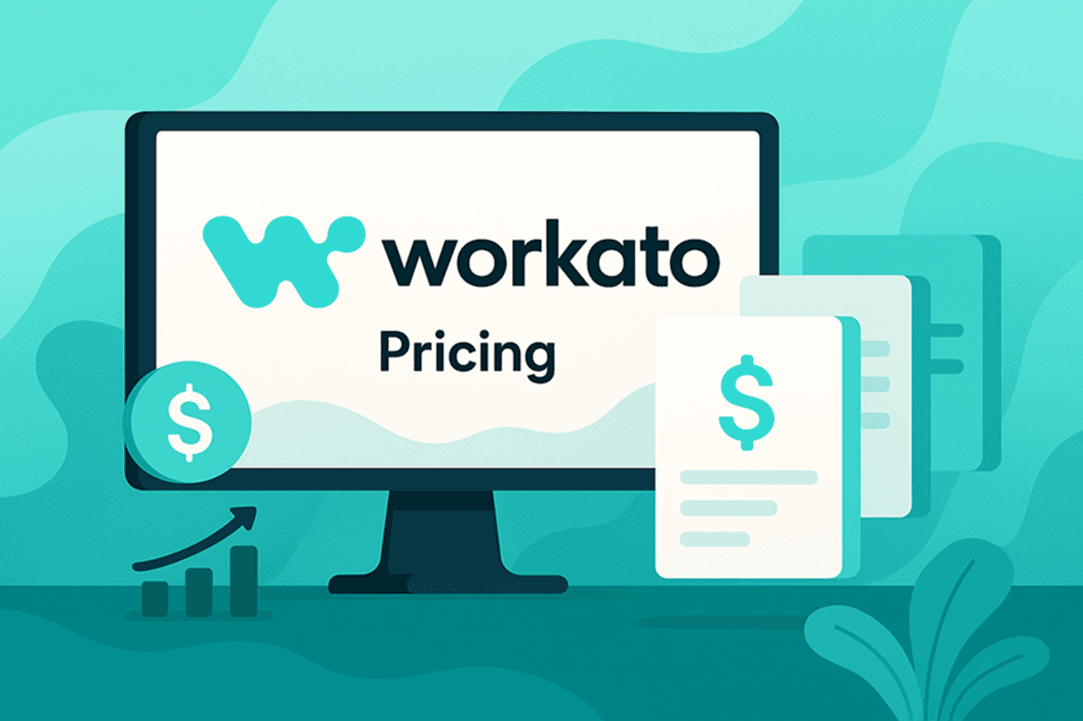
Nothing slows down automation plans faster than not knowing the price. Many teams research Workato only to find that exact pricing isn't listed anywhere.
Without a clear number, it's tough to set budgets, compare tools, or even decide if Workato fits your automation needs. The lack of transparency often stalls projects and frustrates buyers.
This article will be your Workato pricing guide that explains how Workato pricing plans work and which automation capabilities affect the bill.
Sign up for free and watch how quickly automations come together!
What Is Workato?
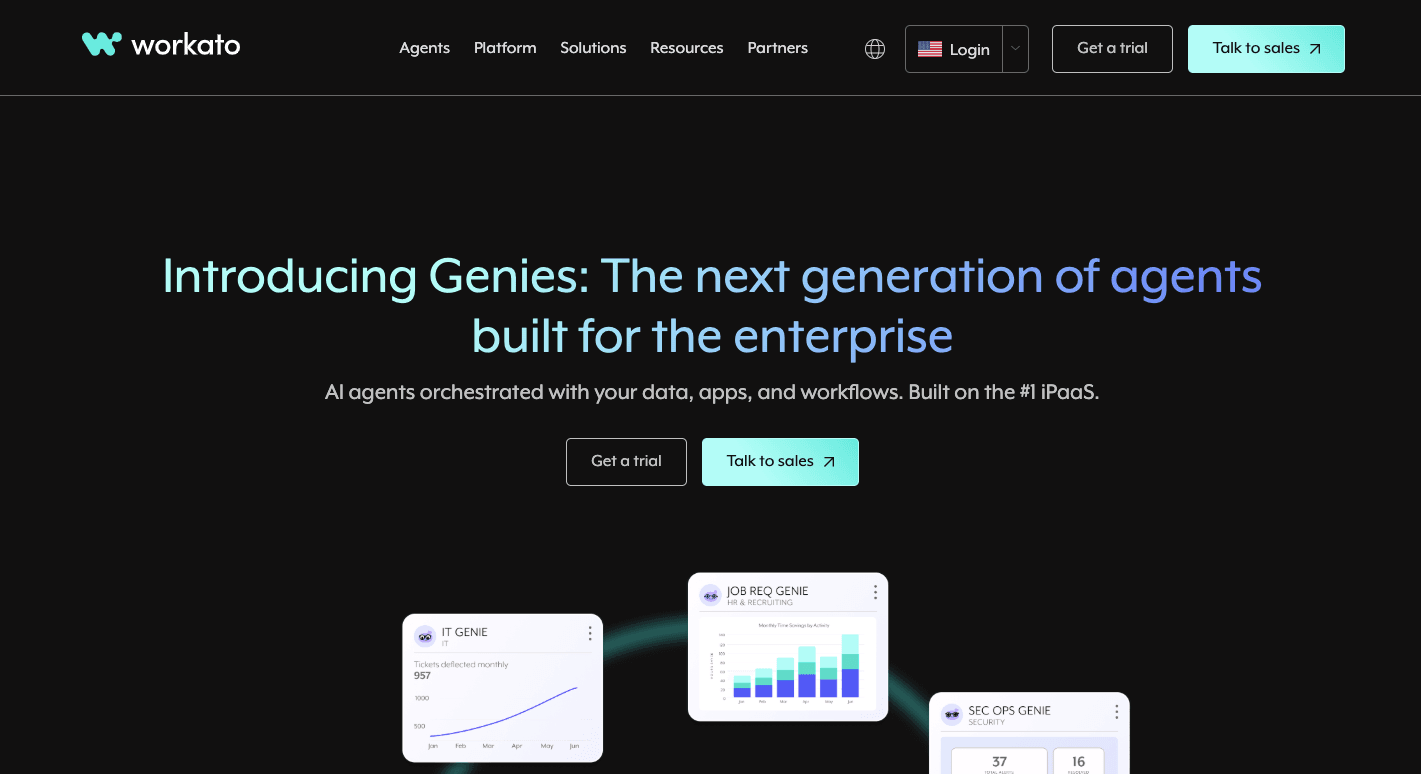
Workato is an enterprise integration platform that connects apps and data without heavy coding. It uses "recipes," which are automated workflows made of triggers and actions. Recipes can include conditional logic to cover different outcomes.
The platform handles complex workflows and gives mid to large enterprises tools to automate workflows across departments. Then, through "Workato Workspace," multiple users can collaborate on automated workflows.
You further get cross-platform capabilities such as:
- Data mapping
- Transformation
- Error handling
With a broad connector library and pre-built connectors, you can link apps or build custom connections. For oversight, Workato offers monitoring tools, governance, and robust security.
Add-ons like Workbot for Slack and Teams bring automation into chat, while Recipe IQ uses AI to suggest smarter flows. Together, these capabilities show why businesses often choose Workato.
Workato Pricing Overview
Workato doesn't list exact pricing anywhere on its site, which makes planning tough. You only find out the number after talking with sales. That's because the company builds every deal around a custom pricing structure.
The cost shifts depending on how many recipes you set up, your task volume, the connectors you choose, and how many user seats you need. Extra features can push that price even higher.
When you want pricing details, a custom quote is the only way to see what you'd actually pay. Many buyers lean on negotiation platforms like Vendr or CloudEagle to compare contracts. Those services pull in real customer data and highlight common discount ranges.
Key Factors That Affect Workato Costs
Several things push Workato's cost up or down, such as:
Number of Tasks and Recipes
Workato ties cost to both the number of recipes you create and the task volume those recipes generate. A "recipe" is a full workflow made of steps, while a "task" is a single action inside it.
For example, closing a deal in Salesforce could trigger a recipe. Adding a new row in Google Sheets is one task, and sending a Slack message is another.
Simple flows run a few actions and stay light on usage. Complex automation, like employee onboarding, can involve dozens of tasks across different apps. Those large flows often run and drive up costs quickly.
For teams with demanding workloads, Workato offers high-volume recipes (HVRs) as an option. These are billed at a flat rate to control spend when usage spikes.
Connectors Used
Every recipe depends on connectors. These are pre-built components that let Workato connect with different systems.
Common apps like Salesforce or Slack are included, but some advanced systems fall into premium connectors. SAP or Oracle connections, for example, are priced higher and may require advanced tiers.
Teams with simple data integrations pay less, while companies that need complex integration across ERP, finance, and HR see costs climb. The more connectors you pull into your flows for your business requirements, the bigger the impact on the bill.
User Seats and Teams
A "seat" represents one person who can log in, design flows, or manage recipes. Costs are tiered, so the rate per seat usually drops as your team grows.
Small teams may only need a handful of seats, while larger deployments spread across departments can require dozens. The more seats you add, the higher your subscription.
For big teams, seats can be a major line item alongside tasks and connectors. Tracking the role of each seat helps avoid paying for access that isn't actually used.
Advanced Features
Some parts of Workato pricing only show up when you move into higher tiers. These advanced features are for companies that need more than simple automation:
- An on-premise agent (OPA) connects older systems with cloud apps while keeping data secure.
- Enterprise security brings role-based access, compliance tools, and detailed audit logs.
- Premium connectors, such as SAP or Oracle, cost extra.
- High-volume recipes (HVRs) are available for teams that run millions of tasks and want predictable bills.
- Multi-environment setups add separate spaces for testing and production.
- Advanced analytics and monitoring give you more insight.
All these options add cost. Yet, they give you full control over how you build and test your workflows.
Support and Onboarding Fees
Beyond the subscription, many companies face extra bills for support. Setting up a Workato workspace for a new team may require onboarding packages, where consultants help map workflows and train staff.
While online training exists, some often pay for deeper certifications to get up to speed faster. These support and onboarding fees vary by project, but they're worth factoring in when estimating the total cost.
Workato Pricing Plans and Tiers
Workato follows a pricing model built around editions and add-ons. Each plan bundles different features, and the final cost depends on how much automation your team needs.
Workato for Business
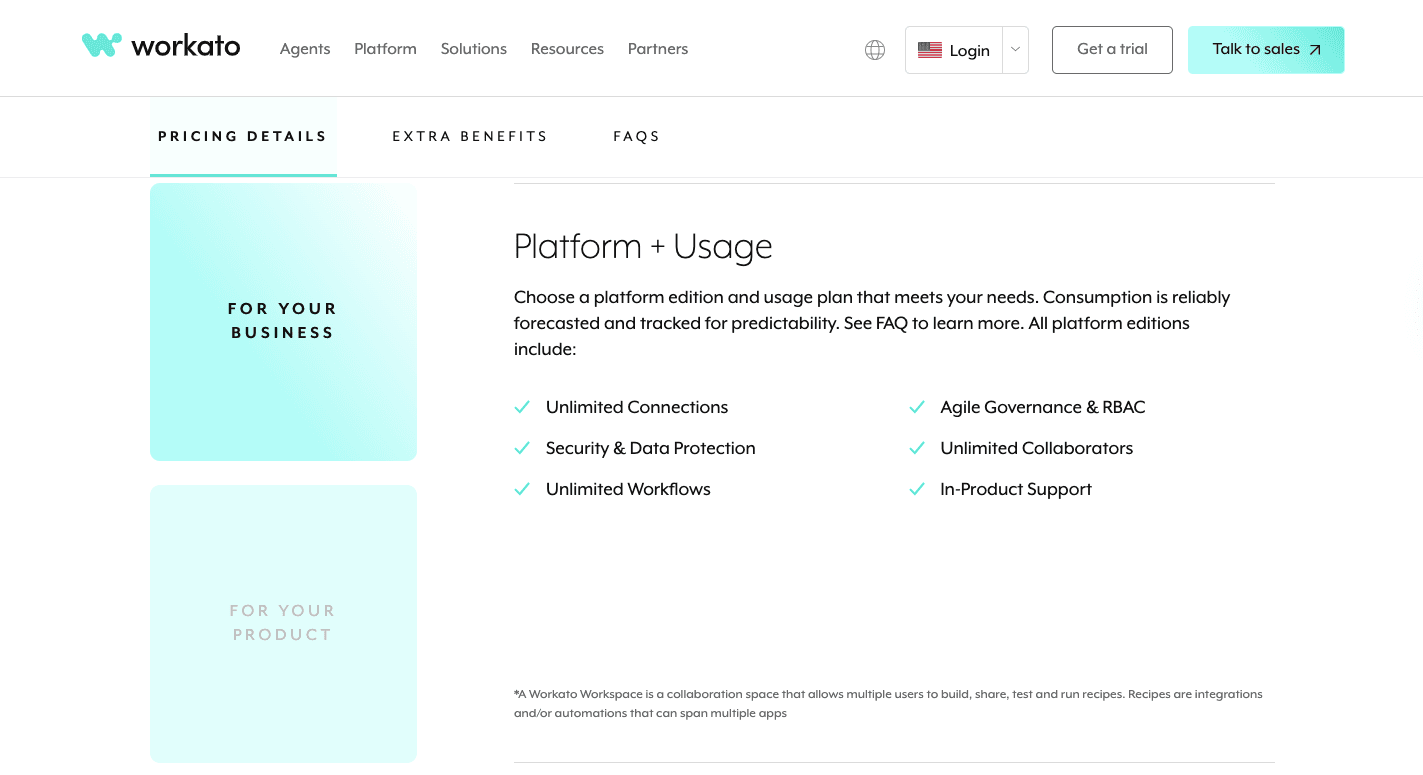
Workato for Business automates across multiple departments without constant technical work. With this plan, you get:
- Unlimited workflows and connections
- Role-based governance
- Built-in security
- In-product support
- Unlimited collaborators
Usage is tracked inside the platform, so you can see how recipes and tasks are being consumed. That makes it simpler to keep spending under control.
Workato for Product (Embedded Automation)
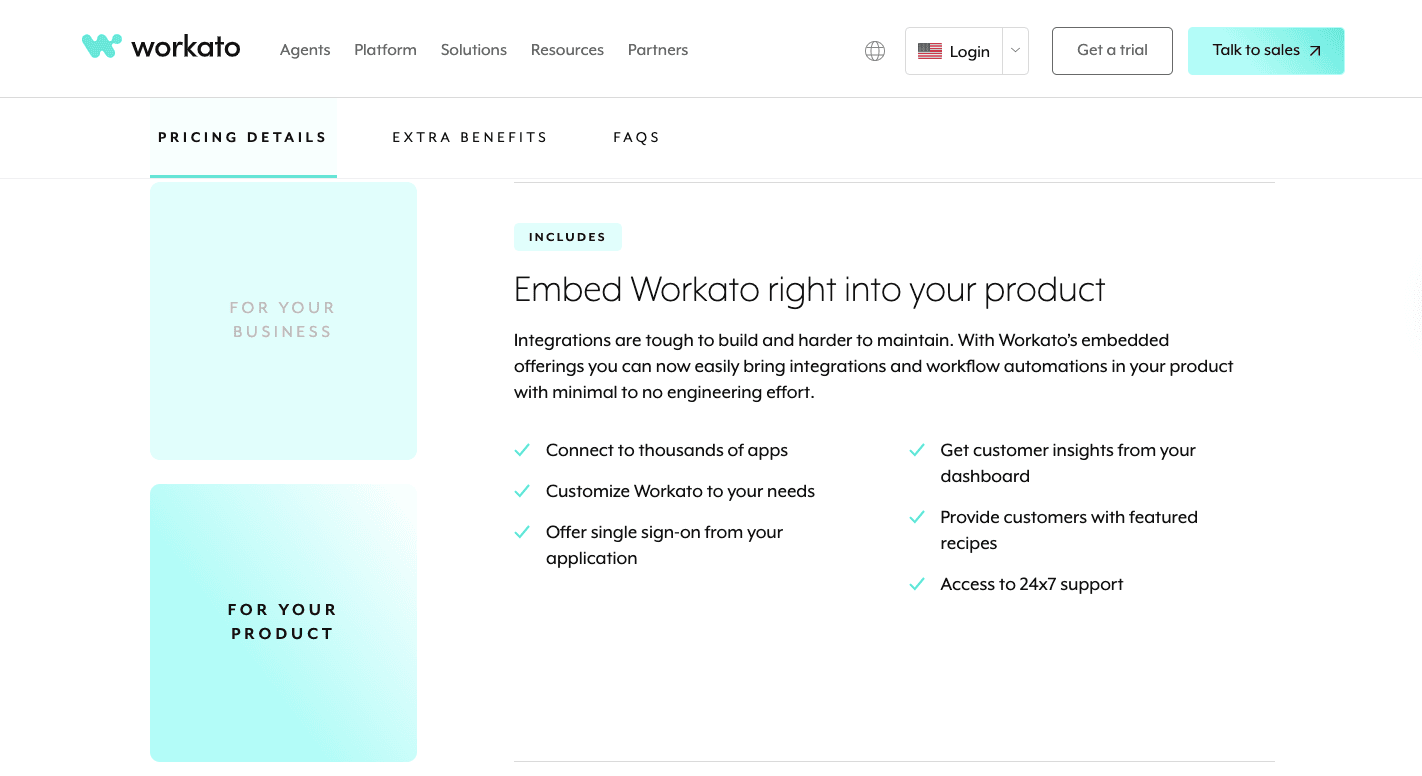
Some companies want automation not just for themselves but for their own customers. That's where Workato for Product comes in. Unless you handle a SaaS product and want to embed Workato's advanced functionalities in it, you probably won't need this plan.
Product teams get:
- Thousands of apps
- Single sign-on
- Pre-built recipes
Usage insights flow into dashboards, and 24/7 support helps keep everything stable.
Platform Editions
Workato groups its plans into different platform editions, each building on the one before it. That means as you move up, you keep the earlier features and add more advanced ones.
Standard Edition
The Standard edition serves as the entry point into Workato. It covers the basics:
- Connecting apps
- Setting up recipes
- Running automated flows
You also get workspace management, governance features, and standard data protection. Usually, the Standard Edition is for companies that want to try Workato's platform capabilities without paying for advanced orchestration or enterprise add-ons.
Business Edition
The Business Edition expands on Standard. It supports more complex process orchestration, offers stronger governance, and provides additional security layers.
Many mid-size organizations land here because it balances features and cost. For teams that need to automate across departments and manage a larger number of tasks, this edition is often the most practical option.
Enterprise Edition
The Enterprise edition builds on Business with even more advanced orchestration. Along with higher capacity, it includes:
- Governance enhancements
- Robust security
Workato One Edition
Workato One edition is the most advanced tier. It includes everything in Enterprise and adds agentic capabilities. These features help you design adaptive automations that adjust to changing conditions.
How Much Does Workato Actually Cost in 2025?
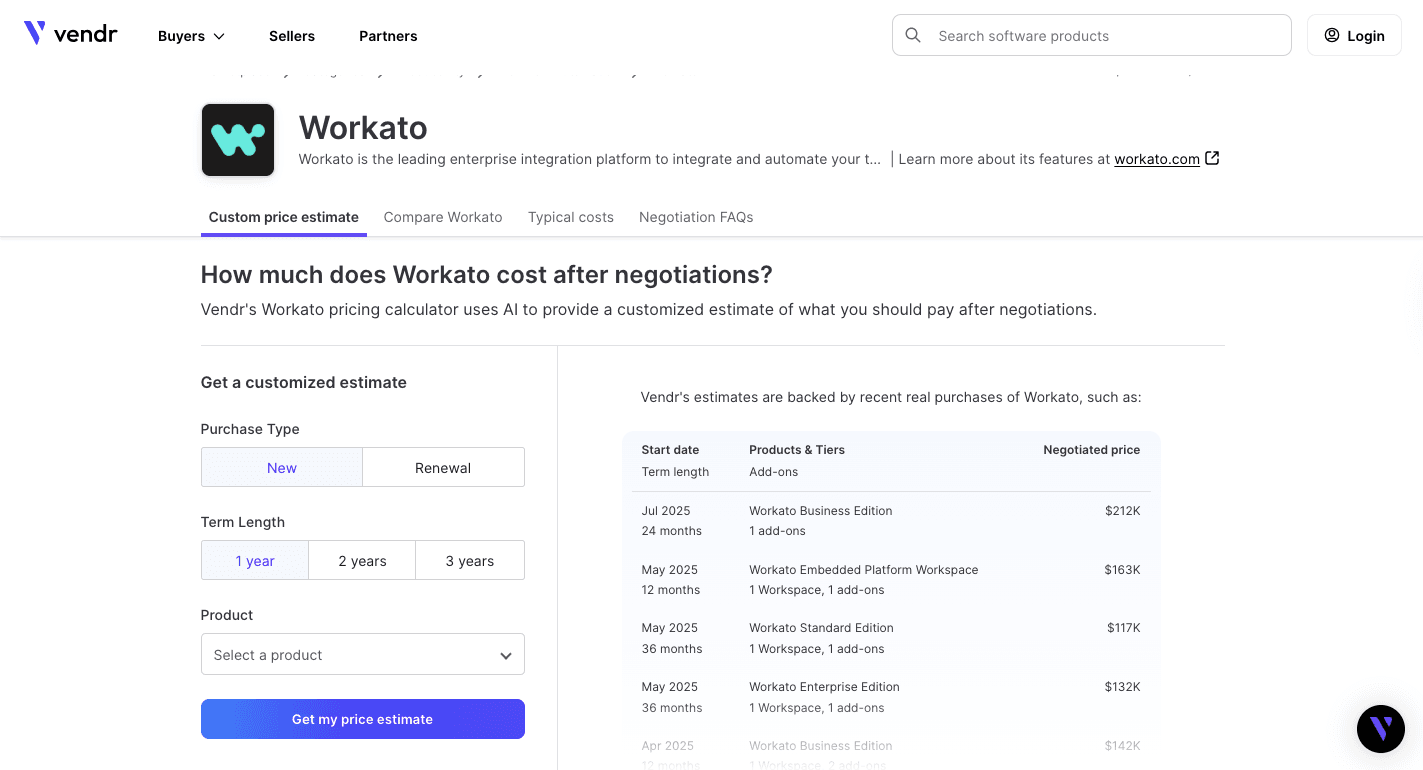
Getting an exact number for Workato pricing isn't easy, but industry benchmarks give us some insight. Data from Vendr shows what companies actually end up paying after negotiation.
For the Business edition, a company running about five million tasks per year might see a list price close to $120,000. In practice, negotiated deals often land between $61,800 and $78,500 per year.
The Enterprise edition starts even higher. That same five-million-task workload carries a list price of roughly $180,000, but discounts usually bring the annual cost down to somewhere between $84,200 and $128,300.
Those with heavier usage sometimes move to HVR. A customer with ten million tasks, for instance, could see pricing cut from $170,000 at list down to around $79,900 after negotiation. Larger commitments can also unlock volume discounts.
Is Workato Worth the Price?
Workato has a lot going for it, but deciding if the platform is worth the spend depends on your situation.
For instance, it handles high-volume workflows and gives large companies the ability to tie hundreds of apps together. For organizations with complex automation goals, it delivers positive results.
There are drawbacks too that drive others to search for Workato alternatives, such as:
- The quote-based approach means you won't know the real cost until late in the sales cycle.
- Hidden costs can creep in with premium connectors, on-premise agents, and add-ons.
- It comes with a steep learning curve.
- Building advanced automations still demands technical skill.
- Non-technical staff may struggle without extra training.
Why Activepieces Beats Workato on Pricing
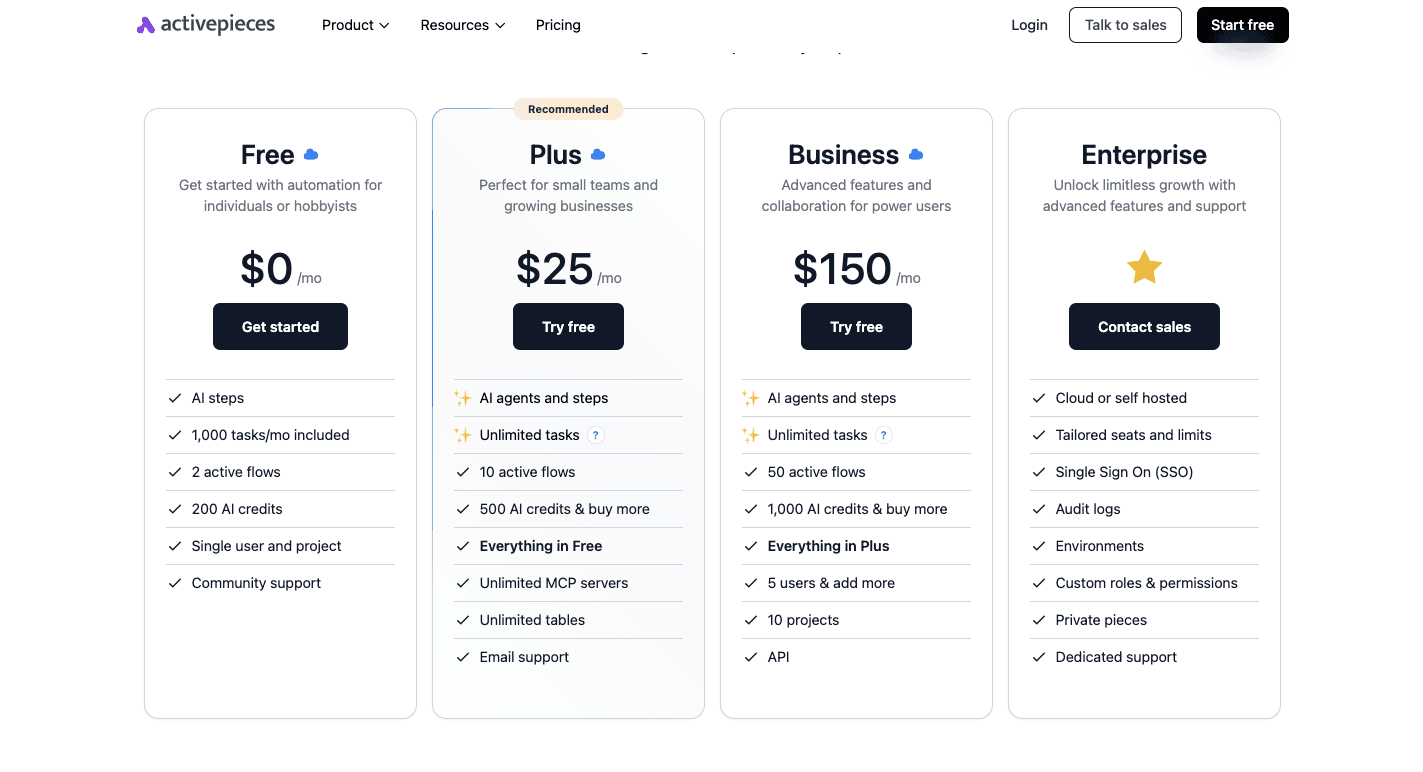
Workato pricing often feels like a maze of quotes, add-ons, and shifting tiers. Activepieces flips that by keeping everything upfront.
All plans, from the free plan to the Business and Enterprise options, have public pricing so you know what you'll spend before committing. That transparency alone makes planning far easier.
Activepieces further gives you the power to automate complex processes without the usual roadblocks of task limits or premium connector fees. The builder is simple enough that even non-technical users can design flows, but developers still get deep customization when needed.
A growing library of 433 pre-built connectors covers everyday apps along with advanced AI services, which means fewer gaps to work around.
Free Plan
The free plan gives you:
- 1,000 tasks every month
- 2 active flows
- 1 table for storing data
- 200 credits
In contrast with other Workato alternatives, the free plan supports AI steps right away, so you can build smart automations without paying anything.
Plus Plan
The Plus plan costs $25 per month and works well for freelancers or small side projects. Here, you get:
- Unlimited tasks
- 10 flows
- 500 AI credits
- AI agents
- Orchestration across apps
- Unlimited tables
- Model context protocol (MCP) servers
Business Plan
The Business plan is at $150 per month and is aimed at startups, client agencies, and smaller teams that need stronger collaboration. It includes:
- Unlimited tasks
- 50 flows
- Support for more than five users
- 1,000 AI credits
- Role permissions
- API access
Enterprise Plan
The Enterprise plan has custom pricing and is for larger organizations. It includes everything from the lower tiers but adds advanced capabilities like:
- Dedicated infrastructure
- Git sync
- Faster execution,
- Audit logs
- Human-in-loop support
- Multi-agent orchestration
- Self-host
Community Edition
The Community Edition is a free, open-source version of Activepieces that you can run on your own infrastructure. It has no task or flow limit. By self-hosting with Docker or Kubernetes, you can maintain full control over your data and security policies.
The platform includes:
- Open-source connectors
- AI integration
- Advanced logic for complex automations
Agencies and internal IT teams often choose this edition when they want robust security and flexibility without vendor lock-in.
Talk to our sales experts today to plan your next step!
Experience Transparent Pricing and Faster Integrations With Activepieces
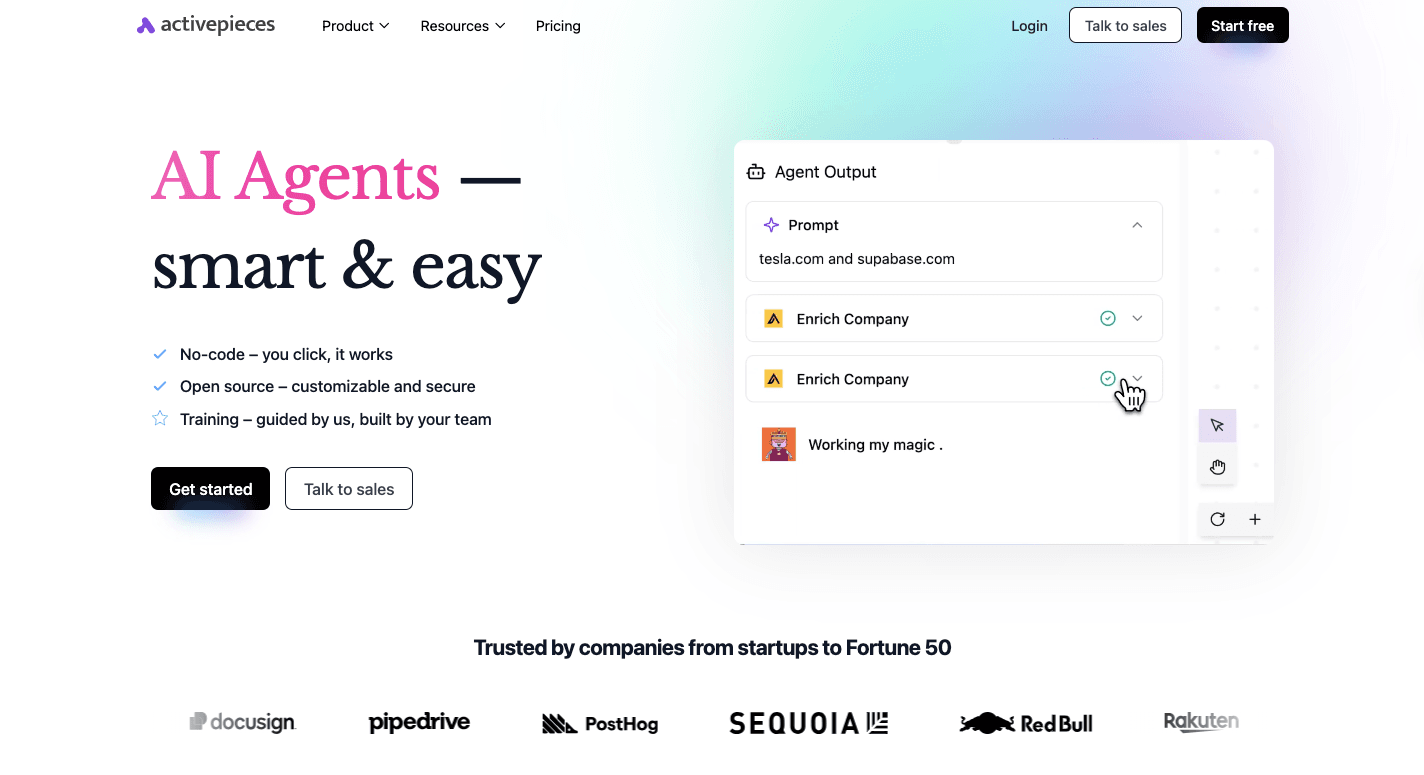
Activepieces makes automation easier to adopt because pricing is transparent from the start. Plans run on a flat-rate model, so you don't have to worry about unpredictable billing or hidden add-ons.
That makes it possible to plan budgets around your actual needs rather than task counts.
The platform also fits a variety of integration and automation needs. Small teams can start free, growing companies can move to Plus or Business, and larger organizations can choose Enterprise or self-host with the Community edition.
Besides that, Activepieces works in hybrid environments where some systems are on-premise and others run in the cloud. As a developer, you can customize flows in TypeScript, while everyday users can build with drag-and-drop tools.
Currently, you have 433 pieces to connect with. Since it's open source, the library keeps on expanding, so you won't need to wait for new connectors.
By combining transparent pricing with fast deployment, Activepieces helps you stay ahead.
Connect with sales today and learn how Activepieces fits your business!
FAQs About Workato Pricing
How many users are allowed per license in Workato?
Workato charges based on user seats, and licenses can be expanded to cover larger teams. Seats are assigned per person, which allows different members to build recipes, manage data, and run repetitive tasks.
Is Workato better than MuleSoft?
Workato is easier for business users and focuses on automating apps with pre-built connectors, while MuleSoft is more developer-heavy and is for intricate workflows.
Is Workato suitable for small businesses?
Workato is often too expensive for smaller businesses. Its pricing is structured for mid to large enterprises, which means it may not be the best fit for startups with simpler automation needs.
Does Workato offer a free trial?
Workato does not have a free plan, but you can request a limited demo or sandbox to see how it can help streamline operations before making a commitment.


