How to Use Workato On-Prem
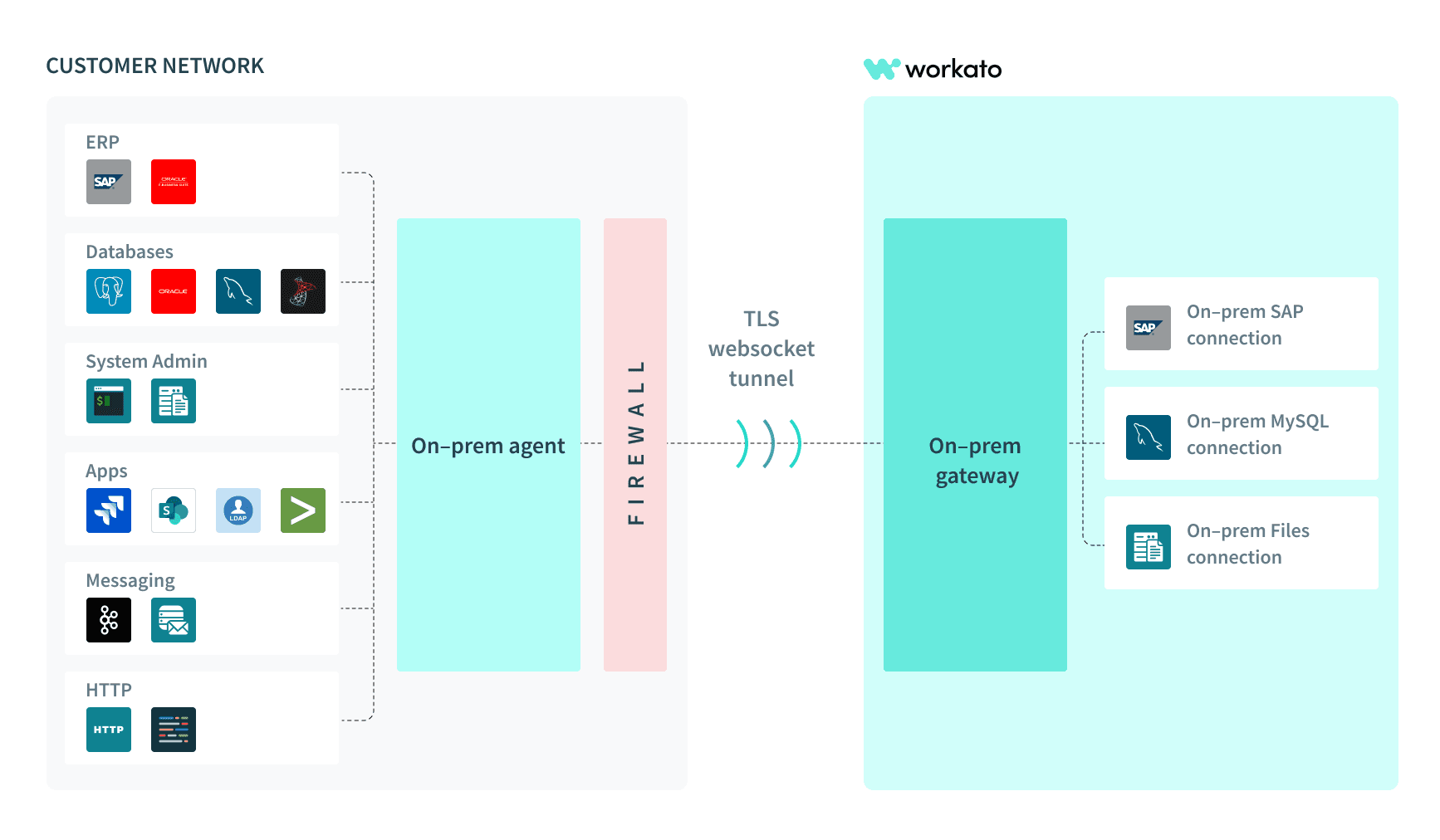
One common factor every user considers when choosing any software is the ability of the software to be totally deployed on-premises. Most large companies opt for software with full on-prem capabilities for easy integration into their systems, ownership and security too.
On-prem; a short form of on-premise simply means installing and running a software on your local.
Workato is an enterprise automation tool known for automating workflows seamlessly using cloud-based integrations and some level of on-prem too. Workato Private Edition makes it easy for companies to use the on-prem option. Workato;s on-prem has capabilities to automate systems hosted on the user’s premises using the on-prem agent and securely communicate with other services hosted on the cloud.
To use Workato on-prem, it is best to first understand how it works.
What are the Components of the Workato On-Prem System and How Does It Work?
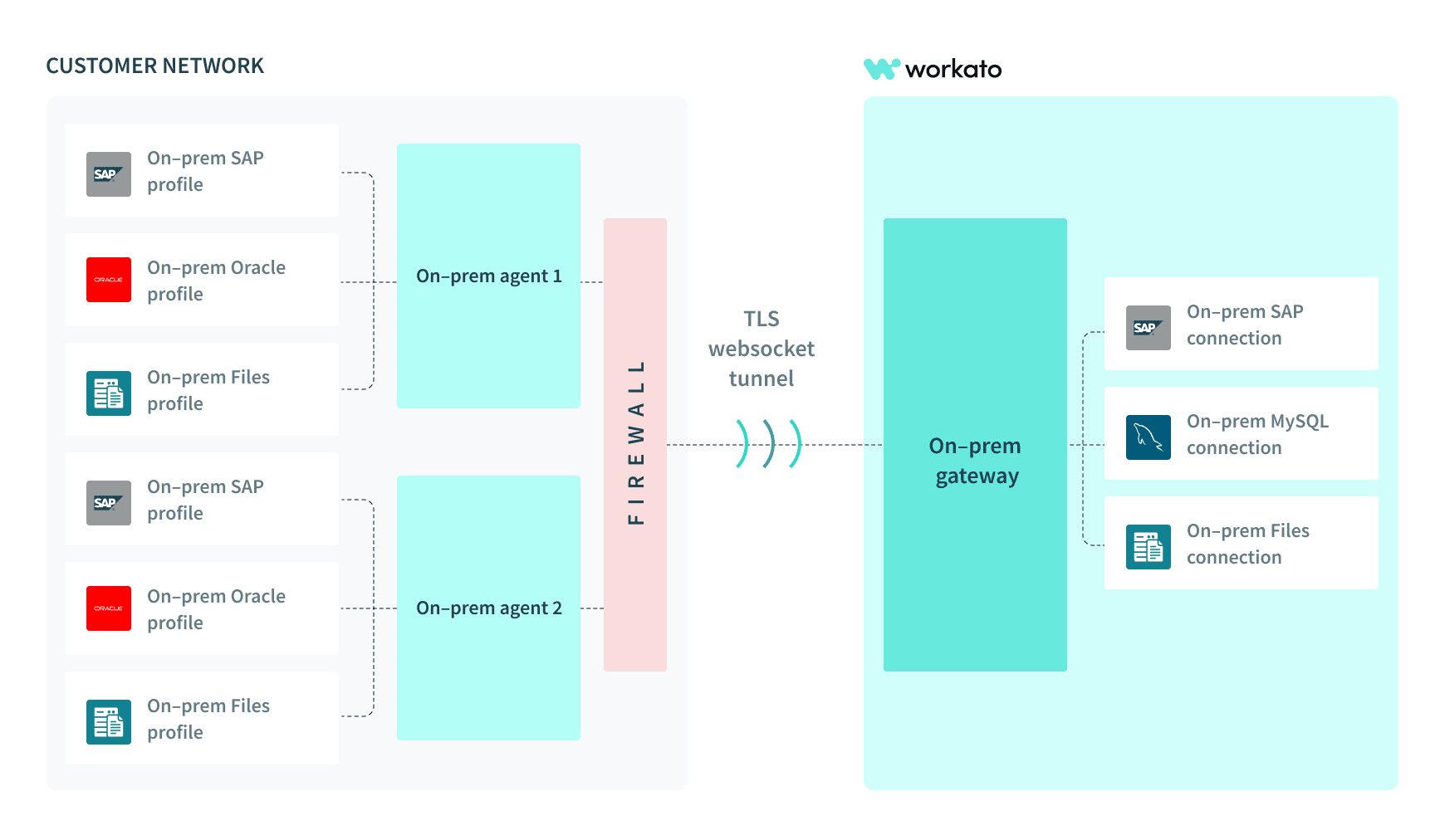
Workato on-prem uses two main components for its setup. They are:
The On-prem Agent
The on-prem agent is a software that is responsible for the secure communication and transfer of data between Workato and the on-prem system using the Transport Layer Security Websocket Tunnel. This agent software is installed and runs inside the user’s server. From the above diagram, you will notice that there is there is an on-prem agent for the user and Workato respectively. This is for proper communication between both ends
Connectivity Components
These are components that allow integration and data access of the on-prem agent.The Connectivity Components facilitate the interaction between the on-prem agent and the different resources within the user’s server. The on-prem agent is able to access the user’s database,applications and other files with the help of these connectivity components.
How the Workato on-prem works
Here’s how the Workato on-prem works:
- The on-premise agent (using TLS WebSocket tunnel) creates a secure connection through a firewall to Workato’s server. This process is known as Tunneling
- When the connection is successfully made, data within the user’s server becomes accessible.
- The connectivity components allow exchange of data through the on -prem agent from its user server to Workato while ensuring security through the use of a firewall.
How to Use Workato on-prem
Setup
Setting up Workato on your premise requires some level of software knowledge but can be navigated using the Workato Document. Also, ensure that the requirements for the main components are readily available. This includes servers,storage,virtual machines and other software dependencies needed to deploy Workato on-prem. When the required resources are available, you can proceed to installation.
Installation
The on-prem feature of Workato is not free, you can purchase the installer (Workato Private Edition) from Workato’s website or any other authorized seller. After purchase, follow the prompts to download and install the on-premise agent and other dependencies on your premises.
Configuration
After installation, the next step is configuring the various resources necessary to keep the on-prem agent running. Also, specify roles, permissions, control access and authentication methods to be integrated in the system.
Resources to be configured include:
- Connectivity components; such as firewall
- Network setting
- Security
- Connectors
Ensure that these resources are configured according to your company’s policies, IT standards and Workato’s recommendation.
Design and Testing
The purpose of installing and configuring any tool is for usage. To use Workato on-prem, you can start by selecting any of the available workflow templates to design a flow for your organization. You can also choose to build a workflow from scratch using the different available connectors, defining the logic for integration and testing the entire flow to ensure it works as expected.
Maintenance
Like every other software, the Workato on-prem is updated f from time to time. To ensure that your on-prem system is up to date, carry out routine maintenance on your entire system resources and check for updates from Workato.You can also refer to Workato’s documentation for guidance and news on new releases.
Missing capabilities of Workato On-prem
Workato’s on-prem depends on its cloud-hosting. The on-prem agents serve as gateways between the on-prem services and Workato cloud services.A major disadvantage of this kind of system is that it exposes you to security risks since the data transfers and automation are all done on the cloud.
This makes Workato on-prem not suitable for large organizations especially companies with sensitive data such as financial companies, healthcare providers,security services and so on. It is better to have total control of your data transfers and ensure its security by going for an alternative that is completely on-prem to the letter.
Activepieces On-Prem
A better alternative to Workato on-prem is Activepieces which has its on-prem services to be totally on your premise. This means the automation is built and deployed on your premises. It also ensures that the data transfers are secured. Companies like Alan, trust the secured system of Activepieces’ on-prem for its automation processes.Its interactive drag and drop feature allows users to build flows easily and deploy them on-prem.
Benefits of Activepieces On-Prem
- Activepiecs offers fully on-premises hosting
- Activepieces on-prem is free and open-source unlike Workato which requires payment to use the On-prem feature
- Installation is easy with recommendation suggestions for installation available in the documentation


