Top 5 Tools in Insurance Workflow Automation
To meet the high demand for faster insurance processes, insurance companies have adopted automation tools to streamline repetitive tasks, which helps to free up their employees to focus on more complex issues and provide better customer service. With so many automation tools available, choosing a tool that complies with industry regulations while performing optimally is a great start. This article explores the top 5 tools that can help you streamline your insurance workflows.
Why an Automation Tool for an Insurance Company
Some insurance processes need little human intervention after the first set-up. Such processes can be automated using any workflow that complies with the insurance industry standards. Insurance processes that can benefit from automation include:
Policy Issuance and Management: This covers the entire process of collecting the customer’s details, risk assessment, and issuing and managing customer policies. Automation can be used to streamline these tasks and ensure consistency in the decisions thereafter.
Claims Processing: It involves collecting the customer’s claim documents, accessing damages and processing the claim for payouts. This process can be automated to accelerate data collection, and route claims efficiently based on type and urgency.
Customer Service: Chatbots, mail senders (such as Outlook Emails) and other CRM tools can be integrated into the workflow to perform customer service operations such as sending and replying to messages, inquiries, billings etc. Automating these processes helps to serve the customers faster and more efficiently
Risk Management and Loss Prevention: Automation can analyze historical claims data to identify trends, predict potential risks, and trigger preventative actions, such as sending safety tips to policyholders based on their coverage.
Regulatory Compliance: Being a heavily regulated industry, automation can help with maintaining accurate customer records, generating reports for regulatory bodies, reducing errors and streamlining compliance processes.
Criteria for Selecting a Tool
An insurance workflow auction tool can be selected based on several reasons but the key criteria to look out for include:
Security Insurance data is a goldmine for cybercriminals since it often uses sensitive data such as personal information like names, addresses, Social Security numbers, and financial details. Any security loophole can have devastating consequences, leading to identity theft, financial loss, and reputational damage for the insurer and the insured. The automation tool to be selected should encrypt data at rest and in transit, protecting it from unauthorized access even if intercepted. Multi-factor authentication can also be added for an extra layer of security. The tool must comply with relevant industry standards such as ISO/IEC 27001 for information security management, GDPR, HIPAA, GLBA, SOX, and other regulations which impose specific security and privacy requirements. Also, ensure that APIs used for integration are secure and follow best practices.
Compliance Insurance companies are monitored by several laws and regulations; some are general while some are location-specific. Automation tools must comply with insurance regulations such as: Fair Disclosure Regulations This helps ensure consumers understand what they are buying and can make informed decisions. Solvency Capital Requirements (SCR), EU The goal is to ensure insurers have enough financial resources to meet their obligations to policyholders in case of unexpected events.Sarbanes-Oxley Act (SOX) SOX aims to enhance corporate governance and financial transparency in publicly traded companies, including insurance firms. Health Insurance Portability and Accountability Act (HIPAA) HIPAA primarily governs health insurance providers and ensures the protection of sensitive patient health information.Compliance with these regulations ensures the accuracy and security of sensitive data. Non-compliance can lead to hefty fines and reputational damage.
Reliability Select a tool with a proven track record of high uptime, meaning the tool is consistently operational with minimal downtime for workflows to run smoothly without interruptions that could delay policy processing, claims handling, or other critical tasks. The tool should have strong data integrity measures to ensure data is not lost or corrupted during automation processes. The automation tool should possess a robust disaster recovery plan and comprehensive monitoring and logging capabilities to track system performance.
Scalability The automation tool should be adaptable to new workflows and integrate additional functionalities as your insurance workflows may become more complex. Also, the tool should support a growing number of users without experiencing performance problems. Other scalability features to look out for in an automation tool include: Deployment capabilities; easy integration and hosting on cloud or on-prem Seamless integration of APIs with other systems and applications within your insurance ecosystem.
Connectors How vast is the tool's connectors’ library? Are there webhooks, HTTP, etc; to interact with software not in the library? Insurance workflows involve data exchange between different systems, like core policy administration systems, claims processing tools, and customer relationship management (CRM) platforms. Connectors play a critical role in selecting an insurance workflow automation tool, acting as the bridges between your chosen tool and the various systems your insurance company relies on. Look for a tool with a wide range of pre-built connectors to minimize development needs and ensure the tool allows for building custom connectors if necessary.
Approvals Not all insurance tasks are suitable for complete automation; approvals or the need for human intervention should be considered when selecting an insurance workflow automation tool. Certain insurance processes involve a degree of risk. Approvals allow you to introduce human oversight for high-risk tasks, minimizing errors and potential financial losses. For example, approving a high-value claim or a complex policy change before finalization. Approvals functionality allows you to route tasks requiring human empathy or complex explanations back to qualified personnel. The tool should allow you to define clear rules for when approvals are needed. This could be based on criteria like claim amount, policy type, or specific workflow stages. Assign specific approval rights to designated personnel based on their roles and expertise. This ensures only qualified individuals can approve or reject tasks.
Tools for Insurance Workflow Automation
Activepieces
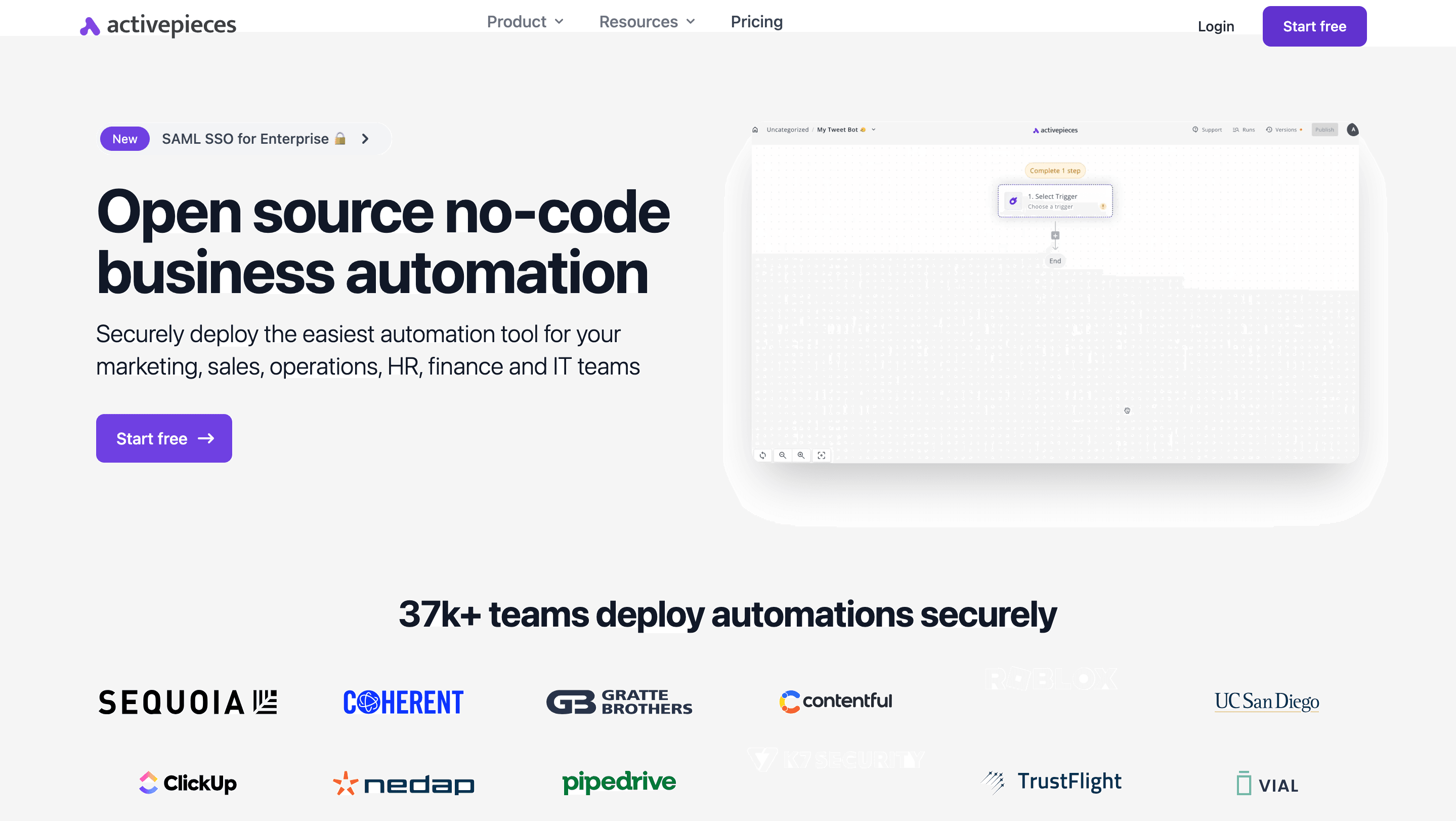
Activepieces is an open-source automation tool for streamlining and automating repetitive tasks. It offers both cloud and on-prem hosting which make it flexible to comply with the regulations specified in the deployed location.Activepieces can be a strong contender for automating your insurance workflows, especially if you're looking for a balance between affordability, ease of use, and functionality compared to more complex Enterprise Integration Platforms (EIPs). Here's how Activepieces can benefit your insurance workflow automation:
- Activepieces offers a free tier and a pay-as-you-go pricing model, making it an attractive option compared to subscription-based EIPs with potentially higher upfront costs.
- Activepieces boasts a user-friendly interface with drag-and-drop functionality and a visual workflow builder. This allows even users with limited coding experience to automate workflows without relying heavily on IT personnel.
- Activepieces offers pre-built connectors for various business applications, including some relevant to the insurance industry. This can help streamline integration with your core systems.
- Activepieces go beyond basic data transfer. It allows for data manipulation, conditional logic branching, and custom scripting capabilities. This empowers you to automate complex workflows with intricate decision-making processes.
- Activepieces offers an open-source version, allowing for greater customization and control over your workflows if needed. However, the free tier and cloud-based version offer a good starting point for most companies.
MuleSoft
Mulesoft Anypoint Platform, being an Enterprise Integration Platform (EIP), is a good choice for insurance workflow automation, particularly for larger companies with complex systems. Here's what you can expect from selecting Mulesoft:
- Mulesoft excels at connecting disparate systems within your insurance ecosystem. This includes core policy administration systems, claims processing tools, customer relationship management (CRM) platforms, and legacy systems.
- Pre-built connectors for various insurance industry applications can streamline the integration process, saving you development time and resources.
- Mulesoft allows you to automate complex insurance workflows by building data flows between different systems. This eliminates manual data entry and reduces errors, improving efficiency and accuracy.
- Mulesoft is built to handle the demands of large organizations. It can scale to accommodate increasing data volumes, user base, and workflow complexity as your insurance business grows.
- Mulesoft prioritizes data security. It offers features like encryption, access controls, and audit trails to ensure compliance with regulations in the heavily regulated insurance industry.
However, it's important to remember that Mulesoft implementations can require technical expertise and may involve higher upfront costs compared to simpler automation tools. Carefully evaluate your needs and weigh the benefits against the cost and complexity before making your final decision.
Boomi
Boomi is another enterprise automation tool that can be used to streamline insurance processes. Here's what you can expect from selecting Boomi for your insurance company's needs:
- Boomi excels at connecting various insurance systems like core policy administration, claims processing, CRM, and even legacy applications. Pre-built connectors for common insurance industry tools can expedite the integration process and reduce development needs.
- Boomi offers a user-friendly interface with low-code/no-code development capabilities. This empowers even business users to automate simpler workflows, reducing reliance on IT resources.
- As your insurance business expands, Boomi can scale to accommodate increasing data volumes, user base, and workflow complexity. This future-proofs your automation investment.
- Boomi prioritizes data security, crucial for the insurance industry. It offers robust features like encryption, access controls, and audit trails to ensure data protection and compliance with regulations.
- Boomi's cloud-based nature offers several advantages like scalability, on-demand access, and simplified maintenance.
Workato
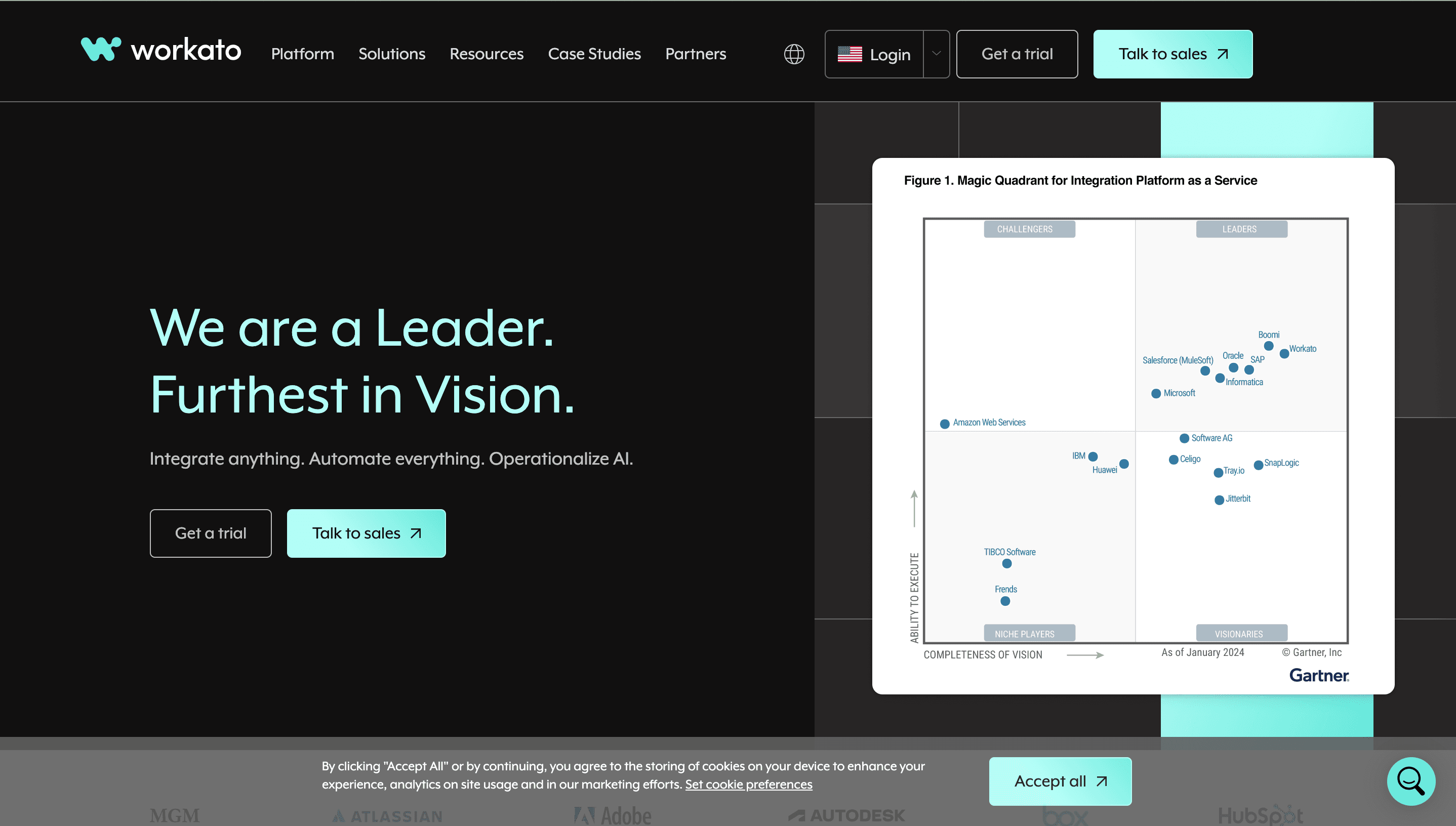
Workato is a powerful automation tool for automating workflows. It can be adopted in automating insurance workflows. Its features include:
- A user-friendly interface with drag-and-drop functionality. This makes it easier for business users with minimal coding experience to build and automate workflows.
- Pre-built connectors for a wide range of applications, including some insurance-specific tools. This allows for integration with various systems within your insurance ecosystem.
- Analytics and reporting capabilities that give you insights into your automated workflows
- Workato can be a more cost-effective option compared to EIPs, especially for companies with simpler automation needs.
- Workato supports human-in-the-loop workflows, allowing for human approvals, interventions, and decision-making within automated processes.
Zapier
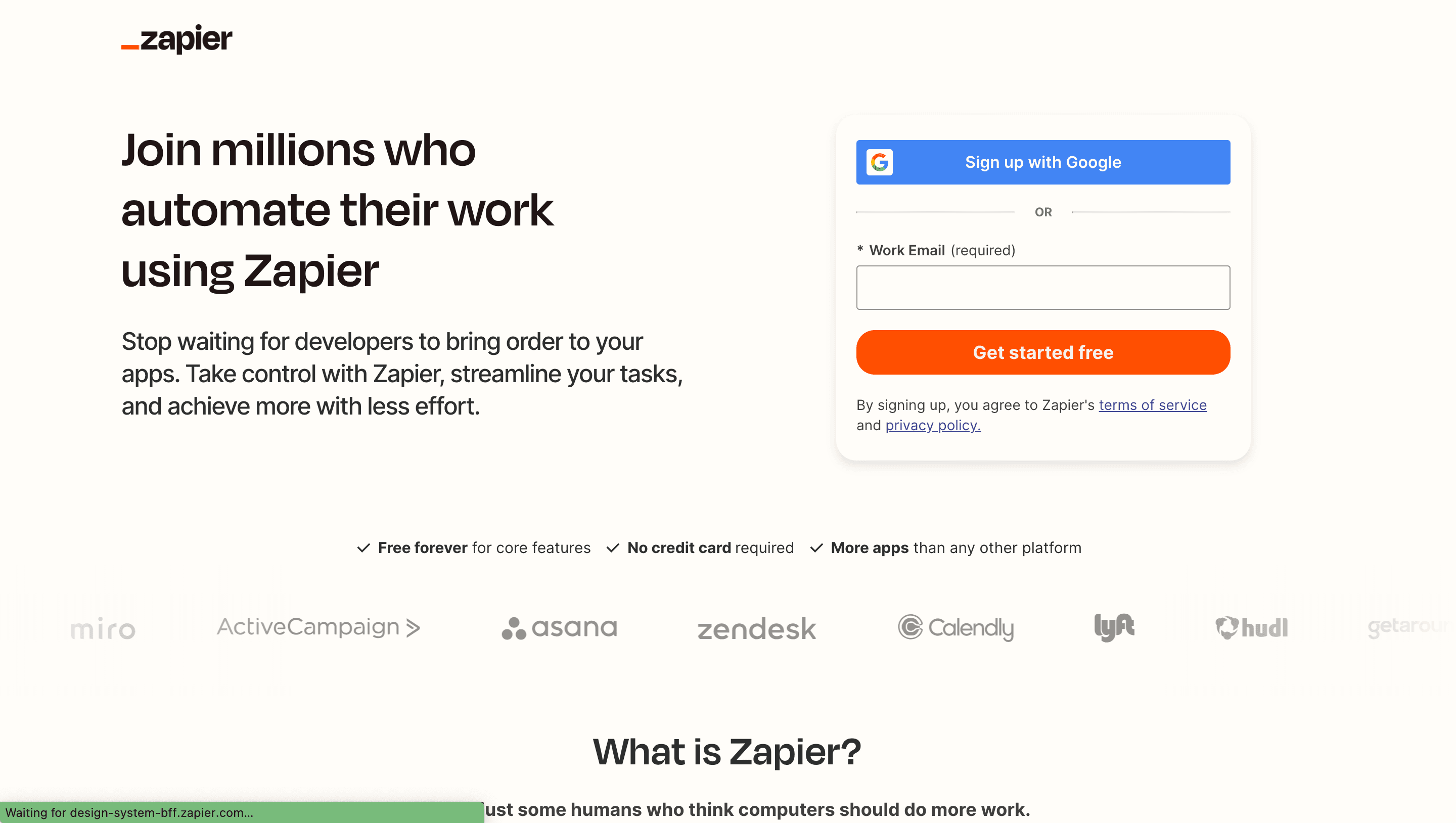
Zapier is an enterprise tool used for automating business processes including insurance processes. Zapier supports integration with over 3,000 applications, including CRM systems, email marketing tools, document management systems, and more. This allows insurance companies to connect their various systems and streamline data flow across platforms. For any applications not natively supported, Zapier’s webhooks and API functionalities enable custom integrations, ensuring all necessary systems can be connected.
Zapier can be used for simple insurance workflow automation, such as:
- Triggering automated emails upon policy renewals or claim submissions.
- Automating data entry between basic CRM systems and spreadsheets.
- Connecting customer service forms to trigger internal communication channels.
While Zapier is a great general automation tool, it might not be the most ideal choice for complex insurance workflows because:
- It doesn’t contain the specialized functionalities like document processing, risk assessment, or regulatory compliance checks required for complex insurance workflows
- Zapier is often suited for smaller teams and simpler workflows. As your insurance business grows and workflows become more complex, Zapier might struggle to handle the increased volume and intricate logic required in insurance automation.
- Zapier might not offer the same level of security features compared to specialized insurance workflow automation tools.With these limitations, Activepieces is a better option compared to Zapier. This is why it is used by Alan.
Activepieces offers maximum security for data(at rest and in transit) through encryption, fully on-prem capabilities and it is compliant with the regulations of the insurance industry. These are some of the reasons that makes it athe best choice for insurance workflow automation.


