Top 3 business automation tools for small business [Updated - 2024]

Most of your life is on the cloud, I get this. You use Google Sheets for your operations and calculations. You use ClickUp, Asana or Trello to keep track of your daily work and you use Microsoft Teams, Slack or Discord for your internal communication. It's very likely that if these apps automatically talk to one another, you will free up a day or two of your week.
Business automation is the name of the middle software that takes care of connecting all of these apps together. You'd like to find this middleware and ask it to move your data between the tools you use at work.
So how which automation software should you choose and how should you choose it? Let's explore this and much more in this article.
Conclusion: The automation tool you should choose for your small business needs to be easy to use, allow simple and complex automations and be affordable for you. The winner when we compared the different tools in the market is Activepieces, and we recommend that you take a spin on it first.
Business automation tools
In the past, people wrote code to automate their tasks. For small businesses, it was very costly, unstable and high maintenance to find developers to write the code to automate their tasks then keep improving or stabilizing these automations.
The need for automation increased and no-code products that help you automate your small business are now a very valid, affordable and easy option to use. Most of them have flow builders where you can choose which apps to connect to which, therefore automating all the departments of your small business.
How to choose a business automation tool for your small business
Before jumping into the details of the business automation tool you'll use at your company, you need to understand why one is better for you than the other. We use these aspects to compare any two no-code business automation tools:
- Usability and simplicity: This is simply measured by how many clicks you need to do in order to achieve a simple automation, and how many terms and concepts you need to learn to become an expert at this tool.
- Flexibility and capabilities: Your needs can be limited now, but if they grow more complex, will you need to move out of this tool or it can stay your companion on the long run and for the more complex critical missions.
- Pricing of the automation tool: You don't want to pay way above your budget when you use a business automation tool. The problem lies in the details of the pricing, are there any hidden fees that you will only know when you fall for them?
- Limitations of the tool: Sometimes you need to bring in a more technical person to unlock the full potential of your automation, can these technical people extend the capabilities of the tool or will it be so limited that you get stuck?
Best business automation tools for your small business in 2023 (Ranked)
1) Activepieces 🥇
Activepieces is an open source no-code workflow automation tool. It's built for business users and is so powerful and flexible to remove all the barriers to create complex workflows while staying simple and affordable.
Activepieces is an open source no-code business automation tool built for teams of different sizes. The great thing about Activepieces is that it combines everything powerful in all the other tools. For example, you can write code when you're stuck, and you can even extend all its functionalities because it's open source. It also has branches, loops and many apps that you can connect together.
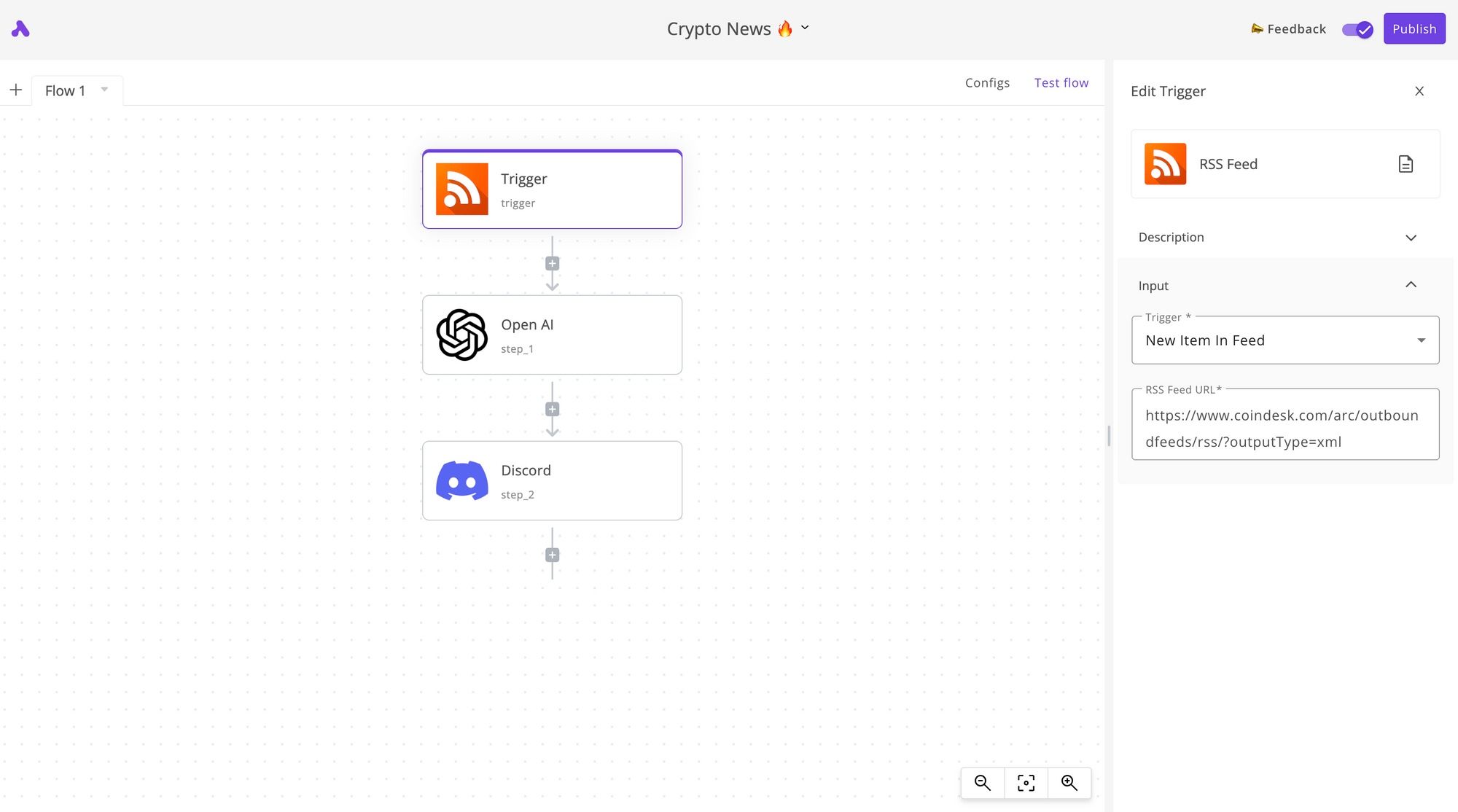
Activepieces Evaluation
- Activepieces usability and simplicity: Activepieces keeps a very clean design to its workflow builder. If you look at the screen above, all steps are clear and settings are placed in a separate dedicated space. Users find Activepieces easier than most of the other tools in the market.
- Activepieces flexibility and capability: Part of Activepieces strength is that there are so many powerful tools inside. For example, you can loop through arrays, you can branch out on a condition, you can send HTTP requests or write code in Javascript to achieve a goal. There are very few limits to what it can do as a business automation software.
- Activepieces pricing: Activepieces has a very transparent pay-as-you-go model along with a generous free tier of 500 tasks. Features are separate from task usage so you can enjoy either the simple version of any advanced one as per your needs.
- Activepieces limitations: Activepieces is one of the very few open source business automation tools in the market. If you have a serious limitation in functionality at any point, feel free to invite your developer to extend the functionality of Activepieces or build a new piece that can be used in the flow builder.
2) Zapier
No wonder Zapier is mentioned when it's about business automation. Zapier is known for two things: Being the most famous business automation tool for small business, and being too expensive (you saw it coming?).
Zapier is generally a very great product when it comes to simple linear automations as you can see in the next screenshot. It gets very expensive and limited when you use it more heavily, which is the most common reason why user quit Zapier at later stages.
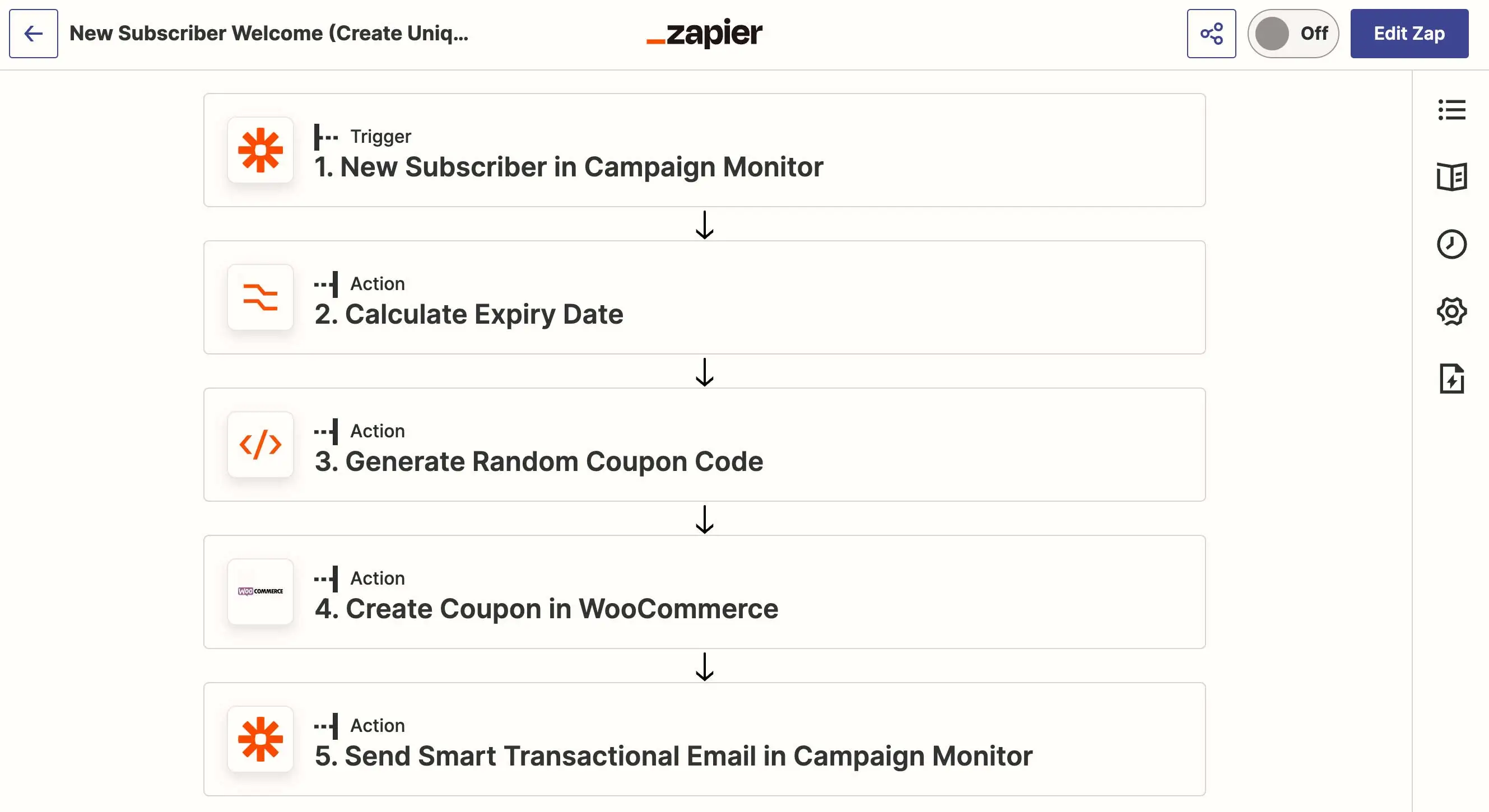
Zapier Evaluation
- Zapier usability and simplicity: Zapier is simple as you can guess from the screenshot, and this is the reason why it's highly adopted. You can build automations very quickly but usually only the simple ones.
- Zapier flexibility and capability: As much as Zapier is simple, it's only capable of achieving simple tasks. For example, when you think about conditions (branches) or loops, Zapier's interface gets too busy in a very bad way. If you insist on creating these complex flows on Zapier, it will become even harder to debug them later on if they fail.
- Zapier pricing: Zapier is becoming more expensive everyday, they seem to be more and more careless about small business users. Zapier wants you to pay for anything, for example if you add multi steps in your flow (which is just the norm), you have to be on a paid plan. If you use Webhooks, you have to be on a paid plan. And many more examples. If you'd like to invite a co-worker to your account, don't even dream about it.
- Zapier limitations: If you are using Zapier and you suddenly realized a very important app is missing on Zapier, you'll have to contact the original developer of the app and ask them to develop an app in partnership with Zapier, then list it there for you (and other users). What's worse is if the app is there but only a specific action is missing, good luck then to contact the developer and ask them to add that missing functionality to their app.
3) Make
Make was previously known as Integromat. It's a very well known business automation tool for small business users. It's known as the cheap automation tool. However, it's not (I'll explain more in the pricing point below).
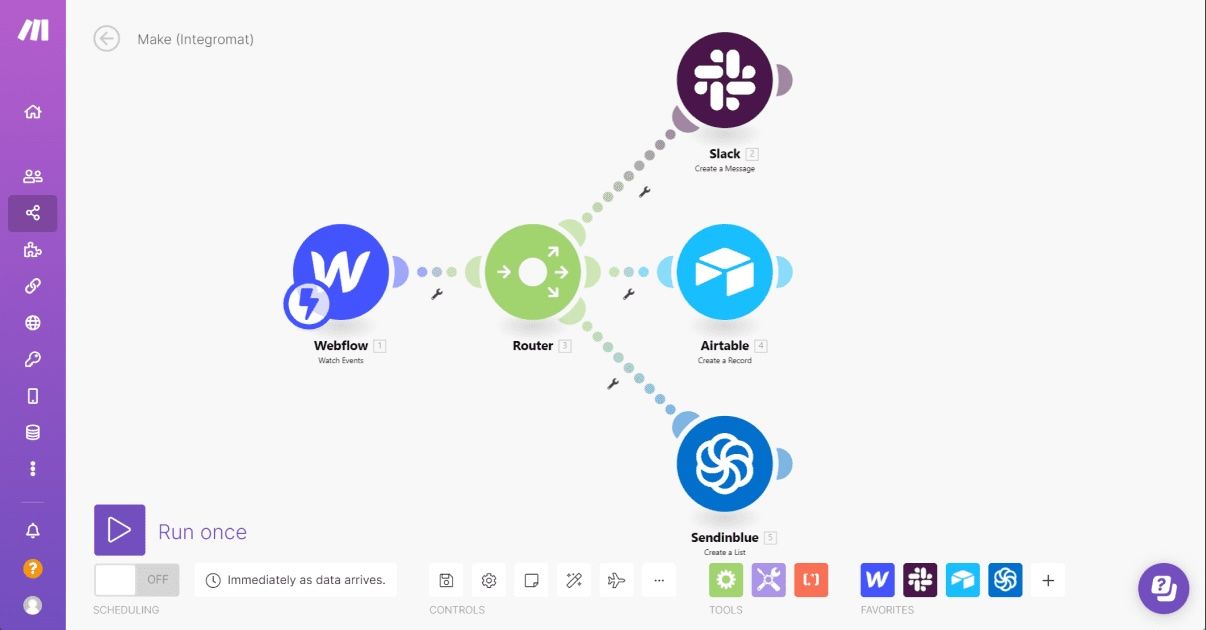
Make Evaluation
- Make usability and simplicity: I hate to say this, but Make is one of the most complicated business automation software for small business. You have to learn the terminology used on Make (like what a Scenario, an Op and a Module are). Many things that you'll try to do on Make will need to be researched first. Even worse, their support is almost nonexistent when you need help. So Make's experience is usually very confusing.
- Make flexibility and capability: If you manage to learn Make, it's very powerful and capable of achieving many simple and complex business automations. They utilize Routers and different paths and multiple triggers to allow you to create the more complex automations. That comes with a usability cost though.
- Make pricing: Make positions itself as a cheap business automation tool. Truth is that it's not. The way Make calculates operations is usually costly even compared to some of the most expensive players in this market like Zapier. For example, if you'd like to watch for a new record in a Google Sheet, it will cost you Ops for everytime it checks for new data, while Zapier will only charge you when new data is detected, that's a huge difference.
- Make limitations: It looks like Make allows you to extend it by writing new apps using the visual interface in your dashboard. This is great to offer flexibility but it definitely can't be compared to tools that allow you to extend is with code and do anything you imagine.
Which of these business automation tools should I choose for my small business?
While I can't decide on your behalf, I can give you different scenarios where these different business automation tools would work best for you:
👉 You should use Activepieces if you're looking for a business automation tool for your small business that is flexible enough, simple to learn and has a great support ecosystem. This should be 99% of the times.
👉 You should use Zapier if the app only exists on Zapier and your use case is too simple and not expected to grow more complex in a year or two.
👉 You should use Make only if your use case is too complex that Make is the only software that can do it for you, and if you have enough time to study and learn how it works.


