Top 4 Tray.io alternatives & competitors [2024 Review]
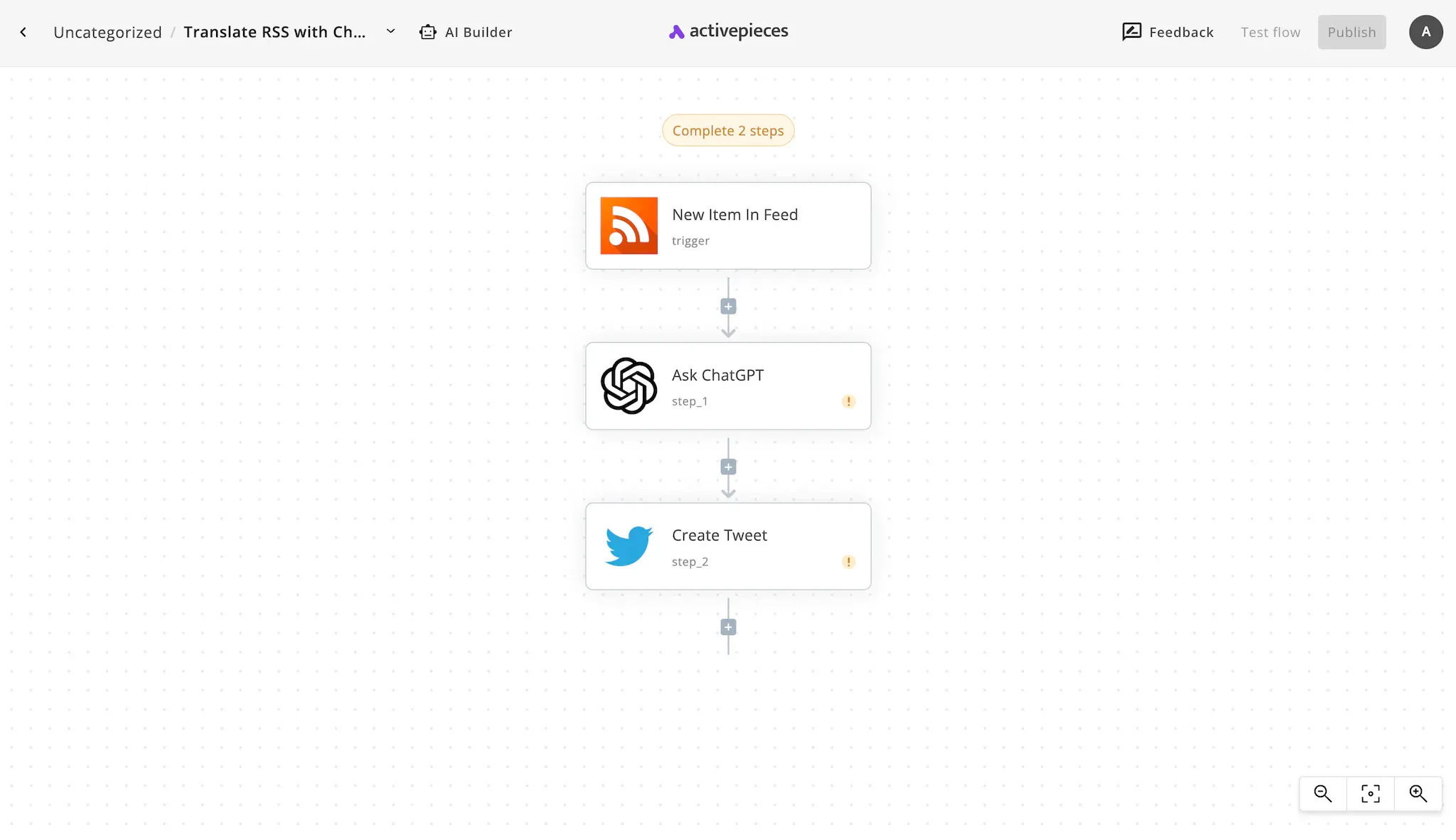
Tray.io is a business automation tool built for non-technical users. While it has a beautiful interface and many users rely on it, another big segment of users dislike many of its features, interface parts or pricing.
When you start looking for Tray.io alternatives, it can get overwhelming as there are many of them. Some are not serious companies, some are built for tiny teams and others are great alternatives to Tray.io.
I wrote this guide to smoothen your way while looking for the best alternative for your use case. I listed the top 4 automation tools in the market, I tested them by myself and I'm writing my review here.
Quick Answer: The Tray.io alternative in the market that is most comprehensive in terms of user interface, functionality, maintenance and scalability is Activepieces. I recommend that you start by testing it and figuring if it works for your use case, then you can explore the other solutions.
Tray.io alternatives and competitors
As you can guess by now, Tray.io has many alternatives and competitors. There are some that are open source alternatives to Tray, others that work for smaller teams and some that work as a perfect alternative to Tray.io. I'll help you find why and how to choose an alternative to Tray in this guide.
Why to find Tray.io alternatives and competitors
The good things about Tray.io could be obvious if you visit their shiny marketing website, let's explore its downside that pushes some users away to look for alternatives:
- Tray.io's pricing is hidden: Many users dislike that they can't adopt Tray by themselves since they have to talk to Tray's sales team and get a quotation according to their expected usage. Some of the users also described Tray's pricing as too complicated and that it has too many factors they don't understand.
- Difficult user interface: Tray.io is beautiful and has an optimistic design. However, many users criticize some complexities in the design. For example, you have to understand JSON paths to link steps, and you can't use inline functions to process data on the go.
- Complex logs and error management: Most users find the way Tray handles logs and errors too complicated both on the interface and the speed of it. Also navigating between logs and steps is pretty difficult if you'd like to reuse data from these logs.
- Outdated connectors: Some app connectors are outdated compared to the services APIs, which is fine, the problem is that you can't just clone the connector and modify it, you'll have to wait until Tray's team fixes it.
- Lack of documentation: It looks like Tray's ecosystem has grown rapidly that many things are not yet documented properly, for example some transformation connectors have edge cases that you'll need to keep testing in order to get them right.
Best Tray.io alternatives / competitors in 2023 (ranked)
#1 - Activepieces 🥇
The strongest candidate for an alternative to Tray.io is Activepieces. It's an open source no-code business automation tool that works for both small and large teams who'd like to free up many hours of their work week.
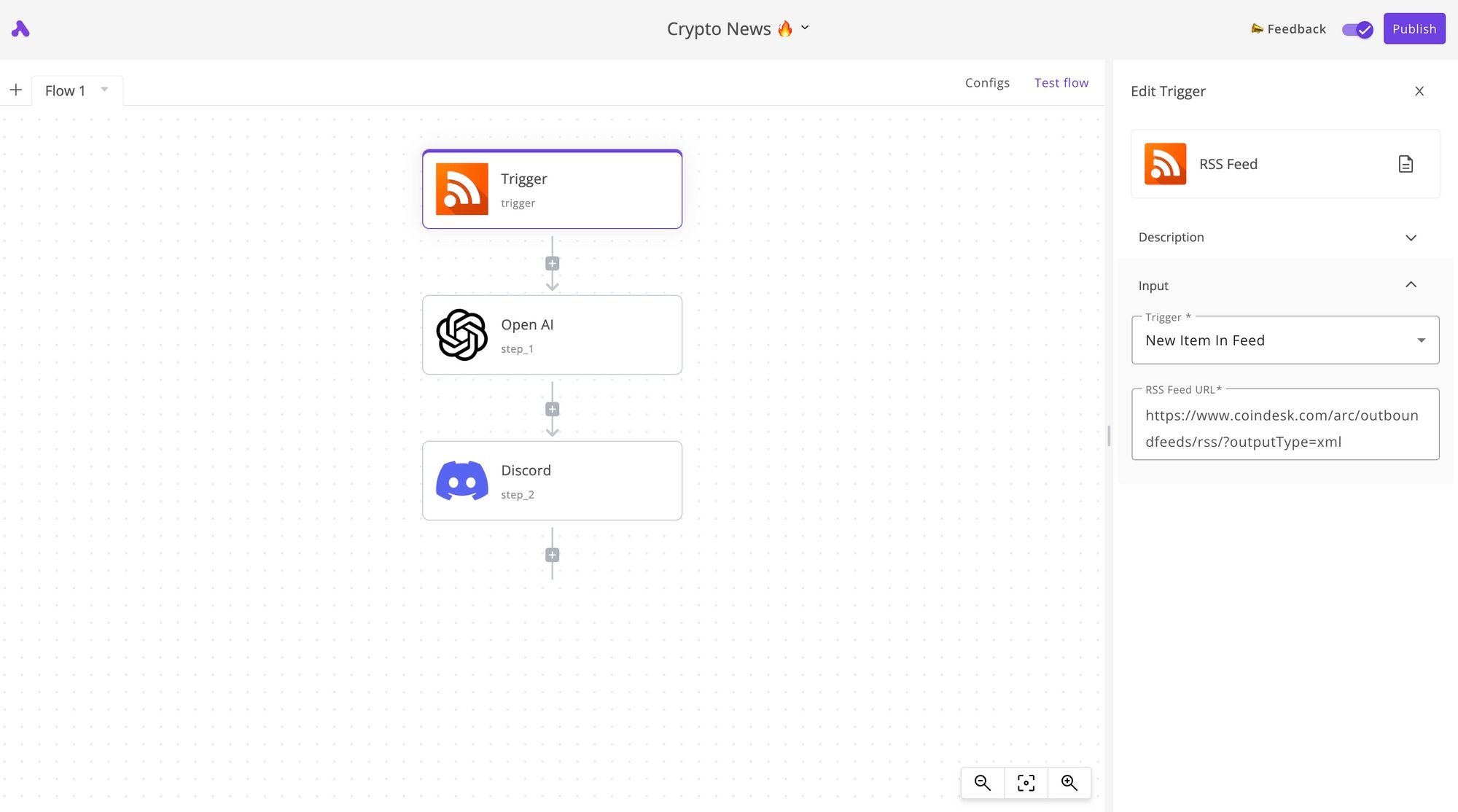
Activepieces Positives
- Activepieces is easy to use: It's a modern software built for non-technical users, it filled the gaps that existed before it was born in the automation world. With little to no guidance, you and your team will be able to build automation flows with Activepieces builder.
- A warm and helpful community: If you join the Activepieces Discord community, you'll be amazed by how lovely and warm that fast-growing community is. Many people throw help out of love and curiosity. The founders of the company hang out there most of the time as well.
- Fast moving product: Activepieces changes everyday according to the incoming feedback from users. If you sign up today, you'll see many different features in a month, in many cases, you don't have to ask for the feature to find it in the product, it's very likely that other users would have reported it already.
- Activepieces is a privacy-first automation tool: Activepieces is open source, anyone on the internet can browse and read its code, so it's very likely that someone has found that privacy or security vulnerability before it impacts you.
- Transparent pricing: Activepieces prices the product publicly and transparently, this is one of the values the team holds to. You can always understand what you'll expect to pay in the future if you consumed more on Activepieces or needed different features than your current plan's.
Activepieces Negatives
- Apps library is developing: Activepieces has many apps ready to use by you and your team, however, as a newer product in the market than Tray.io, some apps could be missing and you can request them from the team or the community, or develop them by yourself.
- Single Sign On not yet available: If you're specifically looking for the SSO feature to allow your team to login right using their company emails, Activepieces doesn't offer this feature yet.
#2 - Zapier
Zapier is one of the popular players in the business automation market. It works better for smaller teams and simple use cases, and its pricing scales with you rapidly.
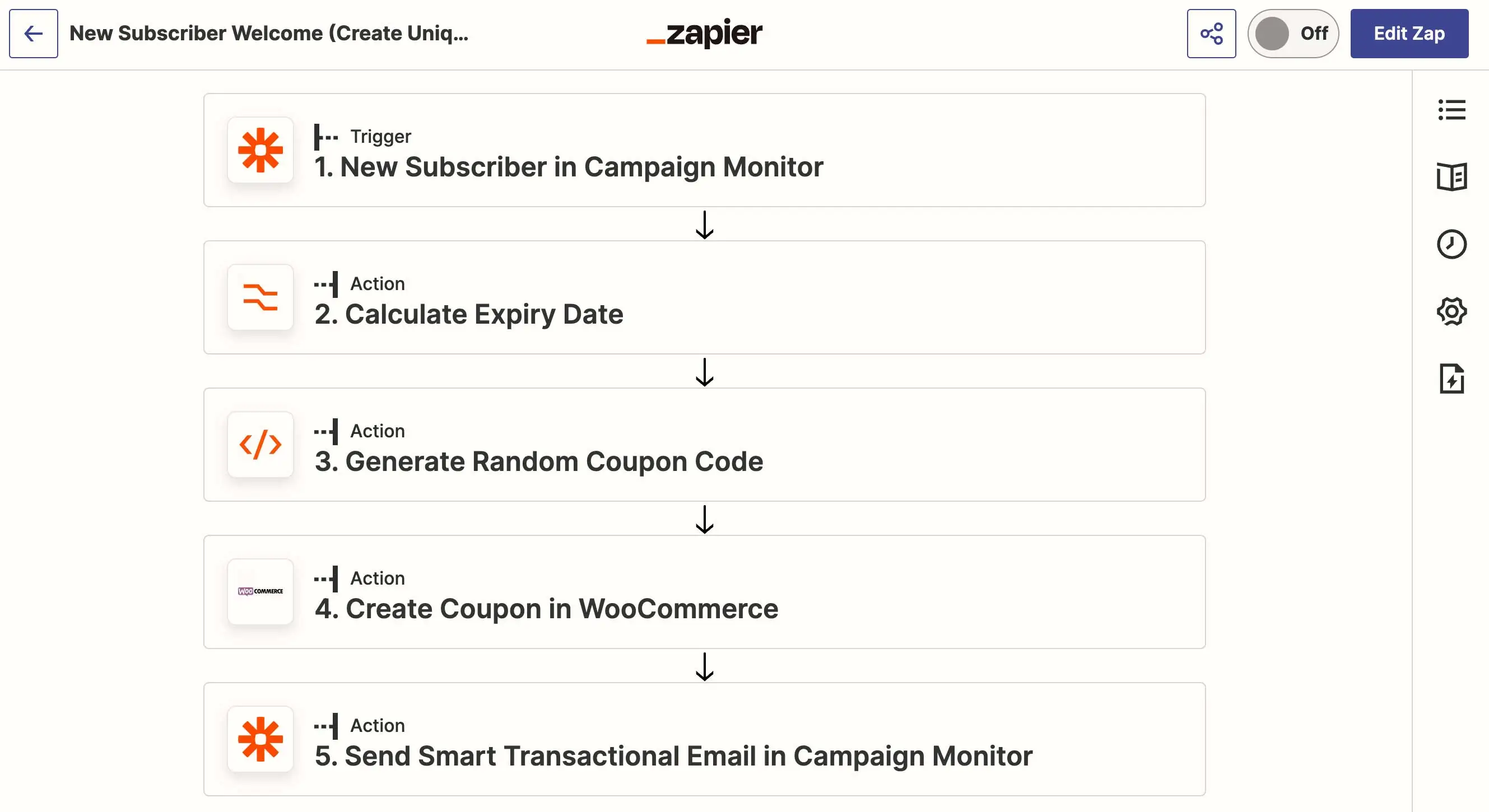
Zapier Positives
- Zapier pricing is on the website: Zapier maintains transparent and public pricing unlike Tray.io for most of its plans. You can have a clear estimation on what you'll be paying in the future rather than being confused about it.
- Zapier has a large number of apps: The company has been building connectors along with its partners for years now, which resulted in a large library of apps that you can connect together.
Zapier Negatives
- Negative feedback on Zapier's support: If you search the internet, many Zapier users hate its support. Some of them say it takes weeks to solve a simple problem only because the support is shallow and non specific. While scaling its user base, Zapier seems to have mismanaged the scaling of its support.
- Good luck with complex automations: While Zapier works great for the simpler type of automations, if you try to get more advanced, like using branches, loops or formatting your data, your flows will become too complex to read, maintain and modify for the future.
- Understanding Zapier's ecosystem is becoming harder than ever before: The reason is that Zapier is getting obsessed with shipping many new features that don't serve the main purpose, all under one dashboard, so it's becoming harder than ever before to learn how to use Zapier.
- Zapier has a linear editor: If you are an automator, you'll relate easily to this. Zapier's automations run in one line from top to bottom, which makes it too limited when your automations are more than just one sequence of actions (many automations are not, especially if you have conditions).
#3 - Make
Make is known as the cheaper alternative to existing automation tools in the market. In reality, it's not cheaper but they hide the way they charge you so you think it's cheaper on the marketing website. Very quickly, you'll realize it isn't.
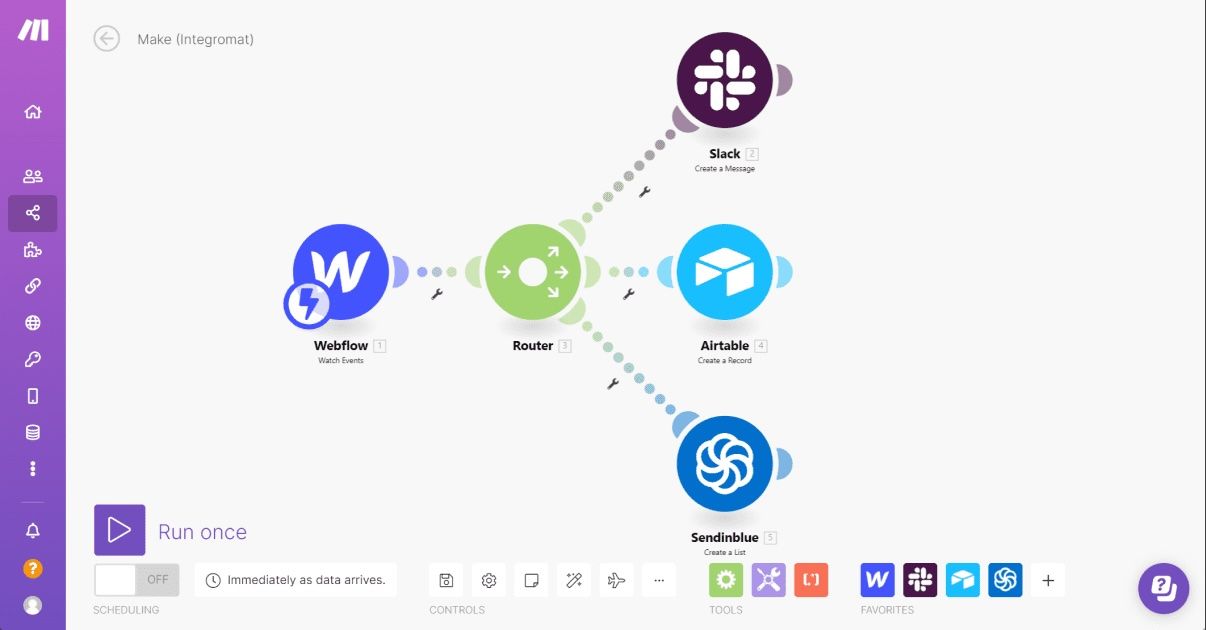
Make Positives
- Looks cheaper by the first sight: Many users love Make because they are under the impression it's cheaper than other automation tools in the market. It's untrue, and if you'd like to learn why, dig deeper into their pricing model and you'll understand it (hint: pricing per ops, what are ops).
- Make has many connectors: Many popular apps are on Make because it's been working hard for years to enrich its library. Be wary that the Code app is not available unless you are a very big customer of Make.
- You can go advanced with Make: Thanks for not adopting the linear automation editor, Make allows you to build complex automations with branches and so without looking linear and messing up your builder. What you build is what you see on the screen.
Make Negatives
- Make is too difficult: You need to learn every little thing in order to know how to use it. The way their triggers work, to their terminology (modules, scenarios, ..) to achieving the simplest tasks like deleting a module or finding branches. Everything requires searching and learning on Make.
- Excessive freedom and complexity on the canvas: Because you can move freely on their canvas, move modules freely and adding unlinked modules, it's very hard to understand how these pieces on the screen will eventually work when you run your scenario.
- Make's support doesn't exist: This is how many users of Make described their support; "nonexistent". They try to reach to the support to ask questions and the support comes back after days without giving useful information.
#4 - Workato
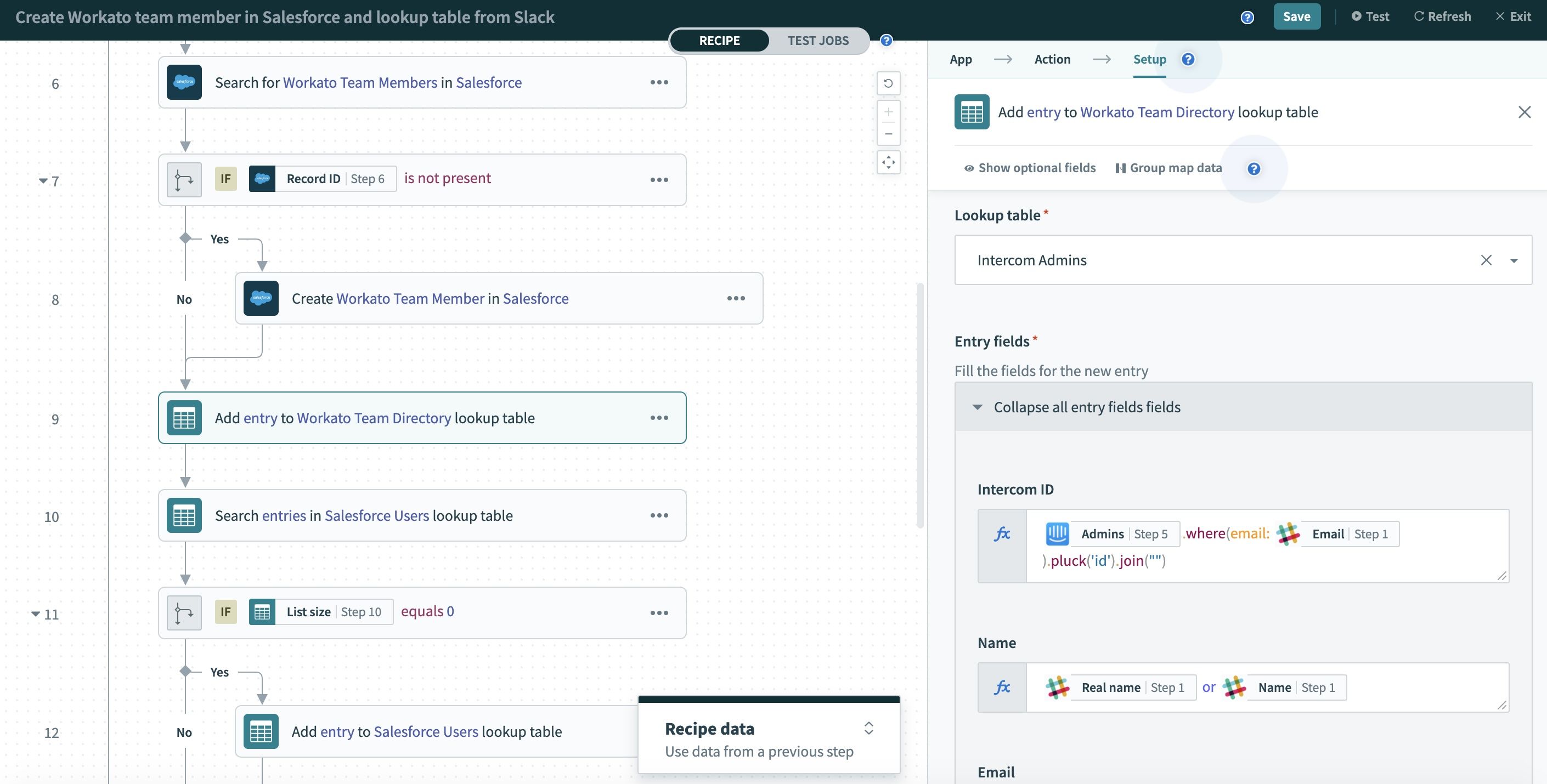
Workato Positives
- Workato is beautiful: If you appreciate the shiny interface of Tray.io and don't want to move to a less beautiful product, Workato will give you that. However, read on to see where it fails with its interface.
- Users love Workato's support: Unlike many players in the market, Workato's support team is loved by users. It's probably because they only work with a limited set of customers and all of them are larger companies.
- Connectors used at big companies are there: If you live in Salesforce, NetSuite, SAP and these enterprise solutions, Workato support many of them, so you'll find what you're looking for there.
Workato Negatives
- Workato is super expensive: If you are running away from Tray.io because of the hidden, complex or expensive pricing, Workato doesn't offer much of a solution to your problem. It's even worse at this. The pricing is hidden, more complex and usually more expensive than Tray.io.
- Users dislike Workato's learning curve: Users don't like the learning journey of Workato, it looks like Workato did a great job with the design aspect of the interfaces but not as much with the concepts and the user experience.
- No trial on their website: If you try tens of products a week like me, Workato doesn't satisfy your desire to. You'll have to get in touch with Workato's sales team and go through demo calls and quotation processes to finally be able to try out the product.
Which Tray.io alternative should I choose?
To help you make your decision about this, follow these simple rules:
👉 If you're looking for a simple, modern, open and comprehensive business automation ecosystem, use Activepieces.
👉 If you don't mind going through sales processes and working with hidden pricing but appreciate support teams that will work with you hand by hand, use Workato.
👉 If your flows are simple and you don't expect them to get more complex in the future, go with Zapier.


