Top 5 Enterprise Automation Tools to Boost Efficiency in 2024
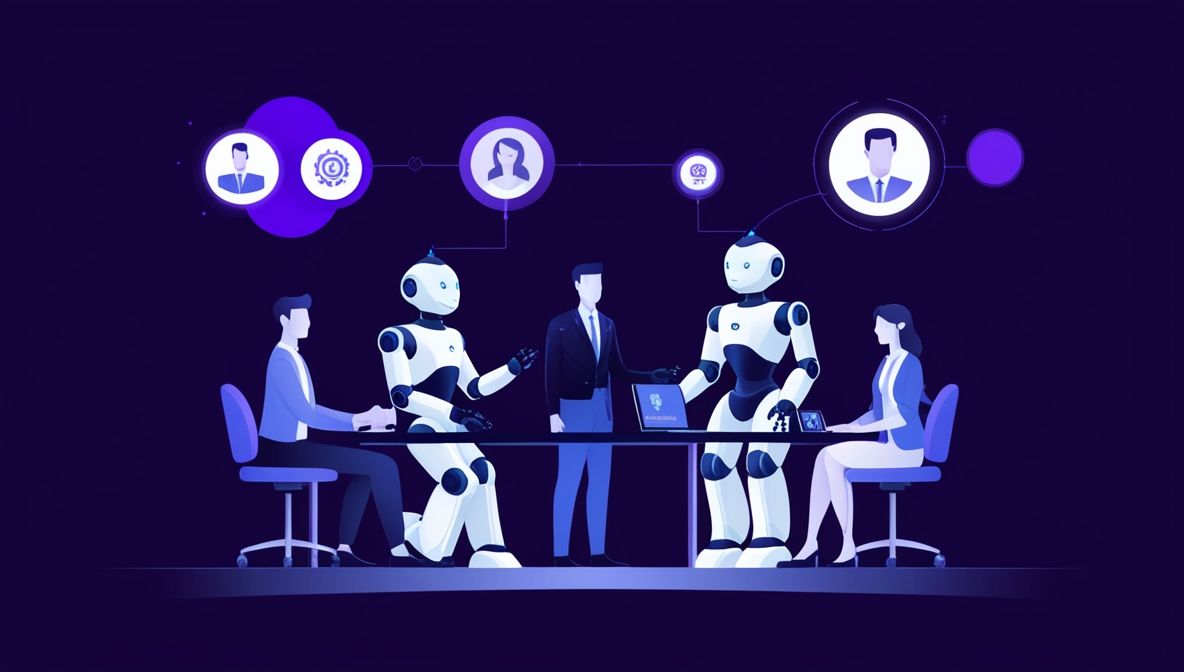
Enterprise automation tools used to mean clunky enterprise resource planning (ERP) software in the past.
While these were a step in the right direction, they were not exactly user-friendly. Already overwhelmed IT or engineering teams were needed to configure and set up these business automation tools. Sometimes, this meant that the rest of the company remained either stand-still or left to manage the current inefficiencies while waiting for the IT department to finish building the business automation tool.
Even at that, these enterprise automation tools were not as efficient as promised.
However, enterprise business process automation has evolved to an era of low code/Nocode, drag-and-drop, and AI-powered platforms. These enable employees to build out their own workflow automation systems tailored to the needs of their role. AI-powered automation tools also learn from user behavior, identify patterns, and make decisions within workflows.
As a large enterprise, it is important to know that a fancy business automation tool won’t solve all your automation needs magically. You should look out for enterprise-ready automation tools built for security and scale. These tools enable you to seamlessly handle complex automation across your entire organization as your business expands.
In the following sections, we will discuss why you need to go for enterprise-ready automation tools and the top 5 enterprise automation tools that you should look out for.
Why Choose Enterprise-Ready Automation Tools?
Industry Specificity Enterprise-ready automations often have pre-built connectors and functionalities designed for your specific industry. You can easily connect your applications seamlessly without writing any line of code. This ensures the platform understands your workflows, data structures, and industry terms.
Security Security is a critical factor when it comes to enterprise automation tools. Large enterprises often have a complex ecosystem of applications. As an enterprise, connecting numerous third-party apps to a cloud-based automation tool without enterprise-grade security is dangerous. Secure enterprise automation tools also enable on-premise hosting on your servers.
Data should not only be secure when it is at rest. It should also be secure when in transit. A great enterprise automation tool has industry-standard encryption protocols to ensure that even if data is intercepted in transit, it remains secure.
Scalability Large enterprises grow a lot and their workflow automation needs evolve right along with them. A one-size-fits-all automation tool might work for a basic task today, but it won't be able to keep up with the expanding automation requirements of an enterprise. A generic tool might have limitations on user capacity, creating bottlenecks and limiting adoption. Enterprise automation tools are built to scale horizontally, allowing you to add more resources to handle an increasing number of users and workflows.
These enterprise automation tools are also constantly evolving, with a clear roadmap for ongoing feature development and scalability improvements. This ensures you have the tools you need to stay ahead of the curve and embrace new automation possibilities.
Integration Capabilities To truly automate enterprise workflows, you need a tool that can seamlessly integrate with various third-party tools and applications. The tool should enable features like pre-built connectors, robust APIs (Application Programming Interfaces), and a commitment to staying up-to-date with the latest integrations.
Without proper integration, data gets locked away in silos within each application. Enterprise-ready automation tools act as bridges between these silos, allowing data to flow freely and enabling you to build automation that leverages information from across your entire application ecosystem.
Governance and Control Large enterprises need centralized control over their workflow automation processes. This ensures consistency and efficiency. Think of it as establishing clear traffic rules for your automation ecosystem. Enterprise automation tools ensure that only authorized personnel can create, edit, and run automation, preventing unauthorized modifications or accidental disruptions.
Enterprise-ready tools provide comprehensive records. These display every action taken within the automation platform, including who created automation, when it was run, and what data it accessed. This detail provides insights for troubleshooting, ensuring accountability, and maintaining compliance with internal governance policies.
Top 5 Enterprise Automation Tools to Watch Out For
Activepieces
Activepieces is a no-code, open-source enterprise automation tool designed to automate various processes without the need for extensive coding knowledge.
Here are some key features and benefits that make it suitable for large enterprises:
No-Code Automation: Activepieces allows users to automate tasks without writing code. It provides a visual flow builder and pre-built templates for industry-specific business automation
Open-Source and Self-Hosted: Activepieces is open-source (MIT licensed) and can be self-hosted on enterprise servers.
-Integration with Multiple Apps: It supports integration with so many apps, including popular tools like OpenAI, HubSpot, Mailchimp, Stripe, Pipedrive, Gmail, and SendGrid. This extensive integration capability helps in automating various business processes across different departments.
Customization: Users can create their own pieces using a TypeScript framework, ensuring strict typing and testing. This allows for customization and the creation of new automation pieces as needed.
Community and Support: Activepieces has a strong community and support system, where users can contribute and find solutions. This community aspect is beneficial for large enterprises looking for continuous support and updates.
Cost-Effective: Activepieces offers a cost-effective solution compared to other automation tools like Zapier, which can be expensive for large-scale use. The open-source nature and self-hosting option reduce costs further.
Scalability: Activepieces is designed to scale with the needs of large enterprises. It supports high-volume automation tasks and can be customized to meet the specific requirements of different departments within the organization.
BluePrism
Blue Prism is an enterprise automation tool that offers a comprehensive suite of features and capabilities. Here are some key aspects of Blue Prism
Integration and Scalability: BluePrism supports integration with a wide range of applications
Browser Support: BluePrism supports the automation of web pages and applications in both Chrome and Firefox browsers, enabling web-based processes and enhancing the flexibility of the tool.
Pre-built automation components, reducing the need for custom coding and speeding up the deployment of automation projects.
Zapier
Zapier enables large enterprises to automate workflows across their technology stack.
Here are some key aspects of Zapier
Scalability: Zapier is designed to scale with the growing needs of enterprises. It can handle high volumes of automated tasks and workflows without compromising performance or reliability.
AI and Chatbot Integration: Zapier allows large enterprises to build custom AI-powered automation and chatbots to streamline processes and enhance customer/employee experiences.
Centralized Management and Visibility: Zapier provides enterprise-level features like admin controls, activity logs, and workflow monitoring, enabling large organizations to maintain visibility and control over their automation initiatives across different teams and departments.
Automation Anywhere
Automation Anywhere allows enterprises to automate a wide range of complex, rules-based tasks and processes using artificial intelligence and machine learning.
Here are some of the key features of Automation Anywhere.
Scalability and Flexibility: The platform can handle high volumes of automated tasks and workflows across different systems and applications, making it suitable for large-scale deployments.
Cloud-Native Architecture: It has a cloud-native platform that provides the benefits of cloud computing
Ecosystem and Support: Automation Anywhere has a strong partner ecosystem and provides comprehensive training, documentation, and support resources to help enterprises successfully implement and scale their automation initiatives.
Microsoft Power Automate
Microsoft Power Automate is an automation platform designed to streamline business processes and automate repetitive tasks across various systems, applications, and services.
Here are some key features
Integration Capabilities: Power Automate supports integrations with popular services like Dynamics 365, SAP, and Salesforce. It also allows users to create custom connectors for any cloud application
AI and Machine Learning Integration: Power Automate integrates AI and machine learning capabilities, providing intelligent automation and decision-making.
Frequently Asked Questions (FAQ)
1. What is enterprise automation?
Enterprise automation refers to the use of software and technology to automate repetitive and complex business processes in large organizations. This can include tasks such as data management, workflow orchestration, and process optimization. Enterprise automation helps businesses streamline operations, reduce manual work, and improve efficiency at scale.
2. Why are enterprise automation tools important for large organizations?
Enterprise automation tools are crucial because they allow large organizations to handle complex workflows efficiently, improve productivity, and ensure security. These tools enable integration across multiple applications, provide scalability, and offer robust governance to maintain compliance. As businesses grow, these tools help manage expanding operations without the need for excessive manual intervention.
3. What should I look for in an enterprise-ready automation tool
When selecting an enterprise-ready automation tool, focus on:
- Security: Ensure the tool offers industry-standard encryption and secure data handling.
- Scalability: The tool should be able to grow with your organization.
- Integration Capabilities: It should support integration with existing tools and apps.
- Customization: The tool should offer flexible options like no-code or low-code capabilities.
- Governance and Control: Ensure it offers centralized control over automation processes.
4. Can automation tools integrate with existing enterprise software?
Yes, most enterprise automation tools are designed to integrate seamlessly with existing enterprise software. Tools like Activepieces, BluePrism, and Microsoft Power Automate offer pre-built connectors and APIs that allow businesses to integrate with popular applications like SAP, Salesforce, HubSpot, and more. These integrations enable businesses to create efficient, automated workflows across multiple systems.
5. What are the benefits of using AI-powered automation tools?
AI-powered automation tools enhance workflow automation by automating repetitive tasks. When enterprise automation tools are paired with AI systems, they can make intelligent decisions, optimize processes in real-time, and improve operational efficiency. AI-first automation tools enable every one in the enterprise to build their own automation machines to enhance efficiency without relying on IT teams. And they don’t need to know how to code, as long as they can drag and drop, then they are capable building their own automation machines according to their unique departments. This way you can easily turn your departments into AI power house
6. How secure are enterprise automation tools?
Security is a top priority for enterprise automation tools. Many offer features such as on-premise hosting, end-to-end encryption, and robust access controls. Secure automation platforms ensure that data is protected both at rest and in transit, and they comply with industry standards for data privacy and protection.
7. Are no-code/low-code automation platforms suitable for large enterprises?
Yes, no-code/low-code platforms are increasingly being used by large enterprises. These platforms allow non-technical employees to build and automate workflows without needing coding expertise. Tools like Activepieces and Zapier offer no-code capabilities, making them ideal for organizations that want to empower employees to build their own automation solutions while maintaining governance and scalability.
8. What are the top enterprise automation tools in 2024?
The top enterprise automation tools in 2024 include:
- Activepieces: A no-code, open-source platform for customizable automation.
- BluePrism: A robust automation platform with strong integration capabilities.
- Zapier: A scalable tool with AI and chatbot integrations.
- Automation Anywhere: A flexible, cloud-native tool for complex tasks.
- Microsoft Power Automate: An extensive integration platform with AI capabilities.


