Ultimate Guide: Automating Trello Cards Creation for New Github Pull Requests
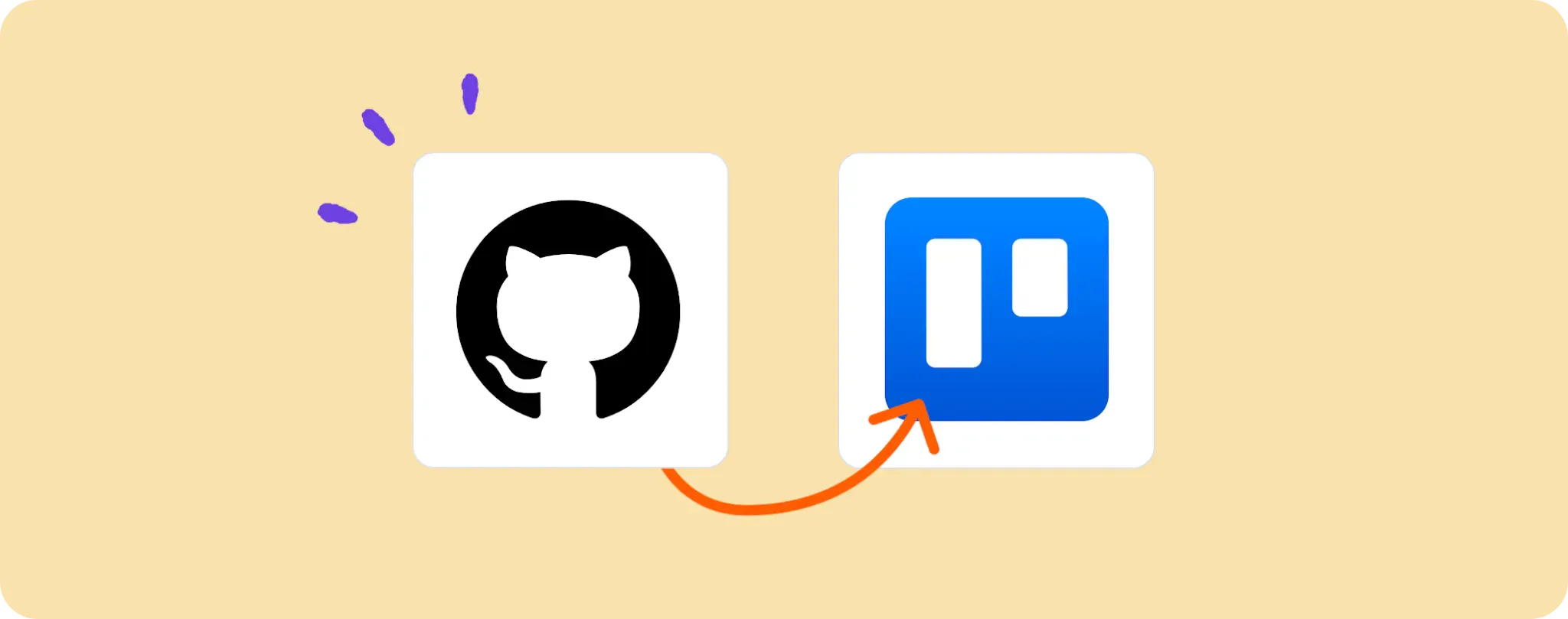
Pull requests on Github are a common occurrence for software developers, but keeping track of them can be a chore. 🙄 Ever wondered how you could streamline your workflow?
We live in an era where automation is king—it makes life a whole lot easier by taking over repetitive tasks. In this case, we're merging the power of Trello and Github through automation to simplify task tracking.
This guide will walk you through how to make a cool automation that turns each new pull request on Github into a fresh card on Trello. Say goodbye to manual updates!
What You Need to Automate New Github Pull Requests into Trello Cards
If you're as psyched as I am about this, then you gotta have the following in your tool belt:
- An Activepieces account to make the magic happen. We'll build our automation here, it's like our very own wizard's tower! 🧙♂️
- Have a Github account, of course. This is where our pull requests are coming from.
- A Trello account to keep track of those new pull requests. Basically, our notification board.
That's pretty much it! With these three, you're all set to automate your way to a hassle-free workflow.
Steps to Automate New Github Pull Requests into Trello Cards
Step 1: Copy the Github to Trello Automation Template
Kick things off by copying this template on Activepieces. This nifty automation template knows how to get a new pull request from Github and whip up a new card on Trello out of it.
While making the copy, you'll be prompted to either sign up or login to your Activepieces account. Once that's done, a copy of the flow will sit pretty in your account. From there, you can tweak it to your liking.
Step 2: Get the Lay of the Land: Understand the Github to Trello Automation Structure

Once you've got the automation template copied as a flow, it'll appear ready-to-go on your screen. Let's break it down, shall we?
The first part of an automation flow is the trigger. It's like the starting gun in a race—it signals when the flow should kick off. In our case, our flow gets going whenever a new pull request pops up on Github.
After the starting gun has gone off, the action steps jump into...well, action. Here, the next action is "Create Card" on Trello. So, for every new pull request, this flow will automatically create a card on Trello. Pretty neat, right?
Step 3: Set Up Your Github to Trello Flow
Now that you've got the basics down, it's time to dive deep and configure the flow to suit your needs. No worries, it's not as technical as it sounds. You'll just need to connect your Github and Trello accounts with the flow. Just follow these steps:
Start by clicking on the "New Pull Request" step (the trigger), and then click on "+ New Connection." This will let you add your Github account into the mix. Just follow the instructions, and you'll do fine. 🤘
Next, click on the "Create Card" step, and again, hit "+ New Connection." This time, you'll be connecting your Trello account. Follow the prompts, and before you know it, you'll be all set!
And voila! You've just automated your Github Pull Requests into Trello Cards. How cool is that? 🎉 Remember to hit "Publish" to make the flow live. From here on out, every new pull request on Github will automatically become a new card on Trello.
Automation, you beauty! 💖
Other Automation Ideas for Github

1. When New Pull Request in Github, Create Document in Document Service
Got a flair for documentation? Here's an automation idea that'll make your inner librarian rejoice! 📚
Imagine this: for every new pull request on Github, a fresh document is automatically created in Google Docs or any other document service. You can add notes, changes, or simply use it as a logbook. Sounds neat, right?
All you need to do is set up a similar flow in Activepieces. It's like our Github-Trello love fest, but this time around, the action step will be creating a new document in your document service of choice instead of a Trello card. So, instead of keeping track of PRs with cards, you're doing it with docs—talk about a paper trail! 📝
And here's a cherry on top: this idea can work with loads of other services too. So, go ahead and give it a shot—make documenting pull requests a breeze with automation.
2. When New Issue in Github, Send Message to User in Team Chat Service
Picture this: An issue crops up on Github, and instead of you having to manually inform your team, automation steps up and sends a message to the relevant user on Slack directly. Now that's like having your personal robotic assistant! 🤖
To make this a reality, you'll need to set up the Github-Slack magic on Activepieces. Start with a trigger that springs into action when there's a new issue on Github, and follow it up with an action step that sends a message on Slack.
The best part? You can get the same ball rolling on other chat services like Discord or a Telegram bot. It's like having autopilot for all your team communication. 🚀
3. When New Pull Request in Github, Send an Email in Email Sender service
Ever thought of automating your email notifications for every new pull request on Github? Well, this idea has got your back! This automation will save you from the manual grind and send out an email through SMTP or any other email sender service whenever there's a new pull request. 📧
To make this happen, head on to Activepieces and set up a flow like we did before. The trigger starts with a new pull request on Github, but this time, the action step is to send an email through your chosen email sender service.
And guess what? You can do the same magic trick using SendGrid too. It's all about getting those email notifications automated, my friend! 💪


