Ultimate Guide: Automating GhostCMS Post Creation from New YouTube Videos
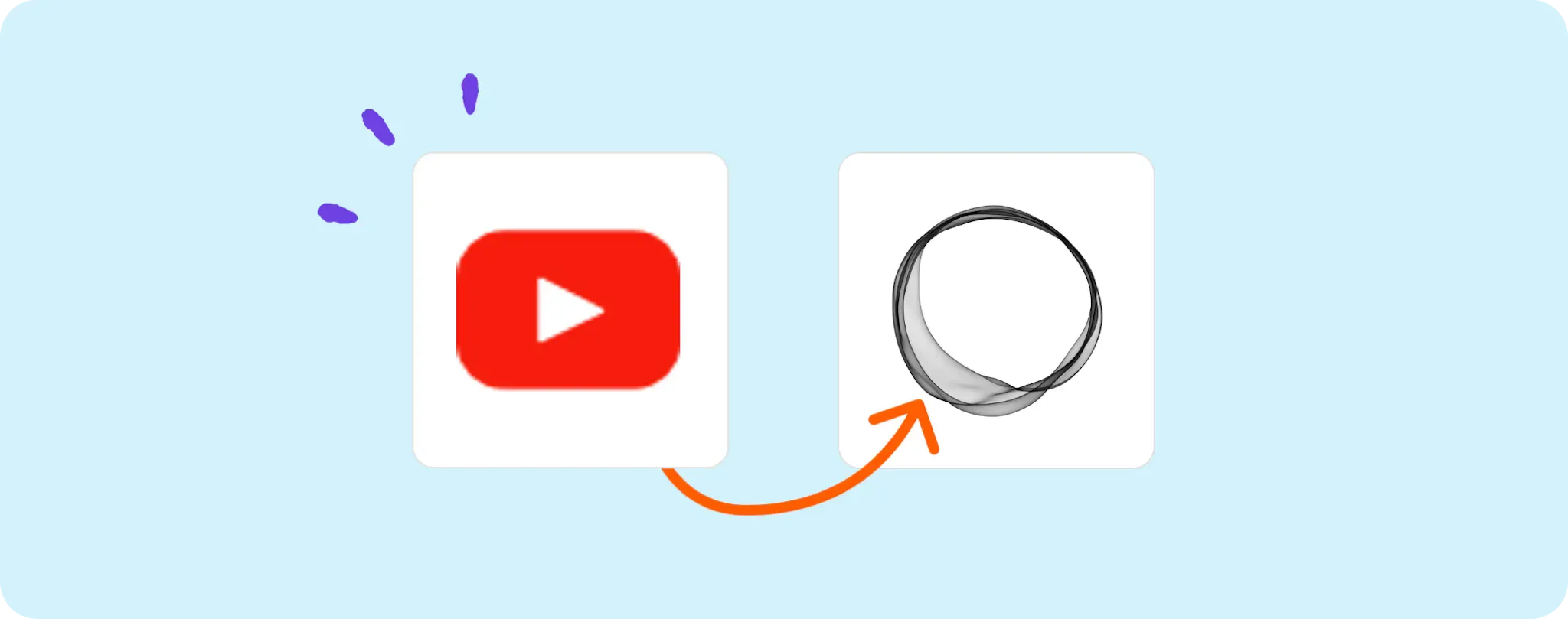
Managing a blog can get monotonous. Especially when your content relies on YouTube vids, you might find yourself constantly copying links and info manually from there to your GhostCMS posts. 😴
But what if every time you drop a fresh new video on YouTube, your GhostCMS automatically populates a blog post? Sounds like a dream, right?
This guide's gonna run you through the process of setting up an automation that does just that. You pump out the content, we'll handle the grunt work.
Gear Up: Automating GhostCMS Post Creation from New YouTube Videos
Before we dive into setting up this slick automation, let's make sure you've got all the right tools in your kit:
- An Activepieces account – This is your one-stop shop for building kickass automations.
- A GhostCMS account – This is where we’ll be auto-magically creating posts from your fresh-as-a-daisy YouTube videos.
- A YouTube Channel – What, you mean you don't have one already? Get on it! This is your content goldmine that'll feed into your GhostCMS.
Step 1: Copy the GhostCMS and YouTube template
Start by snatching up this template on Activepieces. This nifty automation template will take the hustle of posting new vids from your YouTube channel to your GhostCMS account.
While copying the template, it'll ask you to sign up or login with your Activepieces account. After that, you'll have a shiny new copy of the flow in your account. And the best part? You can customize it to suit your style.
Step 2: Grasp the GhostCMS and YouTube automation structure
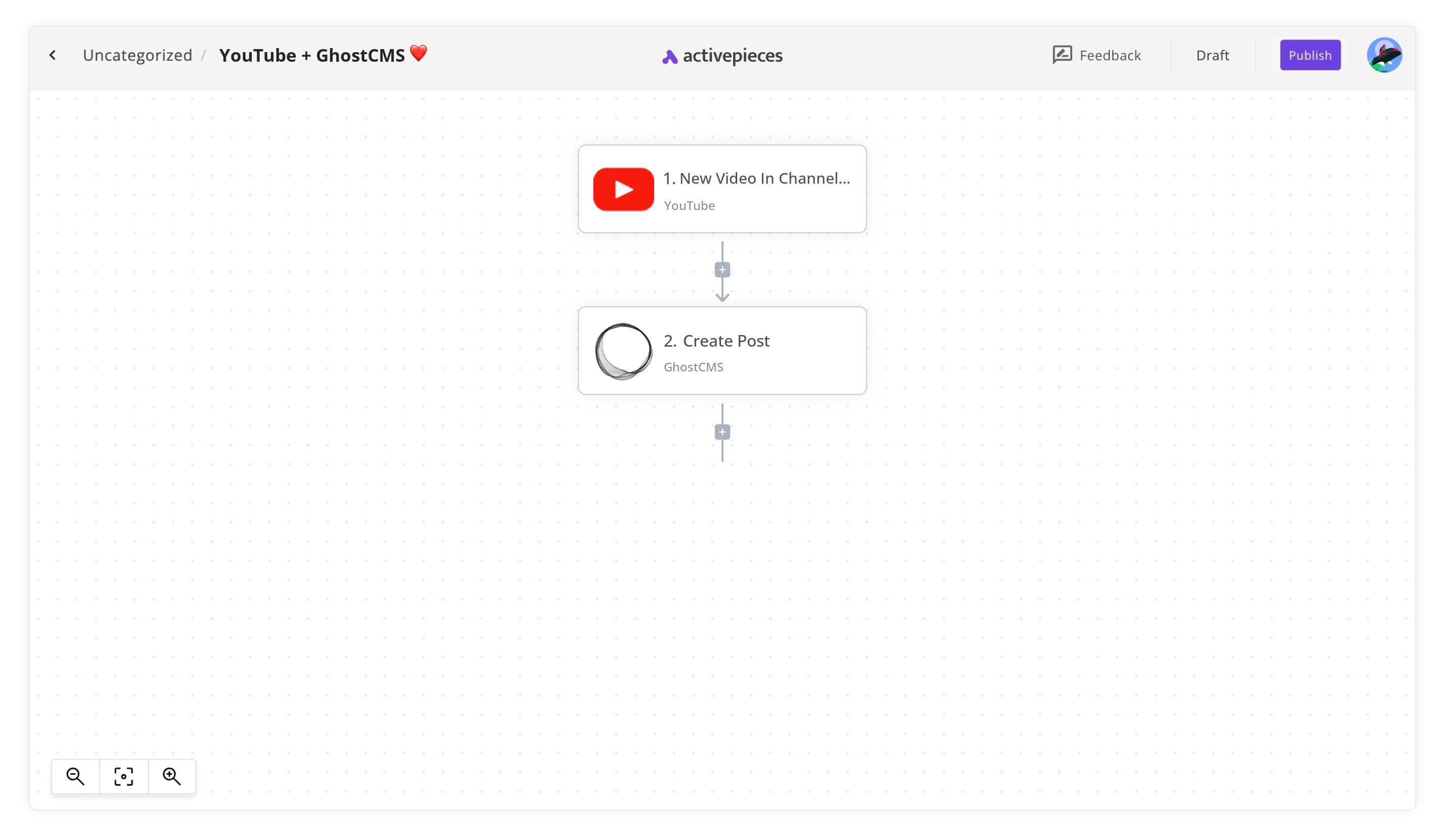
Once the automation template has been cloned as a flow in your account, you'll see your ready-to-customize flow.
The first step in an automation flow is called the trigger. In this case, the trigger is whenever there's a fresh video on your YouTube channel. That's when the magic begins.
When the flow gets going, the second step - 'Create Post' under GhostCMS piece - kicks in. It takes the video details and gets ready to create a new post on your GhostCMS account. So, rather than you manually posting each new video on your GhostCMS account, this flow will do it for you.
Step 3: Tweak your GhostCMS and YouTube flow
Now that we understand how this automation flow works, we'll need to do a bit of tweaking to make sure the flow fits like a glove with your own accounts. Here's how:
Connect your YouTube Channel: Click on the 'New Video In Channel' step (the first step in your flow), which represents your YouTube channel. You will need to add a new connection using your YouTube account details.
Configure GhostCMS settings: Next up is the 'Create Post' step. Click on it, and click on '+ New Connection' to add your GhostCMS account. After connecting your account, make sure you review the setup to ensure it matches your needs.
With these steps done and dusted, you're all set! Your new video updates on YouTube will automatically trigger a new post creation on your GhostCMS account. Now, sit back and let the automation do its thing!
Other Automation Ideas for YouTube
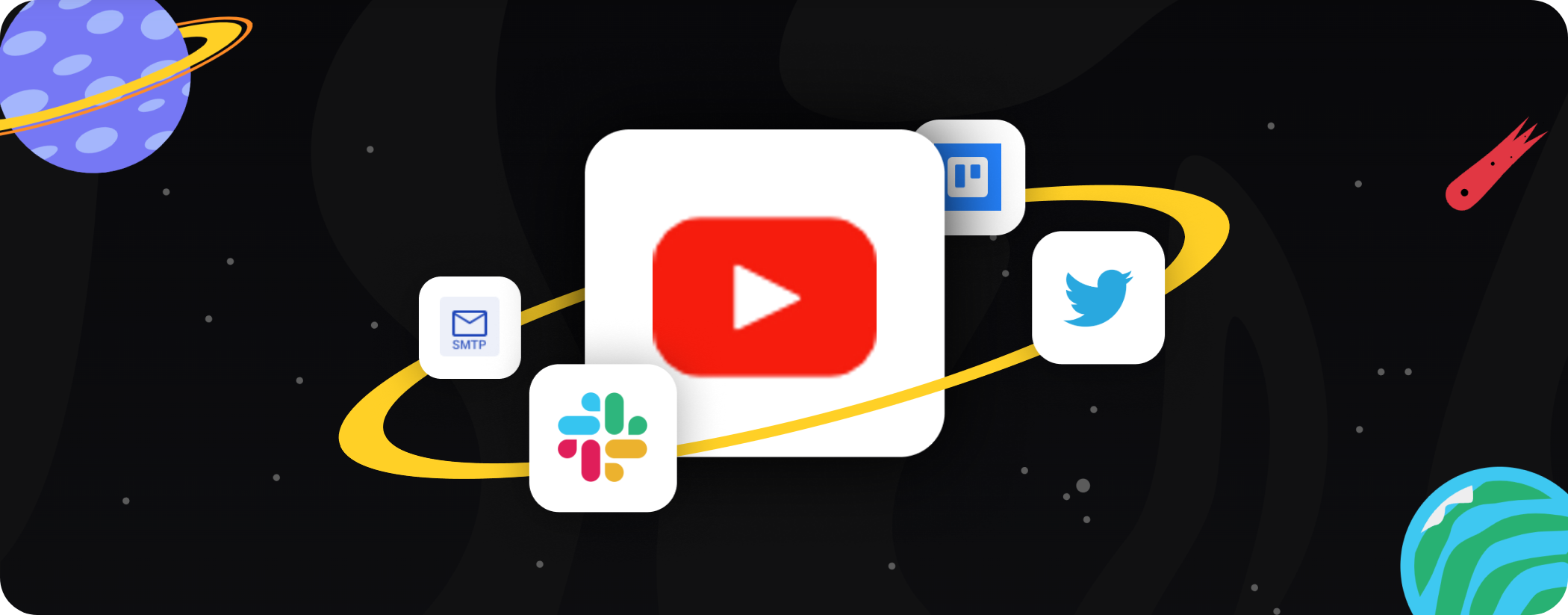
Idea 1: Increase Team Engagement with New YouTube Video Notifications on Slack
Imagine this, every time you publish a new video on your YouTube channel, your team is instantly notified on Slack. No more "Did you see the new video?" or "What was that video about?" Imagine the time you will save and the increase in team engagement.
Setting up such an automation on Activepieces is as easy as pie. All you need to do is set YouTube as the trigger, Slack as the action, and select the specific channel for notifications. And hey, guess what? You can set up the same automation for Discord too! Engage your community wherever it is.
Idea 2: Boost Your Social Media Presence with New YouTube Video Alerts
What if you could automatically blast your new YouTube video across all your socials? Think about it – no more copy-pasting links, no more forgetting to cross-post. That's a ton of time saved and a lot more eyeballs on your content.
Here's how you do it on Activepieces: use the "New Video in YouTube" trigger, then set the action to "Create Post" on your Twitter account. Now every time you drop a dope new vid, your Twitter followers will know ASAP. And by the way, you can set up the same for LinkedIn, Instagram for Business, and Facebook Pages. Talk about killing multiple birds with one stone!
Idea 3: Automate Email Notifications for Your New YouTube Content
Ever thought about giving your email subscribers a heads-up every time you upload a new video on YouTube? They'd love it, trust me. You keep them in the loop, and that's more views for your fresh content. Win-win!
Setting this up on Activepieces is a walk in the park. Just select "New Video in YouTube" as your trigger and then choose "Send an email" in the SMTP app as your action. Now, every time you bless YouTube with a new video, an email alert will be on its way to your subscribers. And the cherry on top? You can do the same thing using SendGrid! Now go ahead and make some noise for your new content.
Idea 4: Streamline your Project Management with New YouTube Video Tasks
Imagine a world where every time you drop a fresh video on YouTube, a new task magically appears in your project management tool. No more forgetting to track your video uploads or missing out on important follow-up actions. Your team stays in the loop, and you stay on top of your game.
Here's the low-down on setting this up on Activepieces: Use the "New Video in YouTube" as the trigger, then set Trello as your project management tool and voila! You've got yourself an automated task creation each time a new video hits your channel. And the awesome part? You can do the same thing with Asana, Clickup, Monday and keep your project management game strong.