Ultimate Guide: Automating Emails on SMTP for New Wordpress Posts

Remember the early days of WordPress? When you had to manually send email notifications to your blog subscribers every time you released a new post? Ah, the hassle! 😅
Well, those days are long gone, thanks to our good ol' buddy SMTP. SMTP automates this whole process, and with a few tweaks, you can set it up to shoot an email alert every time you publish fresh content on your Wordpress site.
This guide is all about how to get that done, ensuring your audience never misses out on your latest and greatest posts. Cool, isn't it?
Ingredients For Your Wordpress to SMTP Email Automation Brew
Since you're here to spice up your notification game, let's get you sorted with the necessary tools. Here's what we need for this recipe:
- An Activepieces account: This is your magic wand to create your automation spells.
- A WordPress account: Obviously, where else are you going to post your brilliant content?
- An SMTP service: This is your pigeon that carries your new blog post alert emails to your subscribers.
With these tools, you're all set to start brewing your automation potion. Let's dive in and mix it up, shall we?
Steps to Automate Email Notifications for New Wordpress Posts with SMTP
Step 1: Copy the Wordpress to SMTP Template
Kick things off by nabbing this template on Activepieces. This is a ready-to-go automation template with a trigger for new Wordpress posts and an SMTP action to send out emails.
As you copy the template, you'll need to sign into your Activepieces account. Once that's done, the template will be cloned into your account. It's like getting a ready-to-cook meal kit delivered at home. Just follow the instructions and voila!
Step 2: Understand the Wordpress to SMTP Automation Structure
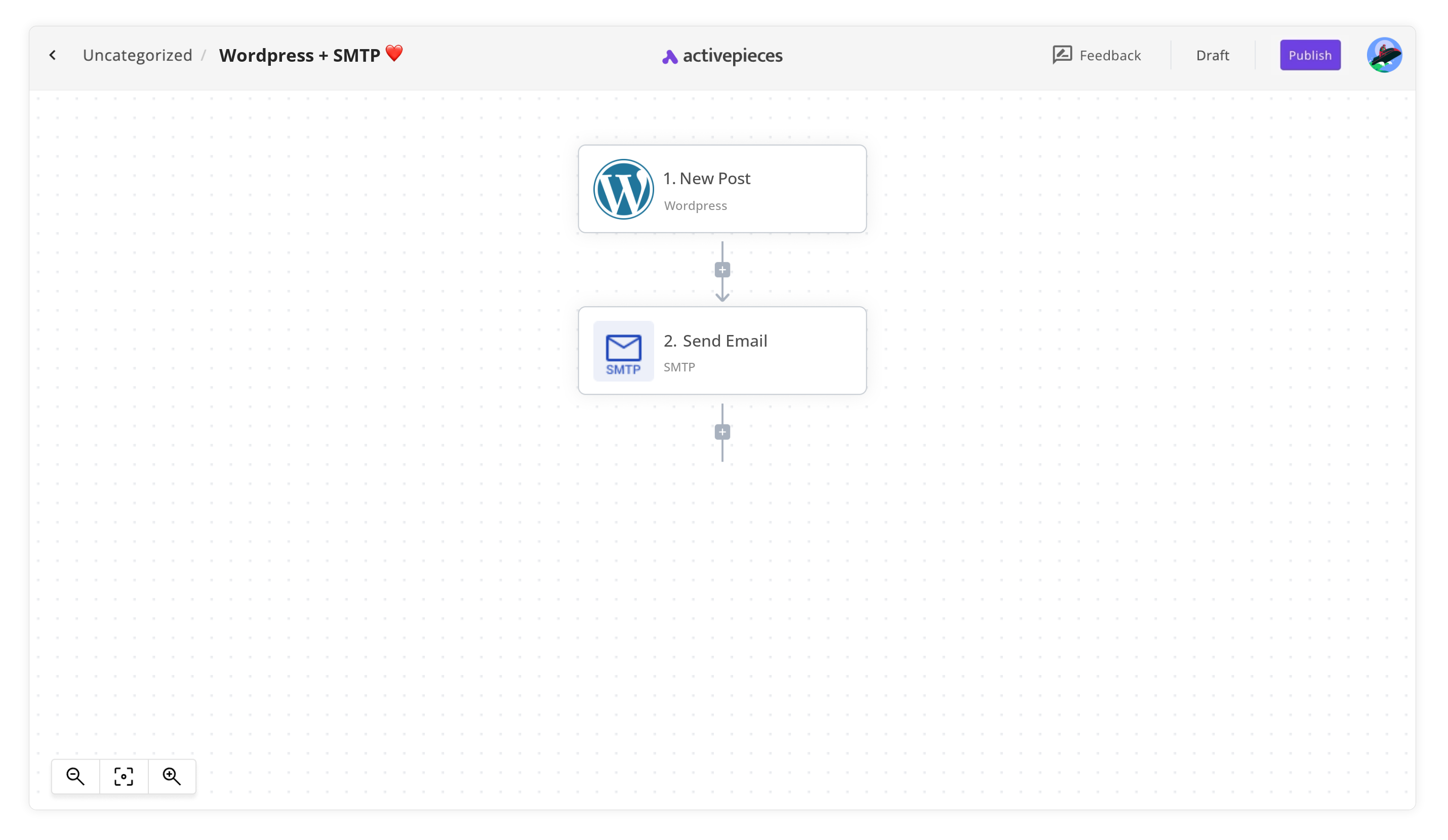
Once you've got the template copied into your account, you'll see a shiny new flow on your screen. It's like a treasure map, but instead of "X" marking the spot, we have steps marking the path.
The first step, known as the trigger, is like the starting gun at a race. It's the signal that sets the whole process in motion. In this case, the "New Post" trigger gets activated whenever you publish a spanking new post on your Wordpress site.
Once the trigger goes off, it sets the next step into motion. This step involves our good buddy SMTP. It takes the info from the new post and drafts an email notification, ready to be fired off into the inboxes of your subscribers.
Step 3: Configure Your Wordpress to SMTP Flow
Now that we get the gist of how this automation flow works, let's give it a bit of a personal touch. We need to ensure that this automation fits your brand and connects to your accounts. Here’s how we do it:
Click on the "New Post" trigger (the first step in your flow). You should see settings related to your Wordpress account. Connect your account by following the instructions in the connection popup.
Our second pitstop is the "Send Email" step. Here, click on "+ New Connection" to connect your SMTP service. Follow the instructions in the connection popup to connect your account successfully.
Once both your accounts are connected, go over the content of the email that SMTP will send out. Edit the subject and body of the email to match your brand tone and style. Add any additional information that might be helpful for your subscribers.
And guess what? You're all set! Hit "Publish", and your new Wordpress to SMTP automation goes live. Now, every time you hit "Publish" on a new Wordpress article, SMTP will spring into action and do its thing.
Isn't automation a beautiful thing? 😊
Other Automation Ideas for Wordpress

1. Auto-Generate Google Docs for New Wordpress Posts
Imagine you just created a killer blog post on WordPress and now you need to share a draft with your team via Google Docs. Instead of manually copying and pasting, wouldn't it be rad if a Google Doc was automatically created with your new post?
This is where Activepieces steps in. It can be set up to detect a new post on your WordPress site (the trigger), then automatically create a new document in Google Docs with the content of your post. This way, you can easily share and collaborate on it with your team, saving you time and effort.
This automation idea can also work with other document services like Dropbox Paper, Zoho Writer, and Quip. Automation - making life easier one task at a time!
2. Automate Social Media Posts for New Wordpress Blog Entries
Ever felt the frustration of manually updating your Twitter feed every time you publish a new WordPress blog post? Well, you can kiss those days goodbye! Why not let Activepieces handle that for you?
By creating an automation flow that triggers whenever a new post is published on your WordPress site, Activepieces can automatically create a tweet on your Twitter account with a catchy snippet and a link to your fresh content. Just sit back, relax, and let your automation flow do its magic.
Same automation idea could be a game changer for other services too, like LinkedIn, Instagram for Business, or Facebook Pages. Say goodbye to tedious manual updates, and hello to effortless social media management!
3. Sync New Wordpress Posts to your Email Marketing Provider
You know what's better than publishing a new post on your WordPress site? Having that post instantly shared with your entire email list! No more copy-pasting and tweaking email templates. Activepieces comes to the rescue!
By setting up an automation flow, you can trigger an action whenever a new post is published on your WordPress site. This action creates a new campaign or newsletter in your email marketing provider (like MailChimp, AWeber, or Constant Contact) featuring your new blog post. Your audience gets your fresh content straight into their inbox without you lifting a finger.
Remember, this trick works for other email marketing services like SendinBlue, GetResponse, or Campaign Monitor. Start enjoying the sweet perks of automation!