Ultimate Guide to Automating Customer Updates in Xero Using Stripe
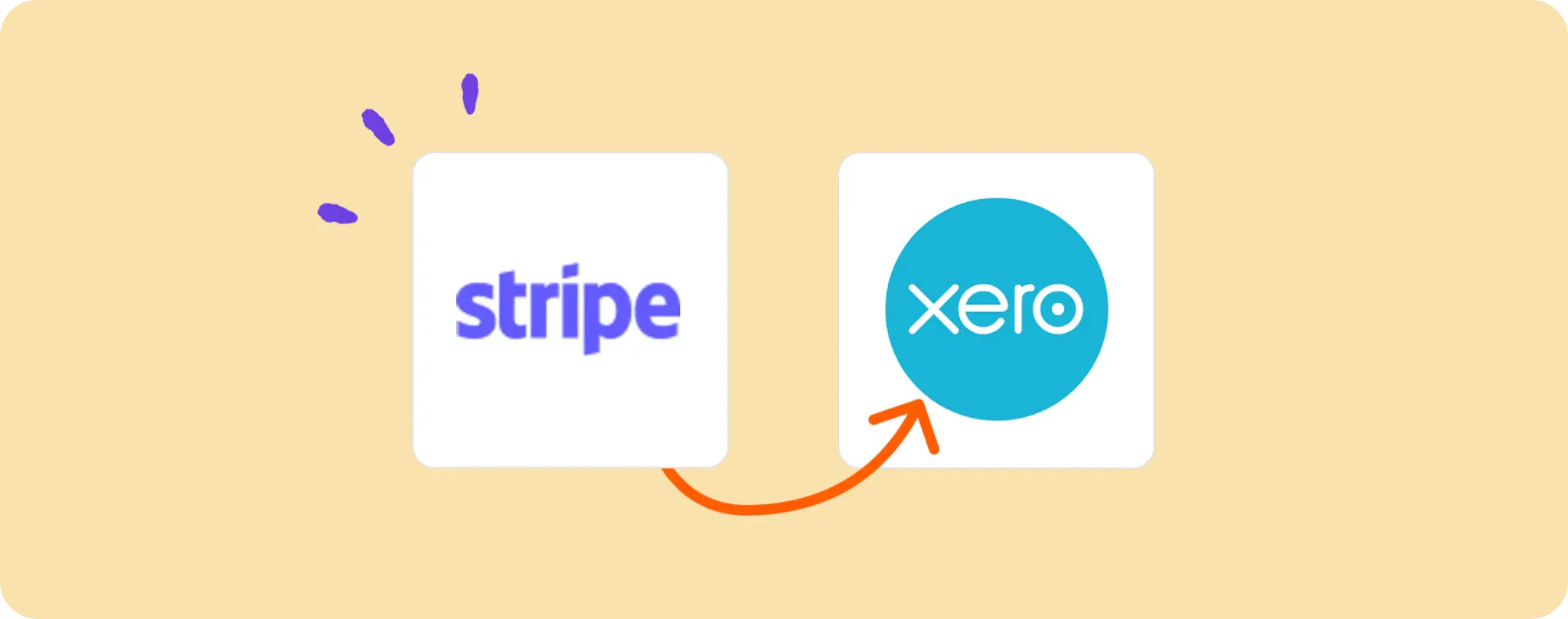
Managing customer updates manually in Xero can be a royal pain, especially when your business is booming. Luckily, automating this process using Stripe can save you tons of time and sleepless nights.
If you have been losing unnecessary hours over it, or just want to tighten up your efficiency game, I got your back. This guide will show how to automate syncing new customers from Stripe to Xero.
By the end of this simple step-by-step tutorial, you'll be a legit automation wizard with Xero and Stripe at your fingertips. Trust me, once you've gone through this, you'll wonder how you survived without it. 😎
The Essentials to Automate Customer Updates in Xero Using Stripe
Alright rockstar, you're about to become an automation wizard. But before that, you've gotta gather a few essentials:
- An Activepieces account. This is our magic wand for this amazing automation trick.
- A Stripe account. This is where we'll be bringing in new customers from.
- A Xero account. This is the final destination where your customer data from Stripe will be updated.
Once you've got these on hand, you're ready to kickstart this epic automation adventure. Ready to roll? Let's do this! 😎
Steps to automate syncing new customers from Stripe to Xero
Step 1: Copy the Stripe to Xero automation template
Alright, let's dive into this. First things first, grab this template on Activepieces. It's a wizarding tool that automates the process of syncing new customers from Stripe to Xero.
As you copy this template, the system will prompt you to sign in or sign up for your Activepieces account. Once done, you'll have your very own copy of the flow, ready to be customized and put to work.
Step 2: Understand the Stripe to Xero automation structure

Now that the automation template is safely copied and tucked under your account, take a moment to understand its flow.
The automation begins with a trigger, aptly named 'New Customer'. Every time a new customer pops up in Stripe, this trigger kicks off the automation. The next step, charmingly called 'Create or Update Contact', does exactly what it says on the tin. It takes the new customer data from the trigger and uses it to create or update the contact in Xero.
Basically, this flow is a life-saver that bridges the gap between Stripe and Xero, keeping your customer data synced and updated, without you having to lift a finger. Sounds like a dream, doesn't it?
Step 3: Configure your Stripe to Xero flow
Okay, next up is setting up the automation to play nice with your accounts. A bit of tweaking here and there, and you'll have this baby purring like a kitten.
Start off by setting up the 'New Customer' trigger. You'll need to connect it to your Stripe account. Easy peasy, right? Then, move on to the 'Create or Update Contact' step. This one needs to be connected to your Xero account. Make sure you have your Xero account details handy to speed things along.
And voila! With these tweaks, the automation is ready to roll. All that's left is to kick back and watch as Stripe and Xero play together like besties, while you enjoy the sweet, sweet freedom of automation.
Congrats, my friend! You've just won yourself a ticket out of manual-update-hell. Now go enjoy that extra time and do something epic! 🚀
Other Automation Ideas for Stripe

Idea 1: Send Welcome Email to New Customers
Imagine this - every time you get a new customer in Stripe, an awesome welcome email gets sent out automatically. How cool would that be?
Here's the lowdown: Using Activepieces, you can set up an automation that triggers every time a new customer is added in Stripe and then sends a personalized welcome email via your email provider service. This not only saves you time but also helps to create a positive first impression with your new customers.
Same idea can be applied to other services like Mailchimp, SendGrid, or Zoho Mail. Automate the process and use that extra time to kick back and enjoy a cold one. 🍻
Idea 2: When New Customer in Stripe, Create Subscriber in Marketing Automation Service
Imagine if every time a new customer signs up on Stripe, they automatically get added to your marketing automation service like Mailchimp. Yeah, that's right, every new Stripe customer would instantly become part of your target audience without you lifting a finger. 🎯
With Activepieces, it's easy-peasy lemon squeezy! Just set up a new trigger for when a new customer is added in Stripe, and the action to create a new subscriber in your preferred marketing automation service. And hey, it's not just Mailchimp, this trick works for other services as well like Intercom, MailerLite, Constant Contact. Automation done right! 🙌
Idea 3: When New Customer in Stripe, Create Contact in Google Contacts
Ever dreamed of every new Stripe customer magically appearing in your Google Contacts without doing anything? Well, say hello to your fairy godmother - Activepieces! 🧚♂️
With a simple automation setup, you can trigger a contact creation in Google Contacts for every new customer in Stripe. This way, all your precious customer data stays synced and updated without any manual fuss. It's like having your own personal assistant, but better!
And remember, this magic trick isn't just for Google Contacts. You can pull it off with other contact management services like Outlook, iCloud and HubSpot as well. Automate away, friend! 🚀
Idea 4: When New Customer in Stripe, Create Contact in CRM Service
Imagine your business is growing and you've got new customers pouring in from Stripe. Now, instead of manually entering each customer into your CRM like Pipedrive, wouldn't it be rad if this process was automated?
Well, with Activepieces, you can make this a reality! Simply set up a trigger for when a new customer is added in Stripe, and the action to create a new contact in Pipedrive. Your customers' data will be seamlessly transferred to your CRM, giving you more time to focus on what really matters.
Oh, and guess what? This same trick can also be pulled off with other CRM services like HubSpot. Time to kick back and let the automation do its thing! 🤖👍