Ultimate Guide: Automate Asana Task Creation with New Github Pull Requests
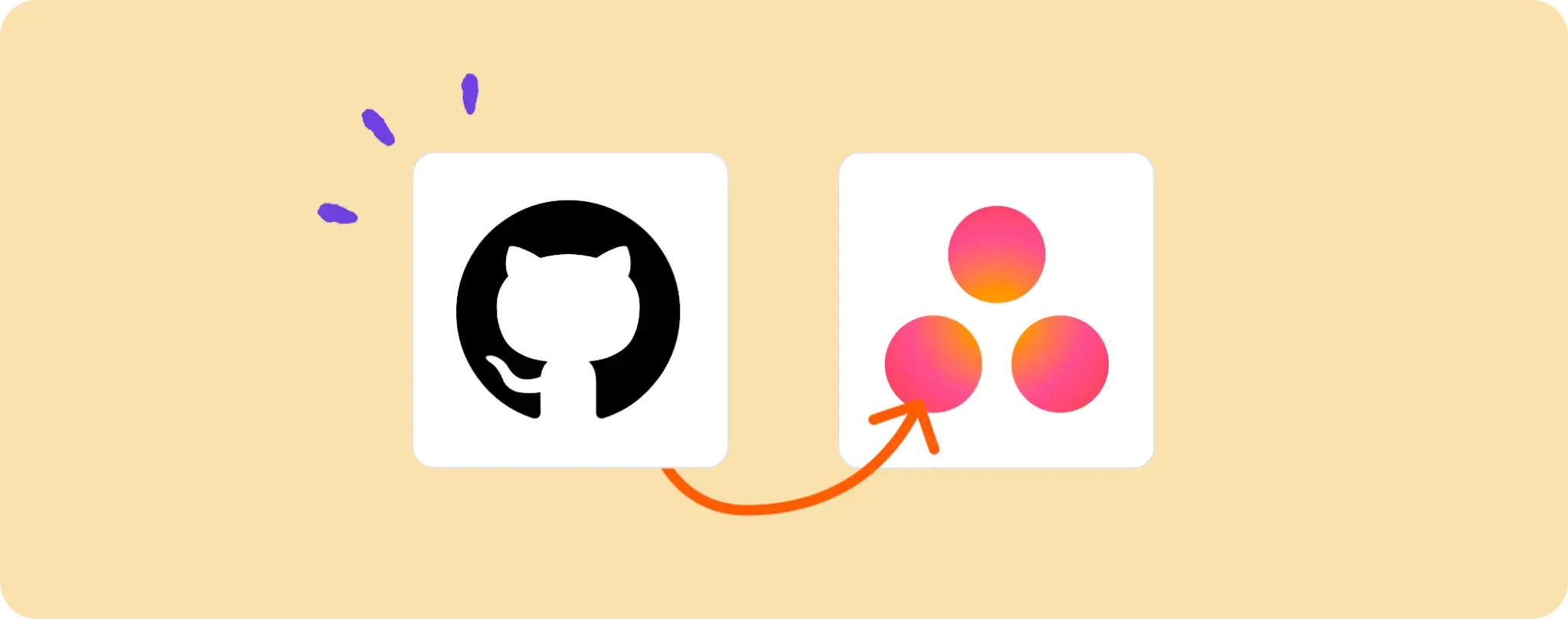
Managing a bunch of tasks in Asana can quickly become a juggling act, especially when devs start throwing Github pull requests into the mix. 🤹♂️
If you've ever wished for an easy way to streamline this process, today's your lucky day!
We're diving into how to automate task creation in Asana whenever a new GitHub pull request swings by. Efficiency just got a new buddy!
What you'll need to automate Asana task creation with Github pull requests
In order to juggle these tasks smoothly and have everything play out just right, you're gonna need a couple of things on your side, mate:
- A Activepieces account. This is where the magic happens, all the automation gets done here.
- An Asana account, that's where all your tasks live, waiting for you to slay 'em.
- A Github account. The new pull requests will be the trigger for this automation. So buddy, better have those repos ready for action!
Steps to automate Asana task creation with Github pull requests
Step 1: Copy the Github to Asana automation template
Start by copying this template on Activepieces. It's a ready-to-go automation flow that kicks off with a new Github pull request and ends up creating a brand new task in Asana.
During the copy process, you'll need to either sign up or login with your Activepieces account. Once that's sorted, you'll have a fresh copy of the flow in your account, ready for some customization to fit your needs.
Step 2: Understand the Github to Asana automation structure

Once the automation template is copied into your account, you'll get to see the pieces of this puzzle called a "flow".
The first piece is the trigger. In our case, that's the "New Pull Request" on Github. This bad boy here gets the ball rolling whenever a new pull request pops up.
This trigger then passes the torch to the next piece, "Create Task" in Asana. So, say goodbye to manually creating tasks every time a pull request drops. Just sit back, pop some corn, and watch the automation do its thing!
Step 3: Configure your Github to Asana flow
Okay, now we've got the automation flow, but it needs a bit of tweaking to make sure it fits like a glove in your workflow. Here's how you go about it:
Connect to Github: Click on the "New Pull Request" step and hit "+ New Connection". You'll have to connect your Github account to let Activepieces access your repositories.
Connect to Asana: Next, dive into the “Create Task” step and again, click on "+ New Connection" to link your Asana account.
Remember, we're just setting up the basics here, allowing Activepieces to reach both your Github and Asana accounts. These are the stepping stones to automate your task creation.
Customize Settings: Once both the connections are established, make sure to review and edit the settings as needed to ensure smooth sailing. Think of it as a tailored suit. You want it to fit just right, don't you?
Turn on the magic: All set? Fantastic! Click on the big ol' "Publish" button and voila! Your automation flow is live and kicking, ready to create a new Asana task whenever a Github pull request rolls in.
Now, wasn't that a walk in the park? No more juggling between Asana and Github - it's all seamless, smooth, and super efficient! Who knew task management could be such a breeze, eh?
Other Automation Ideas for Github

1. When New Pull Request in Github, Create Document in Document Service
Imagine updating your project documentation every time a new pull request comes in - that's a lot of work! Here's where automation can save the day. With Activepieces, you can set up a flow that automatically generates a new Google Docs document whenever a fresh pull request is made in Github.
Set up is straightforward: Once a new pull request is detected in Github (the trigger), Activepieces swings into action and creates a new document in Google Docs. Just like that, your docs stay updated without any manual intervention!
What's more, this nifty trick isn't exclusive to Google Docs - you can set up similar automations for other document services like Office 365, Dropbox Paper and more!
2. When New Pull Request in Github, Send Message to Channel in Team Chat service
Let's be real - staying on top of every new pull request can be a pain, especially when you're juggling various tasks. But miss communication about one, and the whole project might stall like a lemon car. So, why not use Activepieces to automate the updates?
Just set a trigger for a new pull request on Github, and a message will be shot off in your Slack channel automatically. You never have to worry about missing out on any updates, and your team stays in the loop without lifting a finger.
And the best part? This isn't just for Slack - it works equally well with Discord, Telegram bot, and other chat services too!
3. When New Issue in Github, Send an Email in Email Sender service
Ever feel like you're being inundated with issues on Github and struggling to keep up? 😓 Let's put automation to work and make your life easier, shall we?
With Activepieces, you can set up a trigger for when a new issue is logged in Github, then unleash the SMTP app to send an email notification. Whether it's to you, a team leader or the whole squad, this means everyone gets the heads-up they need pronto.
And hey, don't sweat it if SMTP ain't your jam - you can pull off the same stunt using SendGrid too!