Detailed Guide to Get Email Alerts for New GitHub Issues with SMTP
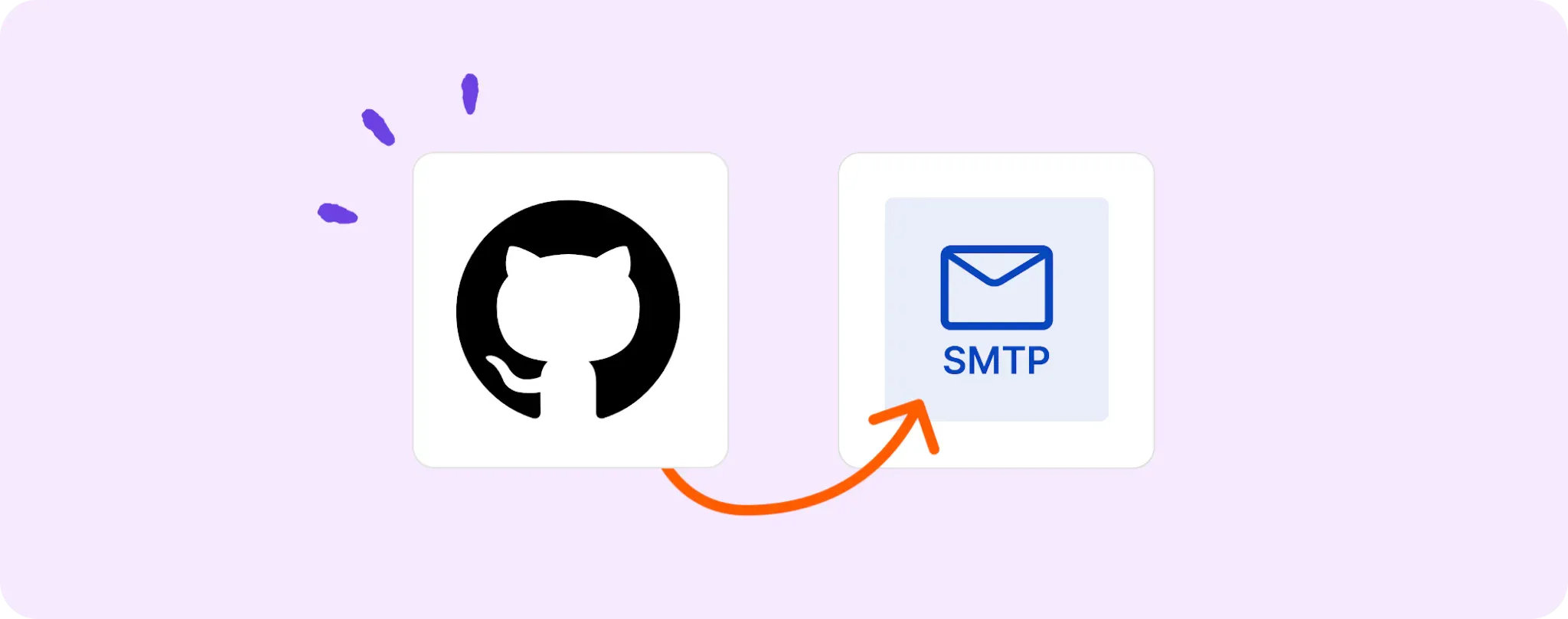
So you're a developer who's living and breathing GitHub. 🚀 You love it, but you know the struggle - constantly checking for new issues on your projects can be a burden, even for the most passionate amongst us.
Imagine getting notified about these new GitHub issues straight to your email, without having to lift a finger? Sounds like a dream, doesn't it?
Well, hold onto your hats folks, because I'm about to show you how to make this dream a reality. Let's automate this, step by step. Next thing you know, you'll be sipping coffee while your inbox does the hard work.
Essentials for Automating Email Alerts for New GitHub Issues
Alright peeps, here are some tools you're gonna need to whip up this sweet piece of automation:
- First off, you need an Activepieces account. This is our main magic wand for all the automation spells we're gonna cast.
- A GitHub account and repository. That's your playground, where you're dealing with issues that you want to get alerts about.
- An SMTP (Simple Mail Transfer Protocol) setup in order to send emails. This could be from your Gmail or any other email service provider account.
That's it, folks! With these few tools in your toolkit, you're all set to make this automation dream come true. Let's dive right in!
Steps to Automate GitHub Issue Alerts via Email
Step 1: Copy the Activepieces Github+SMTP Template
To kick things off, copy this template on Activepieces. This template is your automation blueprint, it listens for new issues on your GitHub repo and then triggers an SMTP action to send an email notification.
When you copy the template, you'll need to sign in or create an Activepieces account. Then, the template will be cloned into your account where you can tinker with it to fit your unique needs.
Step 2: Understand the Github and SMTP Automation Flow

Once the template is copied into your Activepieces account, you'll see a visual representation of your shiny new automation flow.
The flow begins with a trigger that monitors your GitHub repository for new issues. When a new issue pops up (and trust me, they always do), our trigger activates the next step in the flow.
That next step is our SMTP action. It crafts a charming little email notification and whisks it away to your inbox. And voila! You're kept in the loop with zero effort on your part.
Step 3: Configure Your Github and SMTP Workflow
Now that you've got the lay of the land, it's time to fine-tune your automation flow. This means connecting your accounts and making sure everything runs as smooth as a hot knife through butter. Here's how:
Click on the "New Issue" trigger step and sign in to your GitHub account. Connect your preferred repository to the flow.
Next up, click on the "SMTP" action step and connect your email account. This could be a Gmail setup or any other SMTP service you use. Follow the instructions to establish a secure connection.
Once, you've connected both your GitHub and SMTP accounts, give your automation a test run. If everything checks out, you're good to go!
That's all, folks! You've just automated GitHub issue alerts. Now, sit back, take a sip of your well-deserved coffee, and let your inbox keep you updated.
Other Automation Ideas for Github

Idea 1: Creating Google Docs for New Github Issues
Imagine a world where every new Github issue automatically generates a corresponding Google Doc. No more copy-pasting data from Github to your documents. Time-saving, isn't it?
Here's how you do it in Activepieces: set up a trigger on Github for new issues, and pair it with the Google Docs action to create a new document. The new doc will have all the issue details right at your fingertips. And hey, you can use the same trick with other document services too!
Idea 2: When New Issue in Github, Send Message to User in Team Chat Service
Did you ever yearn for a way to keep your team informed about new issues without all the extra copy-pasting and messaging? Well, guess what, you can totally automate that too!
With Activepieces, it's as simple as setting up a trigger on Github for new issues and linking it to a chat action on Slack. This sends a quick heads-up message to your team without you having to lift a finger. And guess what? You can pull off the same magic with Discord or a Telegram bot as well.
Idea 3: When New Pull Request in Github, Create Task in Project Management Service
Fancy a system where every new pull request on Github magically transforms into a task in your project management service like Trello? Imagine the time saved from not having to manually create tasks for each pull request.
Here's how you can set this up in Activepieces: create a trigger for new pull requests on Github and connect it with a Trello action to create a new task. And the best part is, this isn't just restricted to Trello. You can do this with Asana, Clickup, or Monday as well!