Step by Step Guide: Automating Slack Messages for New Github Issues
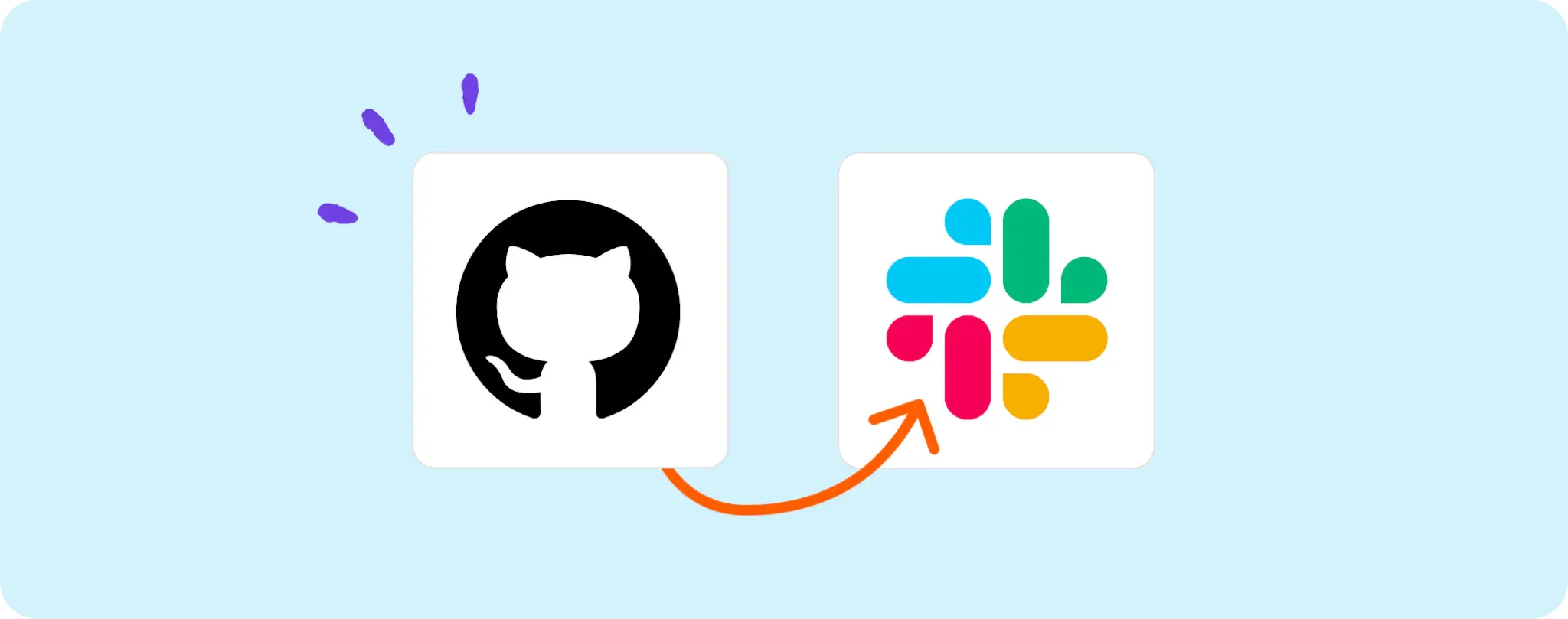
As a developer, keeping track of issues in your Github projects is part and parcel of your workflow. But what if you could automate the process and receive instant alerts on Slack? 🤔
Imagine every new Github issue lands directly in your Slack inbox. No constant checking, no hassle, more efficiency!
In this guide, we're gonna delve into a simple tutorial for automating Slack messages for new Github issues. Let's get that work-life balance in check!
Essentials for Automating Slack Notifications for New Github Issues
Alright, you're going to need a few things on the table to make this automation work like a charm. Here's the scoop:
- First up, an Activepieces account. This is the magic wand that makes the automation happen.
- A Slack account, obviously! That's where you'll be receiving notifications about new Github issues.
- Lastly, but most definitely not least, a Github account and repository. We're gonna use this to trigger those notifications when a new issue pops up.
That's your toolkit to automate Slack messages for new Github issues. With these in place, you're all set to streamline your workflow!
Steps to automate Github Issues tracking with Slack
Step 1: Copy the Github + Slack template
Kick things off by copying this template on Activepieces. This automation template will serve as a solid base for our new flow. It already has everything we need: Github issue trigger and a Slack notification step.
While copying, you might need to sign up or login with your Activepieces account if you haven't done so already. Once you're in the groove, it creates a copy of the flow in your own account. Like a personal blueprint, waiting to be customized to your heart's content!
Step 2: Understand the Github + Slack automation structure

Once you’ve copied the flow into your account, you'll see the big picture: The automation flow from Github issues to Slack notifications.
The first step (our trigger), is set to fire whenever there's a new issue in your Github repo. It's like a watchdog, always on the lookout for new issues barking up your tree.
When the trigger is activated, the flow steps in. The "Send Message To A User" step takes the issue details, packages them nicely, and sends them over to your Slack. It’s your trusty mailman, always delivering your Github issues right to your Slack doorstep!
Step 3: Configure your Github + Slack flow
Now you got the gist of how this automation flow rolls, let's get down to brass tacks and configure some stuff. Here's the game plan:
Connect your Github account Start by clicking on the "New Issue" step (your trigger). Then go ahead and add a new connection to your Github account. Just follow the prompts and you'll be good to go!
Set your Slack communication Next up, head over to the "Send Message To A User" step. Do the same thing here and add a new connection, but this time, to your Slack account. Make sure you set it up to notify the right channel or user about the new Github issues!
That’s pretty much it, folks! You've just set up an automation flow to get Slack notifications for new Github issues. Now, sit back, relax, and let the automation do its thing! No more constantly checking Github for new issues. Just keep an eye on your Slack and you're golden!
Your workflow just got a serious boost, and your work-life balance, well, let’s just say it’s looking a lot more balanced. 🎉
Other Automation Ideas for Github

1. Pull Request Party on Google Docs
Imagine getting a neat Google Doc automatically created every time there's a new pull request in your Github! It could be your meeting agenda, your PR review checklist, or a report for the team to collaborate on.
All you need is to set up a trigger on Activepieces for 'New Pull Request' in Github and an action to 'Create Document' in Google Docs service. Plug in your Github and Google Docs accounts, pick the right repository, define your document template, and voila - you're all set!
Remember, you can jazz this idea up for other document services too!
2. Instant Email Notifications for New Pull Requests
Ever wished you had a heads-up every time there's a new pull request on Github, without having to constantly check? Consider that wish granted, my friend! With Activepieces, automate an instant email notification whenever a new pull request pops up in your Github repository.
The how-to is pretty straightforward. Set up a trigger in Activepieces for 'New Pull Request' in Github and then set an action to 'Send an Email' via your favorite SMTP service, like the built-in Email Sender Service. When a new pull request rolls in, Activepieces springs into action and pings an email right to your inbox. Talk about staying ahead of the curve!
And guess what? This can be a game-changer with other services like SendGrid. So, go on and give it a whirl!
3. Pull Request to Task Master
How about automating your project management just a smidge? Imagine this - you have a new pull request on Github and voila, a task gets created in your project management service! It's like having your very own digital assistant, keeping things tidy and organized.
Here's how to pull it off with Activepieces. Set up your 'New Pull Request' in Github as the trigger and then choose 'Create Task' in your project management service as the action. This way, every time you get a new pull request, it automatically creates a new task for you to track. Sweet, right?
And here's a hot tip for ya - this trick works like a charm with Asana, Clickup, Monday. Go ahead, give it a spin!


