Create ClickUp tasks from New GitHub Pull Requests (Step by Step)
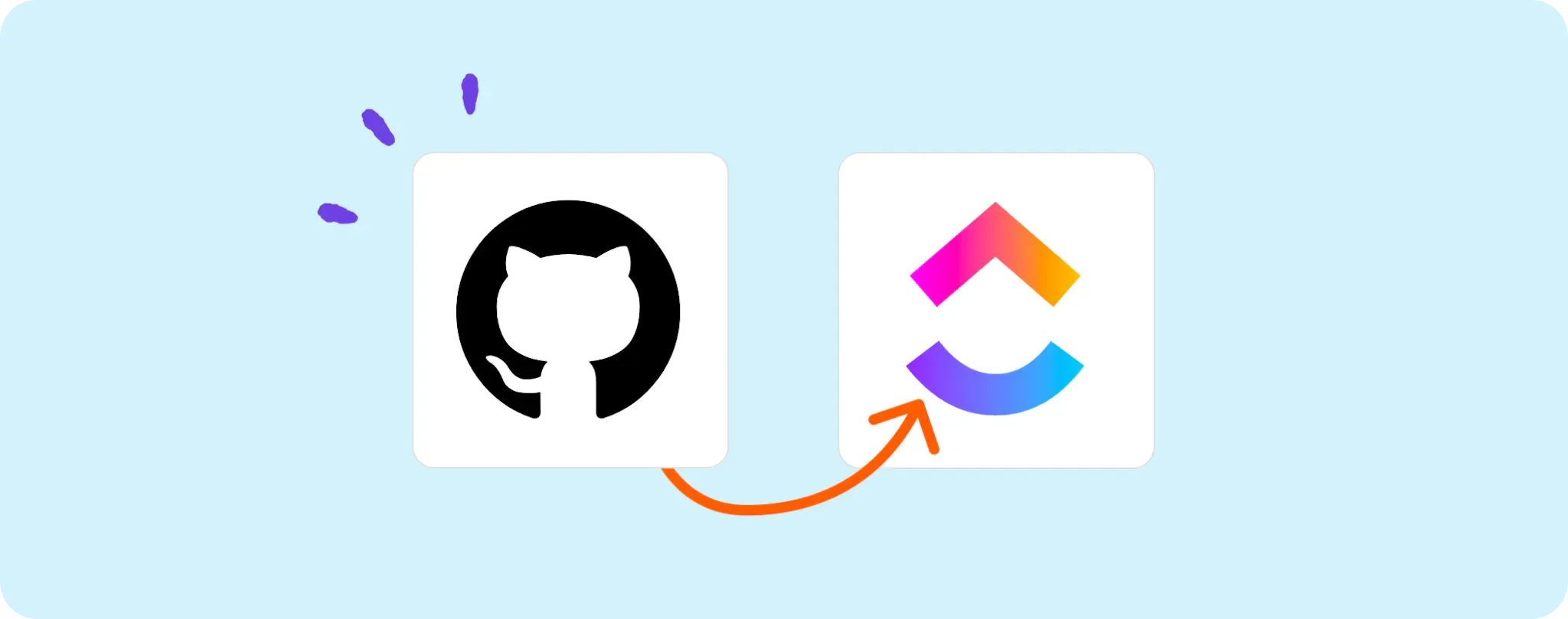
Dealing with Github pull requests can often feel like playing a never-ending game of whack-a-mole, doesn't it? Enter automation magic! 🎩✨
With the right setup, you can automatically create tasks in Clickup for these new pull requests. It's like having an extra set of hands on deck!
This guide will walk you through how you can streamline this part of your workflow. No more manual task creation hassles. Let's get cracking!
Gear Up for Automating Github Pull Requests to Clickup Tasks
Before we dive into the automation magic, let's make sure you have everything you need to make this happen. You'll be needing the following:
- An Activepieces account where we will be conjuring up our automation potion.
- A Github account with a repository. This is where those pesky pull requests will be coming from.
- A Clickup account to create tasks for every new pull request.
With these three tools in your toolbox, you're all set to automate away your task creation hassles. So, let's roll up our sleeves and get the ball rolling!
Steps to automate creating Clickup tasks for new Github pull requests
Step 1: Copy the Github to Clickup automation template
Kick-start your automation journey by copying this template on Activepieces. It's a handy dandy pre-made automation flow that takes new pull requests from Github and spins up tasks in Clickup.
You'll be prompted to sign up or log in to your Activepieces account and then voila - the template is yours to tinker with!
Step 2: Understand the Github to Clickup automation structure

Once you've got the template copied over to your account, you’re ready to deep dive into how this magic potion works.
The first step in the flow – the trigger – is set off whenever there's a new pull request on Github. That's our cue to get the ball rolling!
Next up – the "Create Task" action. This is where we make sure each pull request is turned into a task on Clickup. So, no more forgetting about pending pull requests or losing track of what needs to be done. This flow’s got your back!
Step 3: Configure your Github to Clickup flow
Now that we're all on the same page about how the flow works, let's get down to business. We need to make sure this flow knows it's working for you and not someone else. How do we do that? By linking it to your accounts, of course!
Connecting Github:
- Click on the "New Pull Request" trigger.
- Click on "+ New Connection".
- Follow the prompts to connect your Github account.
Setting up Clickup:
- Click on the "Create Task" action.
- Click on "+ New Connection".
- Follow along to link your Clickup account.
And just like that, you've got the automation set up! Now sit back, relax, and let the automation take care of those pesky pull requests. You've earned it!
Other Automation Ideas for Github

Idea 1: When New Issue on Github, Create Document in Google Docs
Ever felt like you're constantly bouncing back and forth between Github issues and creating documents to discuss them? We've got a solution for you.
With Activepieces, you can create an automation flow that kicks into action every time there's a new issue on Github. It'll whip up a fresh Google Doc where you can brainstorm solutions, document your progress, or jot down any important notes related to the issue. Pretty nifty, huh?
And the best part? This isn't just limited to Google Docs. You can set the same flow to work with other document services too! Now, that's what I call a life-saver.
Idea 2: When New Pull Request in Github, Send Message to Channel in Team Chat service
Ever missed a pull request update because you were too engrossed in your team chat? Well, not anymore! With Activepieces, you can create an automation that sends a message to your preferred channel in Slack (or any team chat service) every time a new pull request pops up in Github. It's like having a personal assistant who keeps everyone in the loop!
To set this up on Activepieces, use the "New Pull Request" trigger from Github and link it to the "Send Message to Channel" action for your team chat service. And it's not just limited to Slack - the same idea works a treat with Discord, Telegram bot and more. Keep the conversation flowing without skipping a beat!
Idea 3: When New Pull Request in Github, Send an Email in Email Sender service
If you're anything like me, your email is the command center of your digital life. It's where all the important updates end up. So why should Github pull requests be any different?
With Activepieces, you can set up an automation that shoots off an email every time a new pull request comes in. Use the "New Pull Request" trigger in Github and link it to the "Send Email" action in the SMTP app on Activepieces. This way, you get real-time updates straight to your inbox, keeping you in the loop without having to constantly check Github.
And guess what? The same idea can be done for SendGrid, meaning you've got more ways to stay informed about what's happening with your pull requests. Cool stuff, right?