Ultimate Guide: Send Custom Emails About New Github Issues with SendGrid
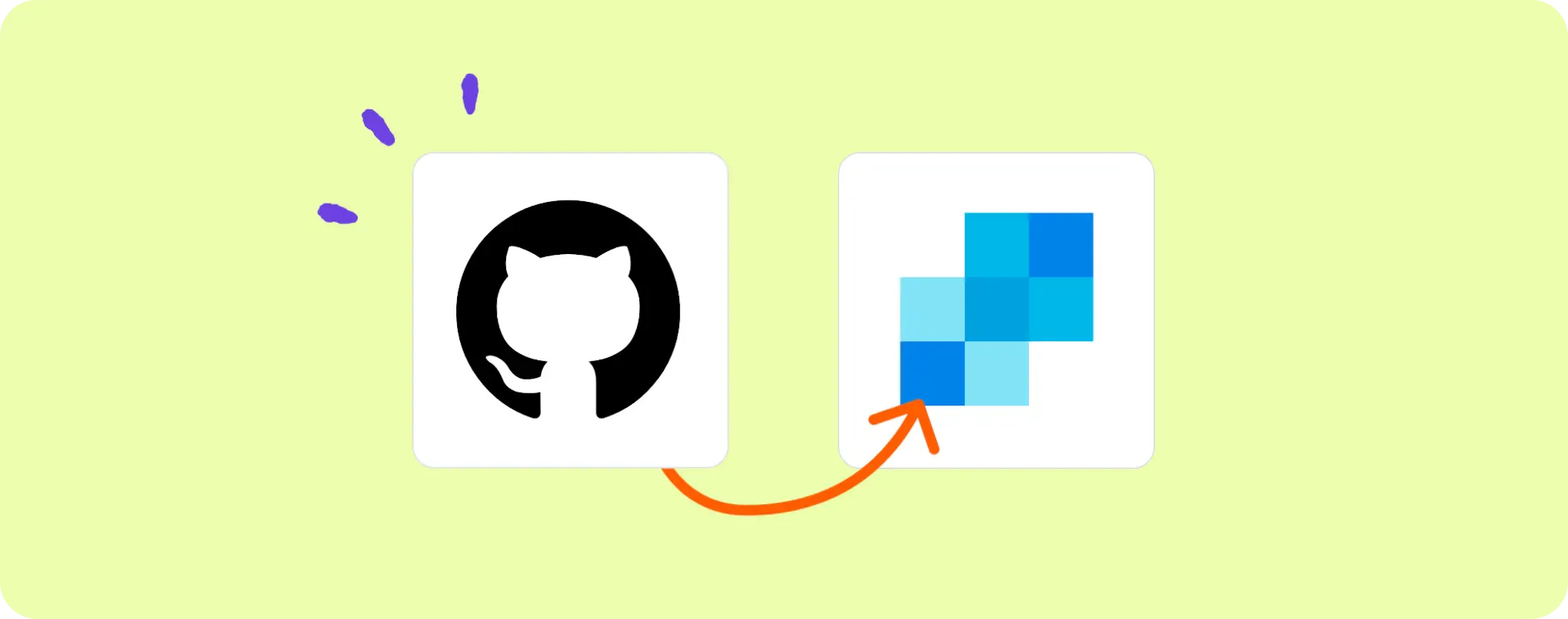
Working on a project in Github and keeping everyone in loop could be a tad bit tricky. Especially when you have a bug or issue to report, you don't want it lost in the shuffle. 😓
If you've been manually emailing your colleagues every time a new issue pops up on Github, boy do I have a solution for you! No more copy-pasting issue details or, even worse, forgetting to send out that important email!
In this guide, I'll show you an automation trick to automatically shoot an email notification for every new Github issue. Simple, effective, and definitely a life-saver!
Things you gotta have to automate email notifications for Github issues
Alright, let's get you prepped up for this automation mission. You're gonna need:
- A Activepieces account. It's like our magic wand to bring this automation to life.
- A Github account with at least one active project. This is where the issues for notification pop up.
- A SendGrid account to shoot those email notifications. Don't worry, it won't hurt! Trust me, it's way better than manually emailing every time a new issue comes up.
Steps to automate email notifications for Github issues
Step 1: Copy the Github + SendGrid template
Start by copying this template on Activepieces. This template is our base camp; it's got the basics covered with a Github step triggering an email via SendGrid. You need an Activepieces account to make this magic happen, but it's a piece of cake - you'll be prompted to sign up or login while copying the template.
Step 2: Understand the Github + SendGrid automation structure

Once you've copied the template, you'll see a flow consisting of two main steps. First one's the trigger - the 'New Issue' in Github. This is the instigator, the troublemaker if you like. Whenever a new issue pops up in your Github project, this bad boy kicks into gear.
The second step is the 'Send Email' action using SendGrid. This trusty mate takes over when the Github trigger fires, shooting an email to your specified recipients about the new issue. It's like your own personal mailman, but faster and more reliable.
Step 3: Configure your Github + SendGrid flow
To get this flow operational, you gotta tweak a few settings and connect your accounts. Here's how to go about it:
Set up the 'New Issue' Trigger Click on the 'New Issue' trigger and connect your Github account. You'd need to provide access to the repository where you want to monitor for new issues. Once that's done, every time a new issue is reported in your chosen repository, this trigger will fire up.
Configure the 'Send Email' Action Next, click on the 'Send Email' action and connect your SendGrid account. You can specify the content of the email here, like the subject and body of the mail. Make sure to include key details about the issue in the mail to keep everyone informed. And don't forget to add in the recipients!
And that's about it, friend! With these three steps, you can automate your Github issue notifications. Now, any time a new issue crops up in your selected Github project, all the relevant peeps will receive an email notification without you lifting a finger. No more tedious manual emailing, no more forgotten notifications. Quite the catch, ain't it?
Other Automation Ideas for Github

1. Automate Google Docs Creation for Every New Github Pull Request
Imagine a world where every time you have a new Pull Request (PR) on Github, a new Google Doc is automatically created with all the PR details. You could keep track of changes, make notes, share the doc with your team- the possibilities are endless!
With Activepieces, you can set this up in no time. Once you've linked your Github and Google Docs accounts, you just have to set the trigger as 'New Pull Request' in Github and the resulting action as 'Create Document' in Google Docs. It's that simple!
Remember, this idea is not just limited to Google Docs; you can do it for other document services like Microsoft Word, Zoho Writer, Dropbox Paper, etc. The world's your oyster, my friend!
2. When New Issue in Github, Send Message to User in Team Chat service
Say goodbye to the days of missing important Github issues because they got buried in the email influx. This automation sends a real-time message to your team chat whenever a new issue pops up on Github.
With Activepieces, you need to configure the 'New Issue' in Github as the trigger and 'Send Message' in Slack (or your team chat service) as the action. You'd need to connect your accounts, specify the details of the issue to include in the message, and select the user or channel to notify.
Just like magic, you've got an instant notifier for Github issues right in your team chat. And guess what? It's not just for Slack - you can set it up for Discord, Telegram bot, and many more!
3. When New Pull Request in Github, Create Task in Project Management Service
Ever dreamed of a world where every new Github PR automatically creates tasks in your project management app? It's high time you turned those dreams into reality!
With Activepieces, set the trigger as 'New Pull Request' in Github. Then, make the action 'Create Task' in Trello or your favorite project management service. You'll be keeping your team in the loop without breaking a sweat!
And just in case you're not a Trello fan, you can set this up for other project management services like Asana, Clickup, Monday, and more. No more manual task entries, mate!