Ultimate Guide: Create Pastefy Pastes from New Emails (IMAP)
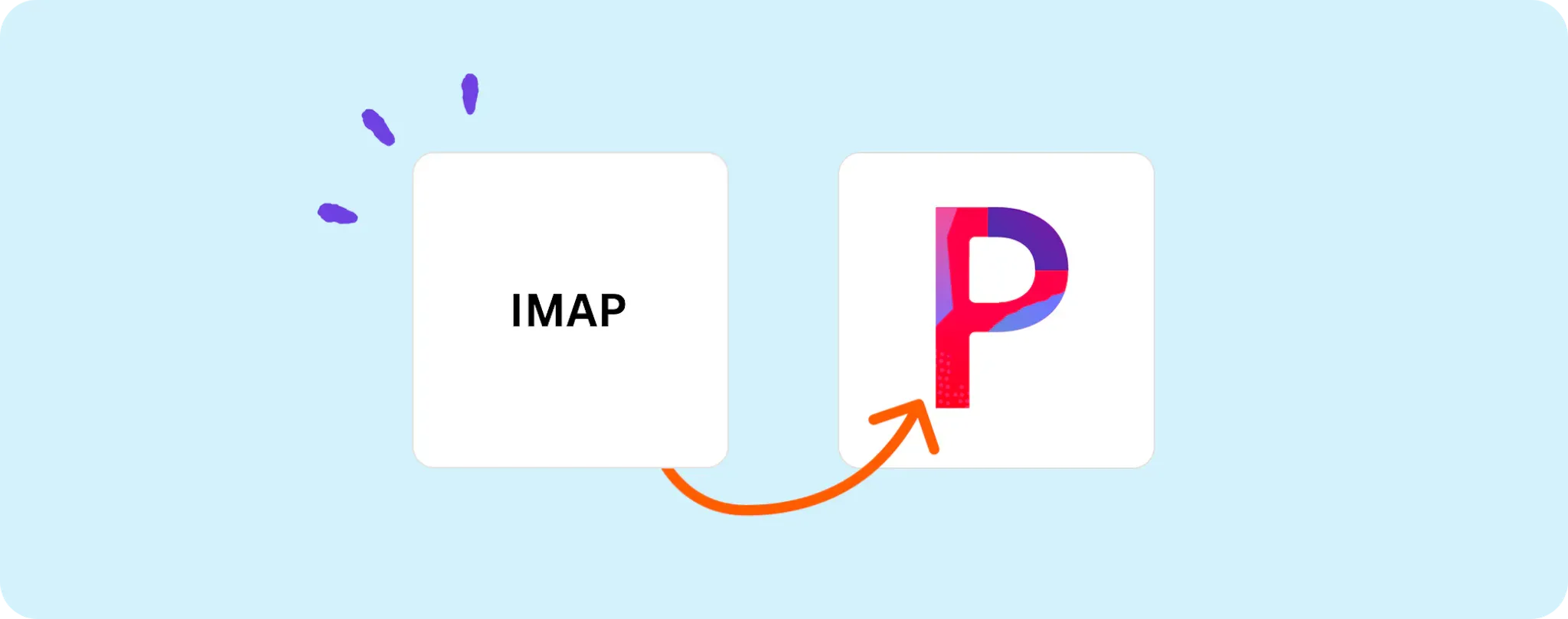
Ever been drowned in a sea of emails and need to save some important info? 🤔 We've all been there, right?
That's where Pastefy and email automation come into play. It can be a lifesaver, ensuring you never lose track of that vital information again.
In this tutorial, I'll walk you through setting up an automation process that creates a new Paste on Pastefy when a new email arrives in your inbox. Now that's what I call cool beans!
The Necessities for Automating Pastefy Creations with New IMAP Emails
Yo, before we dive headfirst into building this smart little piece of automation, we need to make sure you're tooled up correctly. Here's the gear you'll need to get started:
- An Activepieces account: This is our automation playground. It’s like the backstage where all the magic happens.
- Access to your email account's IMAP settings: Don't worry, it isn't as techy as it sounds - you'll find it in your email account settings.
- A Pastefy account: That’s where we’ll be creating new pastes from the emails.
With those in your pocket, you're ready to start automating like a boss!
Steps to Automate Creating Pastes on Pastefy with New Emails
Step 1: Copy the Automation Template for Email to Pastefy
Start by grabbing this template on Activepieces. After signing into your Activepieces account, this template will be copied right into your flows. It's like getting a premade pizza base; you can add whatever toppings you want!
Step 2: Understand the Email to Pastefy Automation Structure

Peek under the hood of your shiny new flow, and you'll see two main steps in this automation. Let's break it down:
The Trigger is the "New Email" step. It's like the starter pistol at a race; when an email hits your inbox, this guy shouts, "On your marks, get set, go!" and the automation starts.
The next step is "Create Paste". This is where the flow takes the content of your new email and whips up a fresh paste on Pastefy. It's like the postman, delivering your email straight to Pastefy's doorstep.
Step 3: Configure your Email to Pastefy Flow
Alright, now that you understand how the flow works, lets tweak the knobs and dials to get it ready for action.
First, we gotta make sure the "New Email" trigger is connected to your email account. Just like linking your phone and Bluetooth speakers, click '+ New Connection' and follow the prompts to link your email account.
Next, move on to the "Create Paste" step. Make sure to give your Pastefy account the VIP access it needs so that it can create pastes from your emails (again, hit '+ New Connection' and follow along).
Remember, all this ain't just for show. After setting up, your flow is ready to take any new email and transform it into a Pastefy paste. So there you have it, your very own Email to Pastefy automation, ready to roll!
Other Automation Ideas for IMAP

Idea 1: Automating IMAP Emails to Google Sheets
Ever lost an important email in the clutter of your inbox? We got a fix for you! This nifty little trick can save your bacon by storing important email data into a Google Sheet. So, no more searching through heaps of emails.
On Activepieces, set a trigger for every new email in IMAP. When this trigger is activated, an action to insert a new row in Google Sheets is initiated. So, every new email translates to a new row of data in your sheet. Cool, huh?
And guess what? The same idea can be implemented for all these services too. So go ahead and give it a whirl!
Idea 2: When New Email in IMAP, Send Message to User in Team Chat service
Imagine having all your urgent emails being relayed to your team chat on Slack! It's like having a personal assistant keeping everyone in the loop. Now that's teamwork made easy, right?
Just set up a trigger on Activepieces for every new email in IMAP. Pair this with an action to send a message to a user or channel in Slack. And voila, you've got instant updates in your team chat whenever important emails come through.
The best part? This handy trick can be used for other services as well. So, why not give it a spin and see how it ramp ups your team's productivity?
Idea 3: Automating IMAP Emails to Wordpress Posts
Ever thought of turning your emails into blog posts? It's like turning lemons into lemonade, but for content! This automation can turn your inbox into a content goldmine.
On Activepieces, you simply set a trigger for every new email in IMAP. When this trigger fires, it activates an action to create a new blog post on Wordpress. This means every new email can automatically become a fresh blog post.
And the best part? You aren't limited to Wordpress. You can apply this neat trick to other blogging services too. So go ahead and unleash your inner content creator!
Idea 1: When New Email in IMAP, Upload File to Amazon S3 Storage
Ever felt overwhelmed by email attachments? Don't worry, we've all been there. What if I told you could automatically save all your email attachments directly to your Amazon S3 storage? Now that's a game changer!
On Activepieces, just set up a trigger for new emails in IMAP. Pair this with an action to upload the email attachments to Amazon S3. This way, every new email attachment gets its own cozy spot in your Amazon S3 storage.
And the best part, this trick isn’t exclusive to Amazon S3 - it can also be done for other file storage services. Neat, eh?


