Create Google Docs from Received Emails (IMAP Guide)
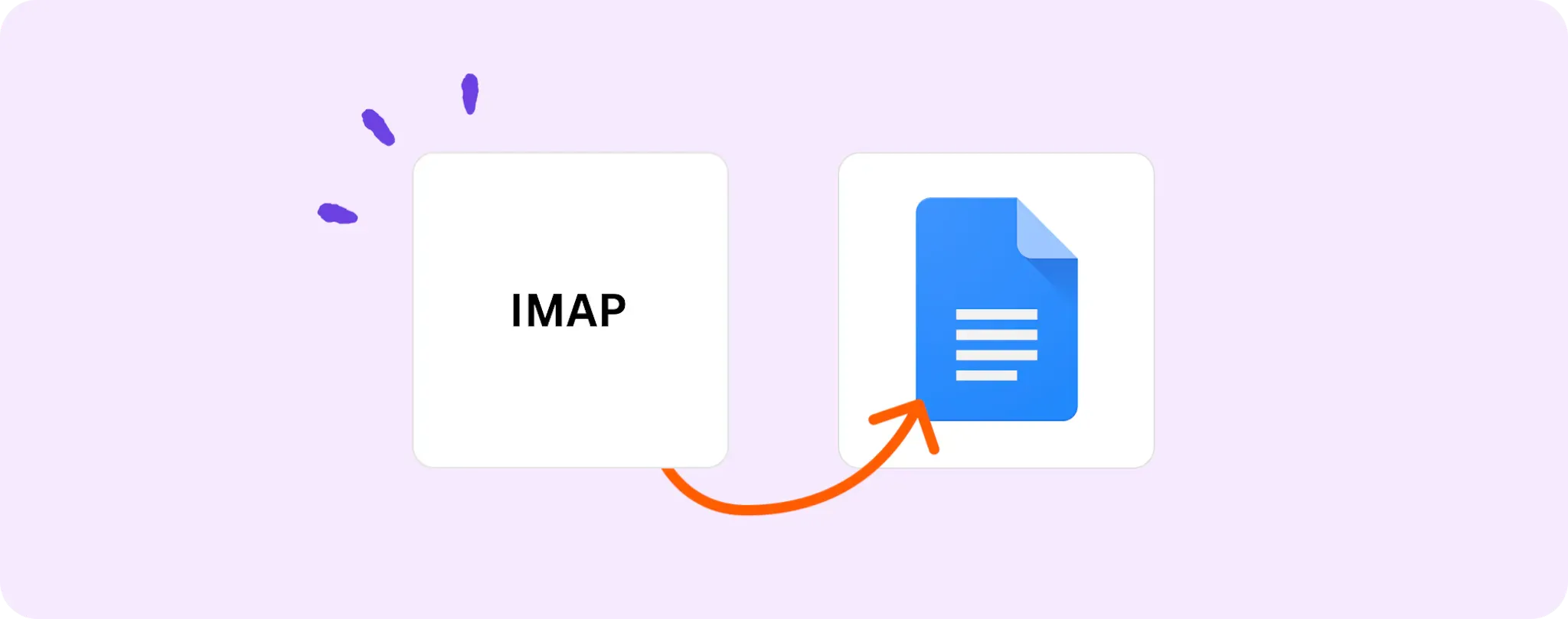
Ever found yourself overwhelmed with piles of important emails that need to be documented? Here's a nifty solution to make your life a tad bit easier. 🙌
With the magic of automation, you can instantly transform new IMAP Emails into Google Docs. The time and effort saved in this process is invaluable!
We're about to dive into a step-by-step guide that'll show you how to set up this automation, making your organized-self proud and your workspace more efficient. Remember, work smarter, not harder!
Stuff You Need to Automate IMAP Emails to Google Docs
Alrighty, before we dive into building this nifty automation, let's make sure we've got our ducks in a row. Here's what you'd need:
- An Activepieces account. This handy tool is your key to automating like a champ.
- An IMAP Email account. That's the fountain from where all your emails will flow.
- A Google Docs account. Cause that's where we're gonna turn those emails into well-documented files.
So, ready to say goodbye to manual documentation and say hello to automation? Let's go!
Steps to Automate Creating Google Docs from New IMAP Emails
Step 1: Copy the 'Create Google Docs from New IMAP Emails' Template
Start by copying this template on Activepieces. It's an automation template that triggers with a new email on your IMAP account and ends with creating a Google Doc.
When you copy the template, you'll be asked to sign up or log in to your Activepieces account. Next, it will replicate the flow in your account. You can tweak this flow according to your needs, making it a fantastic starting point.
Step 2: Understand the 'Create Google Docs from New IMAP Emails' Automation Structure

Once the automation template is copied onto your account, you'll see a ready-to-rock flow on your screen.
The first step in an automation flow is known as the trigger. This bad boy decides when the flow starts. In this case, the flow kicks into action whenever there's a new email on your IMAP account.
As soon as the flow begins, the next step, 'Create Document', takes the content of the email and plops it into a new Google Doc. Hence, every time you receive a new email, it automatically gets transformed into a fresh Google Doc. No more manual copy-pasting!
Step 3: Configure Your 'Create Google Docs from New IMAP Emails' Flow
Now that you understand the inner workings of this automation flow, let's configure it to work with your accounts. Here's how to do that:
- Click on the 'New Email' step (the trigger of your flow), select '+ New Connection' and connect your IMAP email account.
- Next up, click on the 'Create Document' step. Like before, hit '+ New Connection' and link your Google Docs account.
- Once everything's set up, click the primary 'Publish' button on the screen, and voila, your flow is live and ready to roll! Now, every time you receive a new email on your IMAP account, a Google Doc with the email's contents gets automatically created.
Now isn't that a neat trick to automate your documentation process? Happy automating, mate!
Other Automation Ideas for IMAP

1. When New Email in IMAP, Insert Row in Google Sheets
Automating your emails to a Google Sheet can do wonders! Imagine this: every time you get a new email in your IMAP account, Activepieces automatically inserts a new row in your Google Sheets. Say goodbye to cluttered email inboxes and say hello to organized email data!
Here's the gist of how it works on Activepieces. You set up a trigger for a new email in IMAP, then configure an action to insert a new row in Google Sheets. Each new email becomes a new row in your Google Sheets, containing all the important data you need. Just remember, this idea can be applied to other services with similar features as well.
Keep your data clean, organized, and easily accessible, all while sipping your morning coffee. No fuss, no muss, just smart automation.
Idea 2: When New Email in IMAP, Send Message to User in Team Chat Service
Ever had those vital emails lost in the abyss of your inbox? What if you could zap those important emails straight into your team chat app? Create a safety net for your crucial emails and never miss out on important information again.
With Activepieces, you can automate this process. Set up a trigger for new emails in your IMAP account. Then, configure the action to send a message to a user in your team chat (like Slack). Also, remember, this automation idea can be applied to other services with similar features. So, keep your team in the loop and ditch the stress.
Idea 3: When New Email in IMAP, Create Post in Blogging Service
Ever thought about how cool it would be to turn your emails into blog posts in a jiffy? Well, mate, let me tell you - it's not only possible, but also ridiculously simple! With Activepieces, every new email in your IMAP can automatically become a new post on your WordPress blog.
Here's the drill: You set up a trigger for new emails in your IMAP, and then configure an action to create a new post in WordPress. And just like that, every new email becomes a fresh blog post, without you lifting a finger! Also, remember, this same idea can be applied to other blogging services too.
Save yourself from the hassle of copy-pasting and formatting, and get your thoughts out there faster than ever. After all, time is money - and automation saves plenty of both!
Idea 4: When New Email in IMAP, Upload File to Amazon S3
Have you ever had that moment of panic when you can't find an important attachment from a past email? Well, my friend, Activepieces has got your back. Imagine this: every new email with an attachment in your IMAP account automatically gets uploaded to Amazon S3. Stress less and organize more!
To set this up on Activepieces, create a trigger for new emails in your IMAP account. Then configure an action to upload the file in Amazon S3. This way, all your attachments are safely stored and easily accessible in one place. And don't forget, this idea can be executed with other file storage services too.
So, kick back and let automation do the sorting for you. Keep your data safe & sound without the usual fuss.