How to Deploy Workflow Automation in Large Companies
The workflow automation process is quite easy for smaller projects or single teams but requires expertise when deploying in multiple teams or a large company.
Criteria for Tool Selection
When selecting an automation tool to deploy in a large company, certain factors are worth considering. They include:
Reliability Tools built for personal projects only, have limited capabilities in terms of large teams considering the data and involved. Any tool to be chosen must be able to accommodate an increase in your customer database. Automation tools monitor your automated workflows to ensure they always work as expected and throw an error in case of a break or error.
Scalability For large companies, deploying an automation tool shouldn't force an infrastructure overhaul. Ideally, the tool should be infrastructure-agnostic, meaning it can seamlessly adapt to existing setups. As automation scales, the tool should distribute tasks efficiently to avoid bottlenecks and ensure smooth operation. Containerized deployments (like Kubernetes) provide a standardized and portable way to run the tool on any infrastructure.
Security and Compliance Deploying automation tools in a large company unlocks a treasure trove of efficiency, but it also introduces new security and compliance considerations. Compliance according to the industry standard (e.g., GDPR, HIPAA) is very vital, else the tool can not be used for your business. The security of their automation tools can be further improved by implementing two key safeguards: Single Sign-On (SSO) and comprehensive Audit Logs.SSO allows employees to use their existing corporate credentials to access the automation tool, eliminating the need for separate logins and passwords. Thereby reducing the risk of weak passwords compromising the tool's security. Audit logs comprehensively record all user activity within the automation tool; that is the actions taken, timestamps, and user identities.
Management How easy is it to manage the different workflows or projects on the automation tool? The ease and simplicity of management are worth considering when deploying for a large company. Large companies can leverage their automation tool to streamline project management and user access by splitting projects among the teams and assigning roles and permissions based on the involvement of each team member. That way a team interacts with only the project allocated to it.
Cost and ROI Does the tool charge per execution? Deploying an automation tool in a large company involves upfront and ongoing costs. However, the potential return on investment (ROI) can be significant. Check whether the base cost of the automation tool itself is typically based on user count or features. Confirm costs associated with configuring, integrating, and deploying the tool within the company's infrastructure. These factors not only guide you in making the right decision for an automation tool for your business but also save you from the risks of wrong tools. Considering these factors helps you deploy your chosen tool successfully which in turn leads to business improvements
Large Company’s Deployment Process
You can deploy any workflow automation tool for a large company by following the steps below:
Separate teams in the project A large company is made up of several teams having different objectives. For instance; the HR team's goal would be recruitment, the Customer Service team would be customer retention, the IT team would be infrastructure maintenance and so on. Each of these teams can decide to automate their tasks. Although one workflow automation tool is to be deployed, the project can be split into different teams running their automation without interfering with the other.
Prepare automation templates Deploying an automation tool in a large company goes beyond simply installing the software. To maximize its potential, creating a library of reusable automation templates is crucial. These templates act as pre-built blueprints for common tasks, streamlining the automation process and ensuring consistency across projects.
Configure security Set up the security measures for the tool by implementing a robust IAM system to control user access to the automation tool. This includes features like multi-factor authentication (MFA) and strong password policies. Also, segment the network where the automation tool resides, isolating it from other critical systems and reducing the attack surface.
Automation Tools Used for Large Companies
Workato
Large companies can leverage Workato's automation capabilities to streamline workflows, boost efficiency, and unlock significant ROI. Workato's user-friendly interface with pre-built "recipes" (automations) empowers even non-technical employees to automate repetitive tasks. This frees up valuable time for employees to focus on higher-value activities and strategic initiatives. With features like robust security measures and user access controls, Workato empowers large organizations to embrace automation with confidence, experiencing the benefits of a more streamlined and efficient operation.
Mulesoft
Mulesoft shines for large companies seeking a robust and scalable automation platform. Its features like API management, microservices architecture, and robust security protocols allows large companies to integrate complex systems, both on-premises and cloud-based, while ensuring data security and compliance with industry regulations.
However, Mulesoft comes with a steeper learning curve compared to some solutions. Its feature richness necessitates a team with strong technical skills for configuration and ongoing maintenance. Additionally, the licensing costs can be higher compared to simpler automation tools.
Activepieces
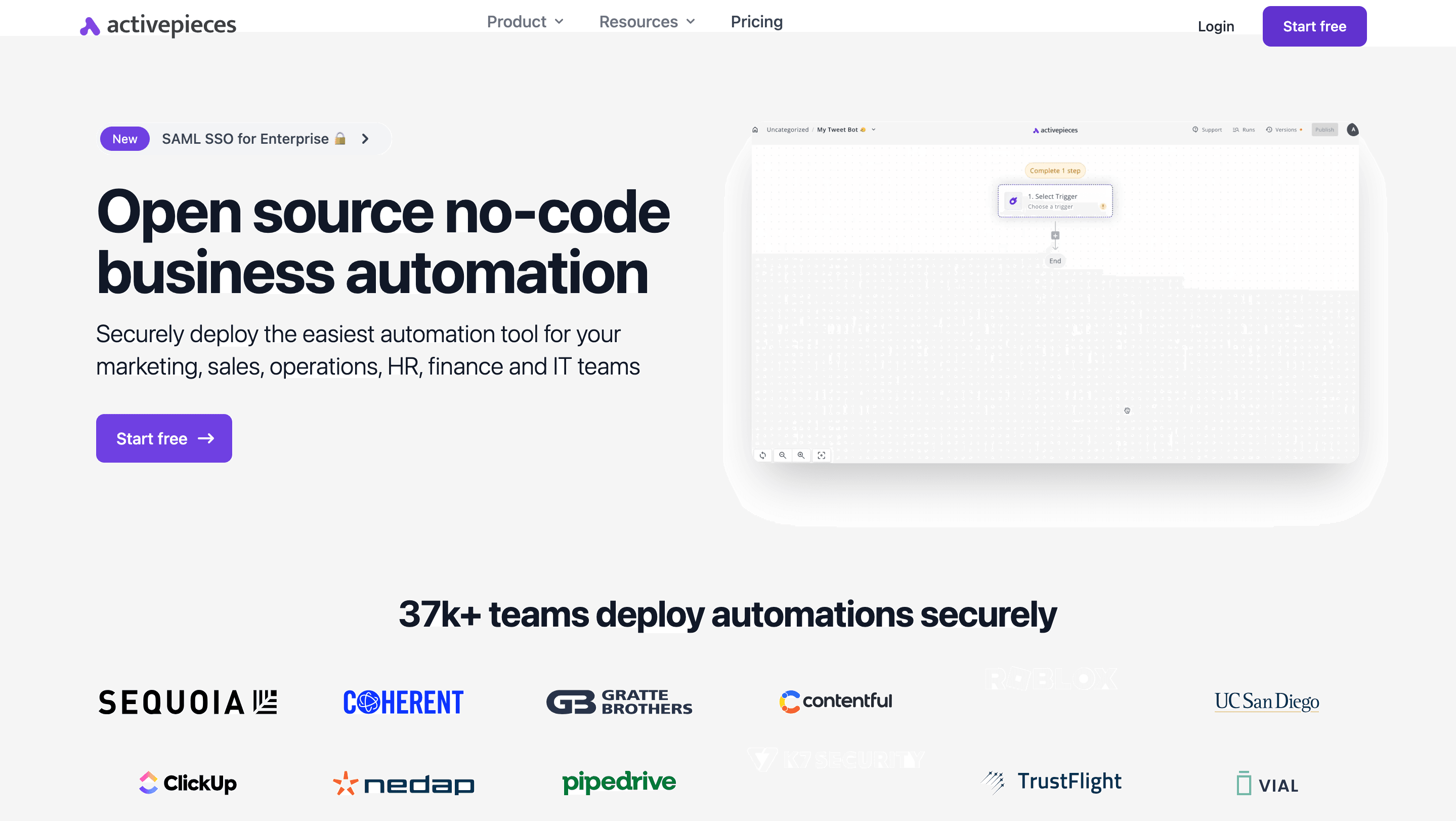 Activepieces is an open-source no-code automation tool that provides easy automation procedures for the needs of large companies. It improves the overall efficiency and productivity of the business by automating repetitive tasks. Activepieces offers both cloud-hosting and on-prem deployment. Its on-prem deployment ensures that the entire data of the business is stored on the user’s premises which in turn enhances data security. Some features of Activepieces include:
No-code development: Activepieces require little or no technical skill for usage and deployment. This means when you deploy it across all departments, non-technical people can easily use it.
Activepieces is an open-source no-code automation tool that provides easy automation procedures for the needs of large companies. It improves the overall efficiency and productivity of the business by automating repetitive tasks. Activepieces offers both cloud-hosting and on-prem deployment. Its on-prem deployment ensures that the entire data of the business is stored on the user’s premises which in turn enhances data security. Some features of Activepieces include:
No-code development: Activepieces require little or no technical skill for usage and deployment. This means when you deploy it across all departments, non-technical people can easily use it.
Seamless Integration: Activepieces contains a wide range of services that can be integrated into your workflow. It also makes room for customisations of third-party applications.
Security and Compliance: Activepieces can be hos, which makes it a top choice for large companies in the insurance sector, health sector and more.
Comprehensive Automation Capabilities: For easy navigation, Activepieces employs the drag-and-drop functionality. That way, the automation sequences are created without requiring extensive coding knowledge.


