Launch Week I Day 4: Simplifying Automation with the SubFlows Piece
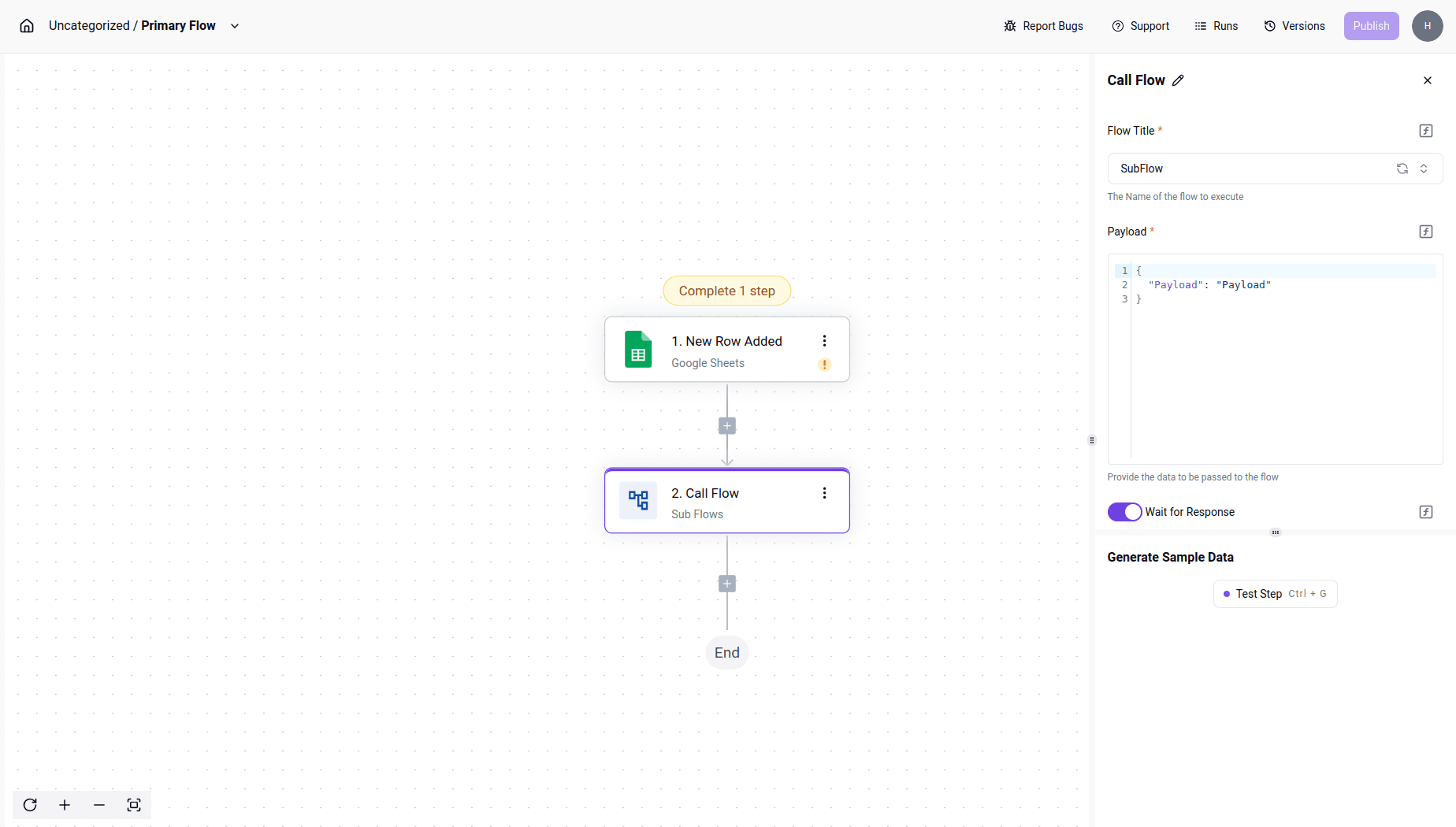
Today, we’re thrilled to announce a new piece in Activepieces that will simplify complex workflows: the SubFlows. This new piece allows users to seamlessly call another flow within their main flow, enhancing flexibility and reducing complexity in execution.
Background
Many users expressed a need to call additional flows during the execution of their primary flow, whether to handle specific tasks or split execution paths. Previously, this could be done with webhooks, but the technical setup—dealing with URLs and HTTP requests—proved confusing for non-technical users.
A New Approach
With the SubFlows piece, we’ve made calling additional flows as simple as selecting an option from a dropdown menu. Whether you want to wait for the subflow’s response and act based on that or simply call the subflow without waiting for a response, the SubFlows piece gives you the flexibility to do either.

To ensure ease of use, the only subflows that will appear in the dropdown menu are those that meet two conditions:
- The subflow must have a "Callable Flow" trigger.
- The subflow must be published.
This ensures users are only selecting valid subflows, keeping the process intuitive and hassle-free.
We’d love to hear your thoughts—join the conversation at community.activepieces.com and let us know how SubFlow has streamlined your workflow!