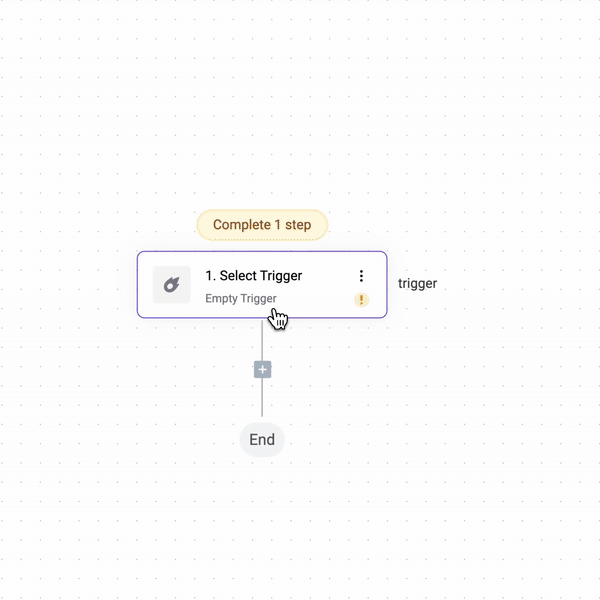AI Launch Week Day 1: Chat Interface
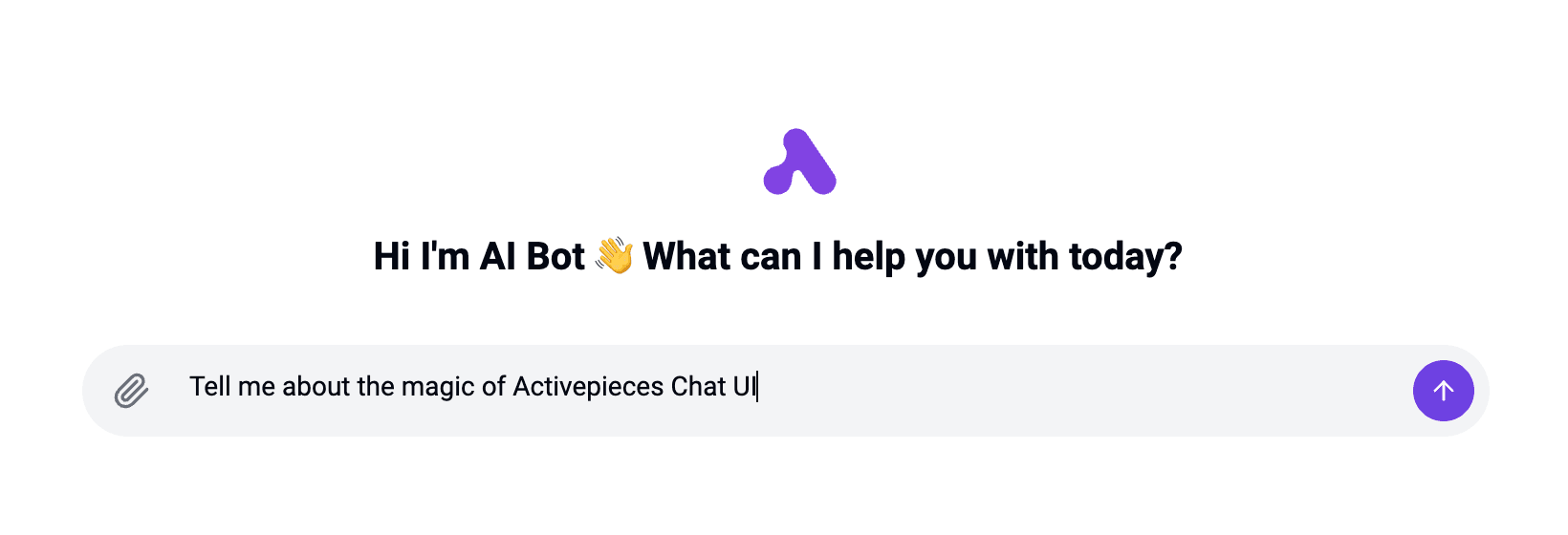
Automation often runs in the background, set to schedules or triggers. It can feel disconnected from the people using it. The Chat UI in Activepieces changes that.
Now, teams can interact with workflows directly. Automation becomes a tool you can use whenever you need it, letting you build internal tools on the spot without hassle.
Turning Automation into On-Demand Tools
With Chat UI, you can create and use internal tools as needed. For example, process an invoice by uploading it through the chat interface. The automation handles it immediately, returning results in the conversation. Or query an internal database directly and get instant answers. It's like having custom tools available when you need them, without waiting for development.
How Chat UI Helps
File Processing: Upload files like invoices or reports, and workflows process them instantly, showing results directly in the chat.
Direct Responses: Get images, documents, or PDFs right in the conversation. Need a report or analysis? Just ask, and get it right away.
Customizable Interfaces: Adjust chat interfaces to fit your team’s needs. Label chats by workflow or department for easy access to the right tool.
Contextual Conversations: The Chat UI keeps track of past interactions, making workflows feel smooth and efficient.
Why It Matters
Building internal tools usually takes time and resources. Defining requirements and waiting for development can be a lengthy process. With Chat UI, you can bypass that. Create tools on the fly using existing workflows through a simple chat interface. This lets you respond to immediate needs without delay.
Automation becomes more accessible when it's integrated into a chat. It gives you direct access to the tools that help get the job done.
The new Chat UI makes automation more flexible and user-friendly, helping teams work smarter and faster.