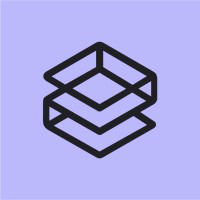
TrueLayer MCP
Use the TrueLayer MCP with MCP clients like Claude Desktop, Cursor, or Windsurf to create AI agents with powerful skills that understand and interact with your data - it's free.
Use TrueLayer MCPContributors to TrueLayer MCP


TrueLayer MCP Instructions
Connect Your TrueLayer Account
Sign up for an Activepieces account and connect your TrueLayer account to get started.
Get Your MCP Server URL
Get your MCP server URL and install it in your preferred AI client (Claude Desktop, Cursor, or Windsurf).
Use AI to Control TrueLayer
Simply ask your AI assistant to help you with TrueLayer tasks, and it will handle the rest.
TrueLayer Tools
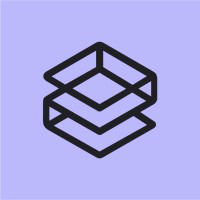
Create payout
Pay out from one of your merchant accounts.
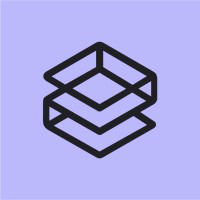
Get payout
Returns payout details.
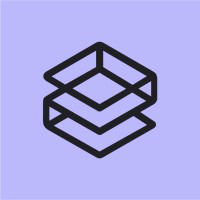
Start authorization flow
Start the authorization flow for a payout. This API can be called using the `resource_token` associated with the payout you are trying to fetch.
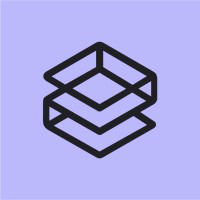
Submit payments return parameters
Submit direct return query and fragment parameters returned from the provider.
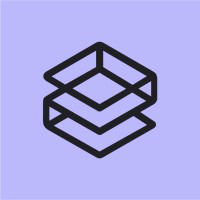
Create Mandate
Create a new mandate. This API must be called using a backend bearer token.